

Encyclopedia guide
Encyclopedia of Earth Science Technology: Space encyclopedia Wikipedia to share content on various topics and generate smart wall (The Wall) is a Venice bed for festivals, tournaments and awards winners are.
1. How to view the content of the encyclopedia?
To view all the content uploaded to the Encyclopedia, just click the Entire Entry button or the Search button.


2. How to register?
On the home page, first select your province, then enter the personal information of the name, gender, date of birth, number and email (to use as the login name in the encyclopedia) and select a password for yourself. Now enter your homepage. Include encyclopedias or festivals as follows.
3. How to enter the encyclopedia?
On the home page with the username that can also be your email, enter your mobile number, enter the encyclopedia.
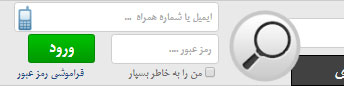

4. How to add an encyclopedia?
On your Home page, click the Add Tab button, add the title of the page, and then add the text and attachments of the photo, video, and audio, now the subject of the tab is if it is specialized and is not public information at the bottom of it and select the button. Record the tab. Your sheet will be added to your personal page and, after verifying the encyclopedia administration, will be visible to all users. You can add an image, movie, and sound to a sheet by clicking on the button plus the number to each number and by pressing the multiplication button at the top, delete each one you want.
5. How to participate in the festival?
Just select the title of the festival as you enter the encyclopedia tab, add the sheet information and register it on topics that are now specific to the festival, your sheet will be at the festival.
7. How can I edit my personal information?
On the personal page at the top of the page below your name, there is a green button with a pencil mark, you can click on it to edit your personal information.
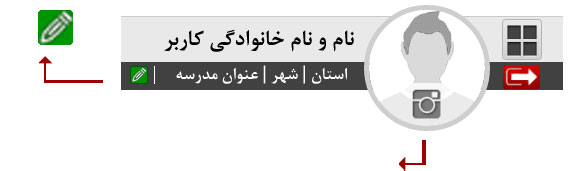
8. How to set up my profile picture?
Upon entering your personal page, you will see a boy or girl’s form (based on your gender selection) on the right side of the screen. If you click on it, you can place your own photo instead.
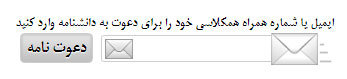
9. How to invite our classmates to Encyclopedia?
After entering, on the user’s personal page, on the top left of the page in the invitations section, you can enter the email, or mobile number, to send him a message from you for registration.
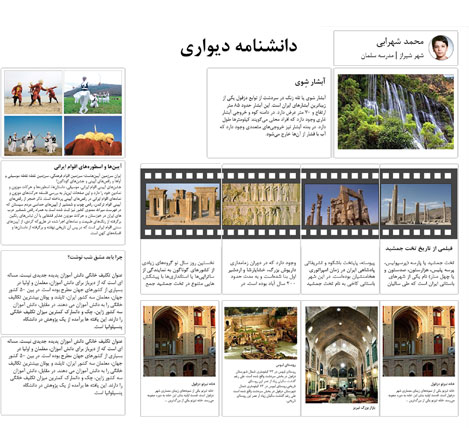
10. What is a wall penetration?
The wall encyclopedia is the same as the wall paper you are familiar with, except that the encyclopedia will deliver your entire printed wall paper after you have received your content in a simple way.
11. How to create a smart wall encyclopedia?
After you submit 5 encyclopedias, you will find the license to create a wall encyclopedia, you will be logged into the personal page by clicking on the red encyclopedia button.

4. Receive and print tabs:
Finally, see your encyclopedia and click on the red print button to download and print the PDF file, now you can create tabs based on the encyclopedia, paste them on a larger cardboard, and the encyclopedia of the wall Deliver yourselves.

3. Wallpapers:
Your wall encyclopedia has just been made! Now, in this section, choose the title and a bas-allah (note that some of it will be dedicated to you or its suppliers). Press the green button and go to the next step.
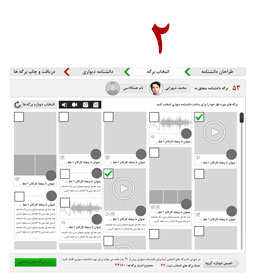
2. Select Tab:
In this section, all the sheets sent by you (if any) or your other friends (if you are a group) (even if they are less than 5) are displayed, among them the best (between 5 and 15 Tab) To create your own encyclopedia, select the green button.

1. Providers:
First, you set the personal encyclopedia, or group, if you choose a group, you will be the leader of the encyclopedia of the encyclopedia, you will choose your group members from your school classmates (your classmates must already be in the encyclopedia Enroll and be in your school) then click the green button.

12. How to see the video and audio of printed encyclopaedias?
The wisdom of the encyclopedia is that you can easily watch videos by watching the barcodes of videos and sounds by mobile camera. Simply install the Barcode Scanner program or other QR Code reader on your mobile phone and see the QR code for the movie or audio that is printed in the Encyclopedia by opening this app and holding the camera on it!