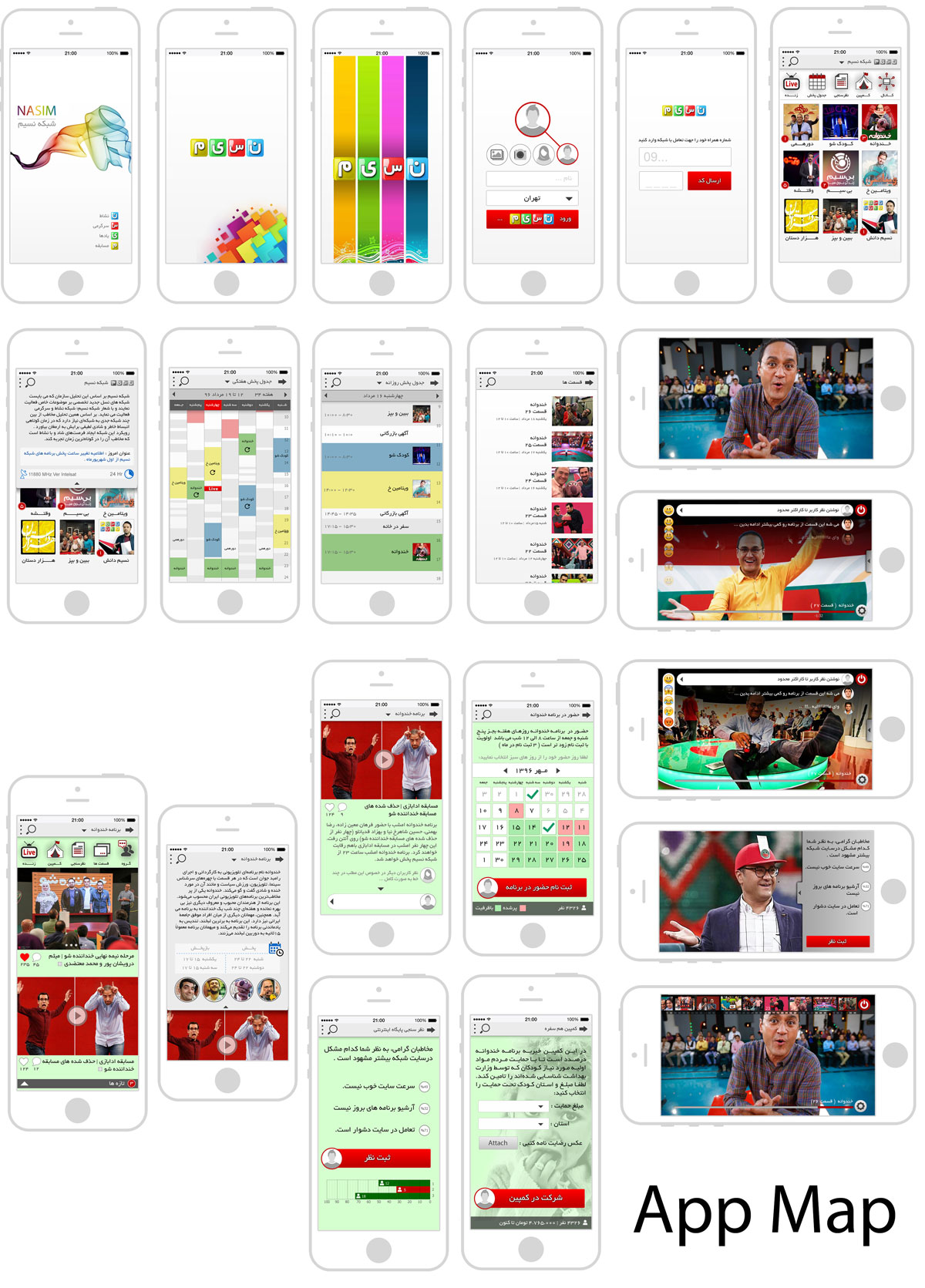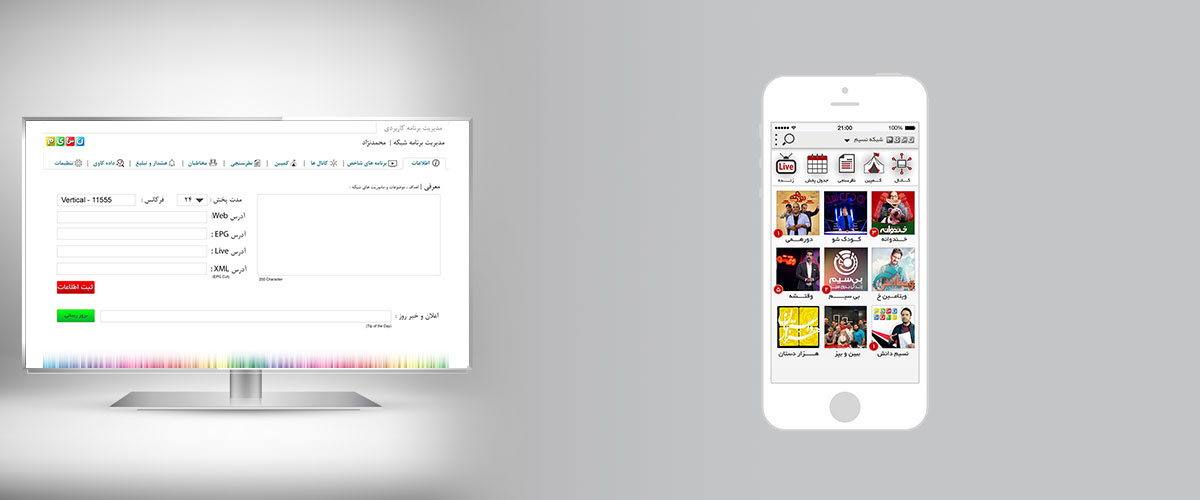
Introduction
Managing organization applications, in order to provide all the needs of television and radio networks in the area of providing a dedicated networking program, has done the analysis and design of the implementation of the mobile application, so that the networks, by applying their own opinions, their program requirements To define precisely.
This documentary includes all services, processes, user interface user interface, and network administrator’s side of the cybercafe.
It should be noted that this documentary is a content structure document, which means that the processes and pages and services are all expressed in the pages of the program, it is clear what services are provided and where they are presented, but it may have its interface and graphics in Implement changes.
Define the proprietary threads of the network programs by providing intelligent content
Services
Audience
Possibility of direct contact of the audience with the agents of live and productive programs
Receive news, content and events, and schedule for broadcasting and networking
Participate in competitions, campaigns, festivals and surveys during the program and other times
Use dedicated network channels to separate your favorite topic
Participate in the audience club (conversation group) of each app
Access to live streaming and archiving of all network applications
Network
Create a dedicated page for each app with all the antenna complementary services
Provide access to the supplier for direct contact with the audience
Conducting campaigns, competitions and polls and festivals, for networks and programs
Provide network monitoring access to the content of the submission of the programs and the engagement of the audience
Data mining and reporting of feedback on audience interactions by topic and program and geographic location
Targets
Creating an interactive social media network with complementary antenna services
Full coverage of direct network interactions and plans and its agents with audiences
Conducting competitions, campaigns, polls and festivals
Implementation and operation with the lowest cost, the lowest human resources of the network, and the most intelligent content presentation
Idioms
Network Management: The agent is responsible for the content of the program on the network
Program management: means the agent of the television program agent that manages the content of the application.
Under the web
The software management area is web-based and accessible through the browser.
- Mobile
- Android
- IOS
- Windows
This page includes:
logo
Design appropriate to the logo
View the main grid colors
Network motto
User Interface and Processes
Introduction
The introduction of the brand name page, which is the same name and network logo, is designed in several designs and the network will be able to choose between them.


Register
Undoubtedly, the initial registration process should be very easy and easy to get the user tired or unsophisticated by providing a lot of personal information at the start, so this is done only by receiving a phone number of the name and personal photo (if desired). .
User identification and validation
The main element of identifying an application audience is a mobile number, which means that each user is defined with a one-to-one number, and therefore there is no change in the mobile number for the user.
Therefore, the first information requested by the user is the mobile number, which is authenticated to the user by sending a 5-digit SMS code.
If the SMS was not received after 1 minute, the SMS button will re-enable the code.

Specifications
name
The name given to him in interactions.
Profile picture (Gender)
If the user does not have any choice for a photo, the same default photo is selected by the gentleman, while he / she can take the default photo of the woman and take a picture with the camera at the same time or select a photo from the gallery.
State
From the current location of the installer’s contact, his province is detected, but the audience can be changed.
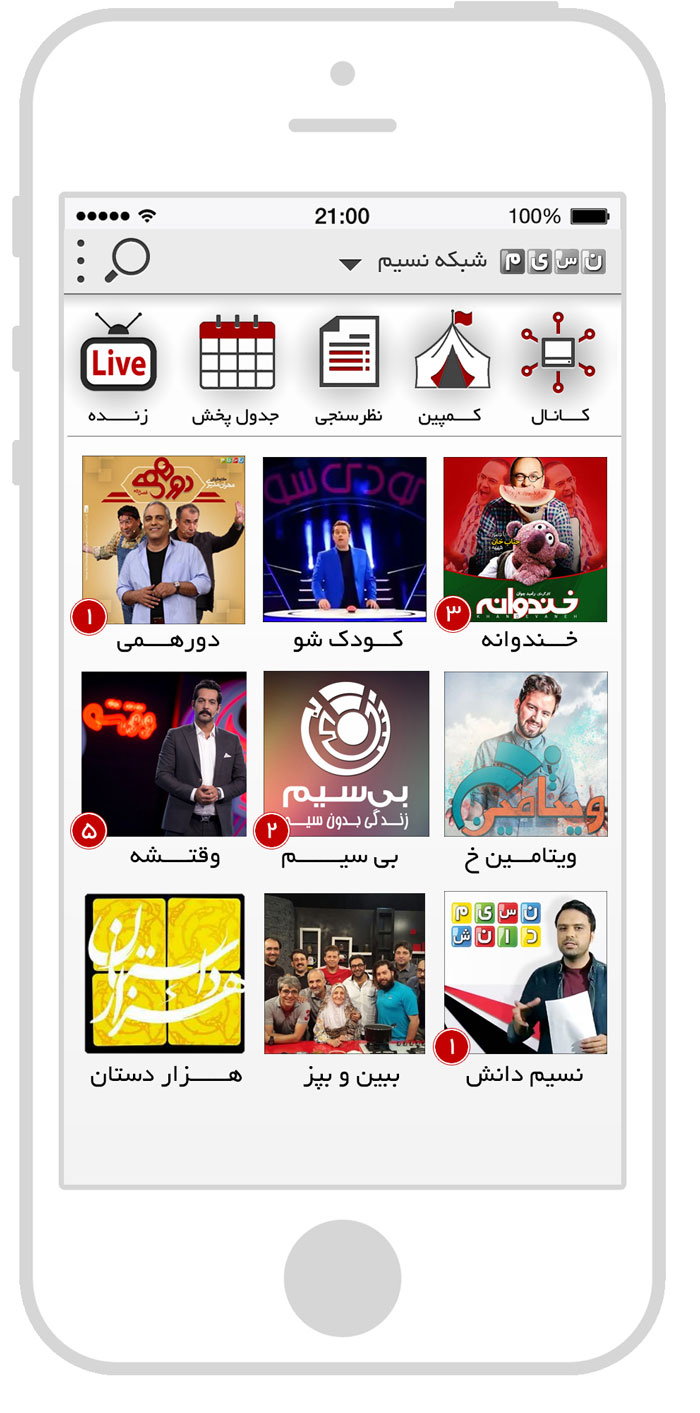
Main Page
Network Logo (Logo)
Although it is an application for the network, users often do not have the same network, but they use it to interact with network programs. Therefore, the network identity itself is not the same as a major brand for applications, so a small portion of the home page The network logo is dedicated.
The top part of the page in each section is assigned to the identity and title of that section. Therefore, since the program is for the network, the home network identity is named.
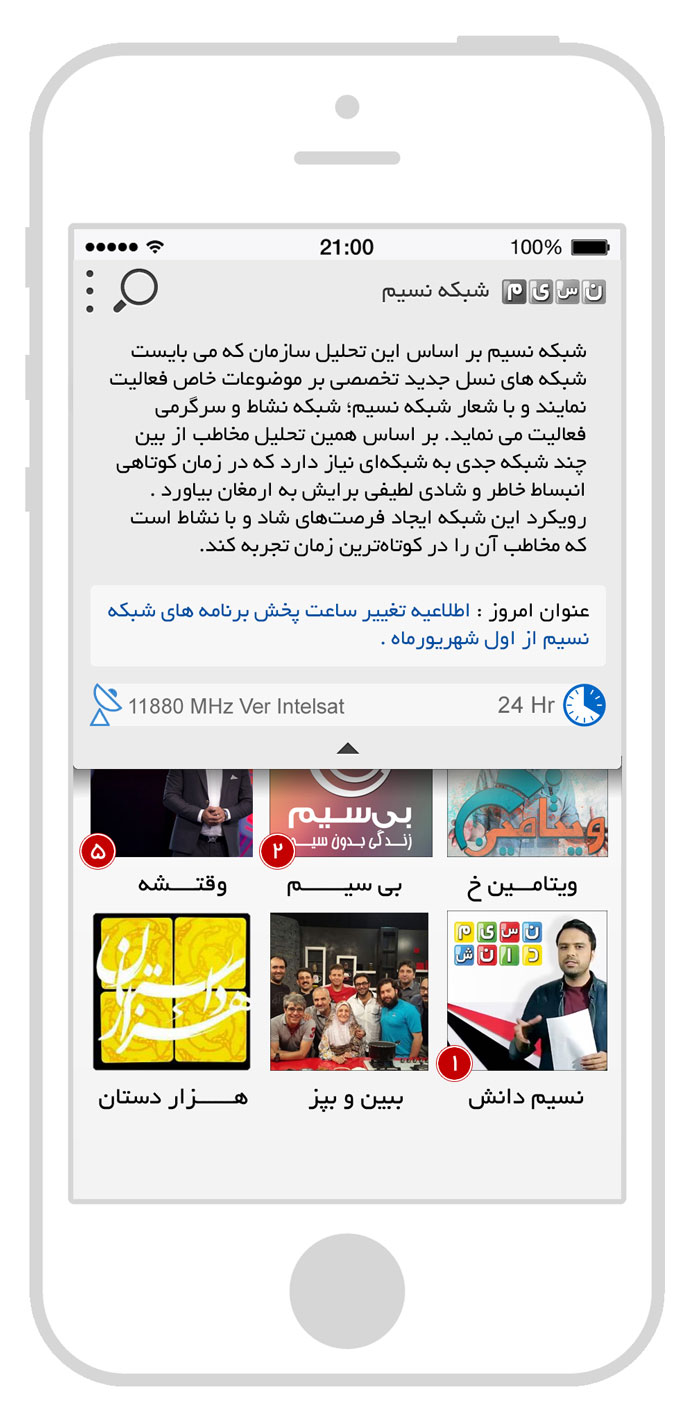
Network Info (Info)
Which is done as a swipe to the bottom of the header
Mission and mission
About 4 lines or 200 words refer to topics and network assignments
Tip of the day
Since news within the network does not appeal to users, so instead of news, a segment in the network information is only a newsreader from the network that is for the audience, for example, changing the hours of broadcasting programs or specific messages and … This news at There is a line and the details page is not seen, if the user wants to know more, the link to the site’s news site’s site and can follow it further on the site.
Frequency
Another important data network is its frequency on digital readers and satellite receivers
Lifetime
It’s about 8, 12, or 24 hours long.
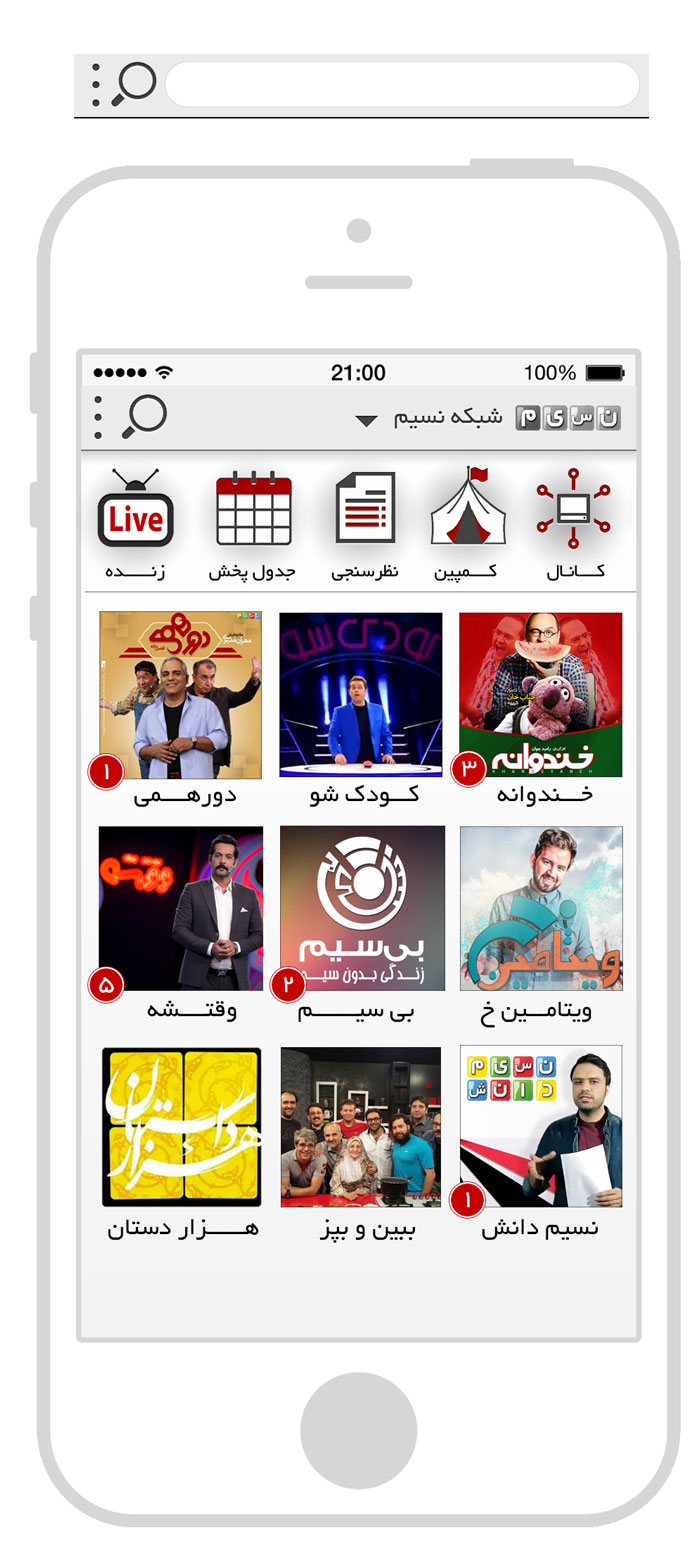
Search (Search)
The structure of most mobile content and media applications in this program is also followed by the fact that most of them search in the header and by hovering over the icon of that place, the phrase is opened, and with the tap on the other or the closed button Gets
If there is something in place, you do not need to click the search button and the first letter of the results of the titles will be displayed on the search page.
The content templates searched in order of priority are as follows:
Titles indexed pages
Titles of non-page programs in the broadcast table
Epg Cut episode titles in index archives
All details of the posts in the network program pages
Channel titles
Survey
Campaign
Shared content in the app category index

Program Page
Each program that is selected by the network management as an indicator program (showcase) is assigned a dedicated page, the entry of this page information with a specific user name and password will be given to the provider or program agent, The management section is explained.
Information
Color
Each program indicator is based on the program’s standards (24 colors), a color that displays the background of the application screen with that color.
Title and explanation
Like the home page where the header was dedicated to the network, here is the header for the program information, which is displayed as its title (sweep down) (the logo program does not have to be used as the original if it has one)
Description
The 4 lines of 200 characters are enough to explain the subject and content of the program
Playing hours
Playback time and playback times by day and time
Factors
The factors are displayed only by adding the photo (the factors that are known to the contact) along with a link if added to the page management by tapping the contact on their photo to the link that the social networking site or individual site It is being sent. In future phases this section can also lead to the data sheet of each of the factors, but in this phase of the social network the agents of the program have not been added.
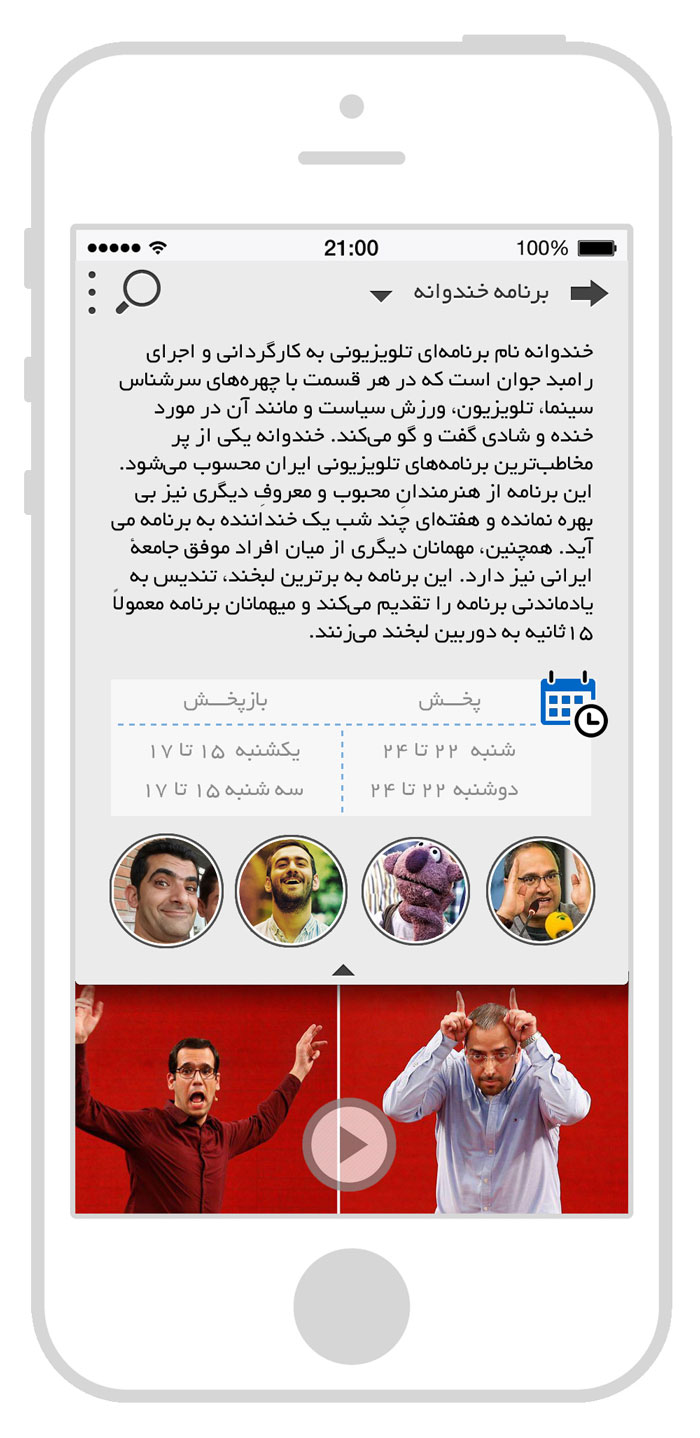

Interactive playback (network and app)
On every page that has live streaming service, the live interactive player will play the live streaming network with iptv capabilities. In addition, interactive capabilities have been added to it.

Playing title of the program
The episode’s current episode is written complete (the epg itself has the proper character limit)
Image brightness
With the swipe up to the bottom right of the image, the brightness of the image gets low and high.
Volume of sound
With the swipe up, the bottom left side of the image lowers the volume. This work is used in popular applications of the player and the audience is familiar with it.
Play time and time
The ability to keep live broadcast up to half an hour for the audience is here, that is, it can pause the program for half an hour (with a tapping on the screen) and then watch.
And it can also scroll through the screen to the left and then right between now and half an hour ago.
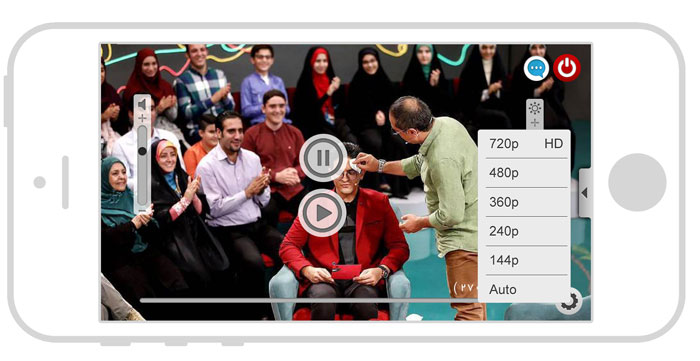
Playback settings
Playback quality
The default is Auto, which means that the quality setting is based on the speed of the Internet.
720
360
240
144
Play table (grid)
The play table from the epg log is read as a feed of an xml file and the table is formed on that basis daily. Therefore, having an accurate epg is very much a key point for the network, and network management may be the most important issue to be monitored by the correct entry of the epg, since parts of the programs are split at the start and end times for the audience.
Anywhere in the broadcast table, if it is colored (that is, an indexed page program introduced by the network manager) is linked to the page of the program.
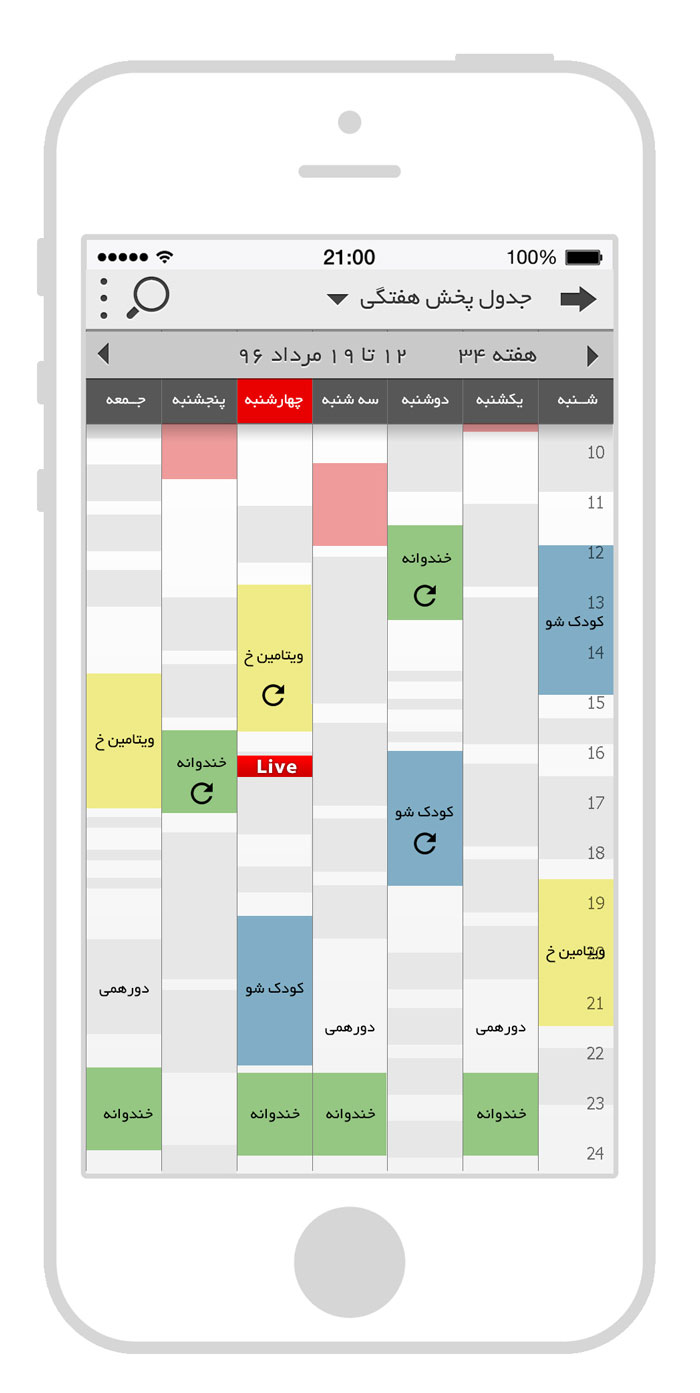
Weekly
The main display of the play table is a weekly view of the current day and the program being played is marked in red.
The horizontal axis of the week and the vertical axis is 24 hours a day (starting from 12 nights lasting 12 nights later in a column), programs extend along the length of their length.
Daily
The second mode is to display the controller on a daily basis (this display may not exist in the first phase of the implementation of the program). In this model, all programs are displayed in a column relative to the time they occupy.
If the indicator program is defined and the image is replaced, the image will be displayed.
The exact start and end time of the program are also recorded.
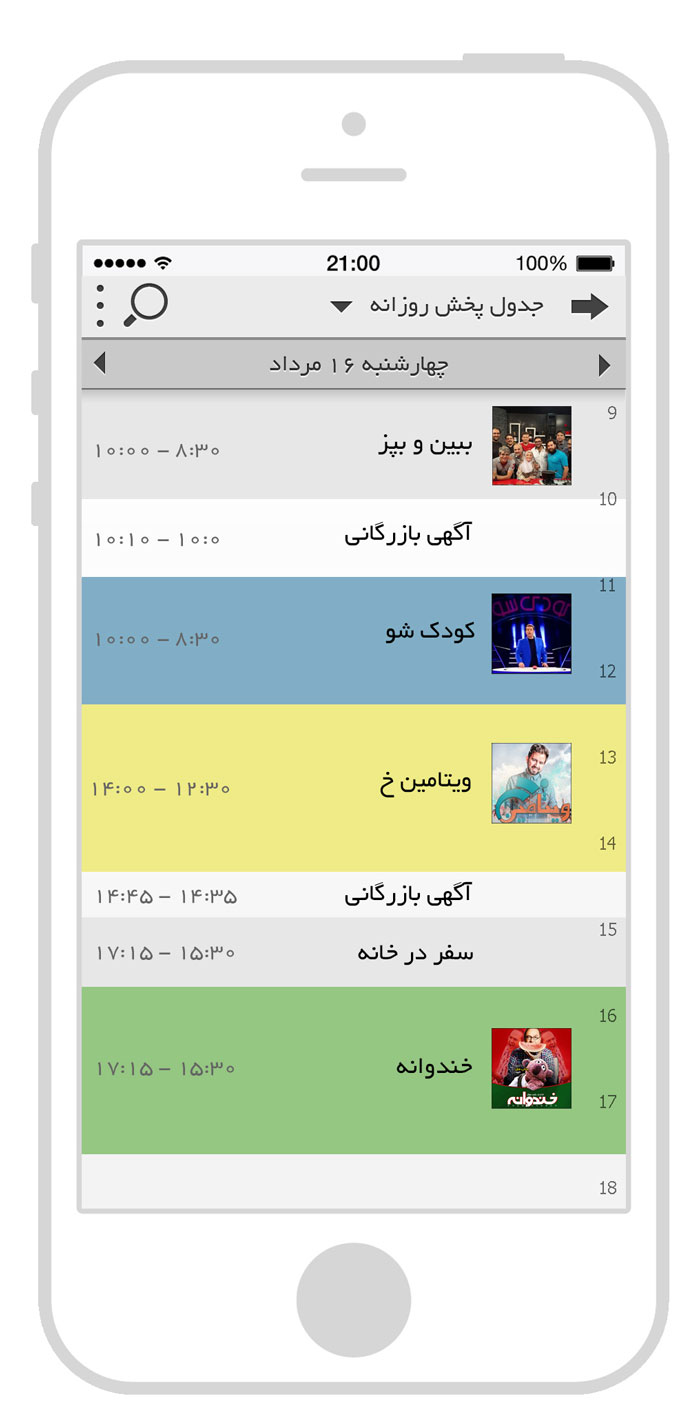
Channel (network)
The concept of the channel, as described, means categorizing the parts of all network programs (both index and non-index) with common keywords in their epg. So when a network administrator introduces several keywords as a channel with a particular name, they all fall into one category.
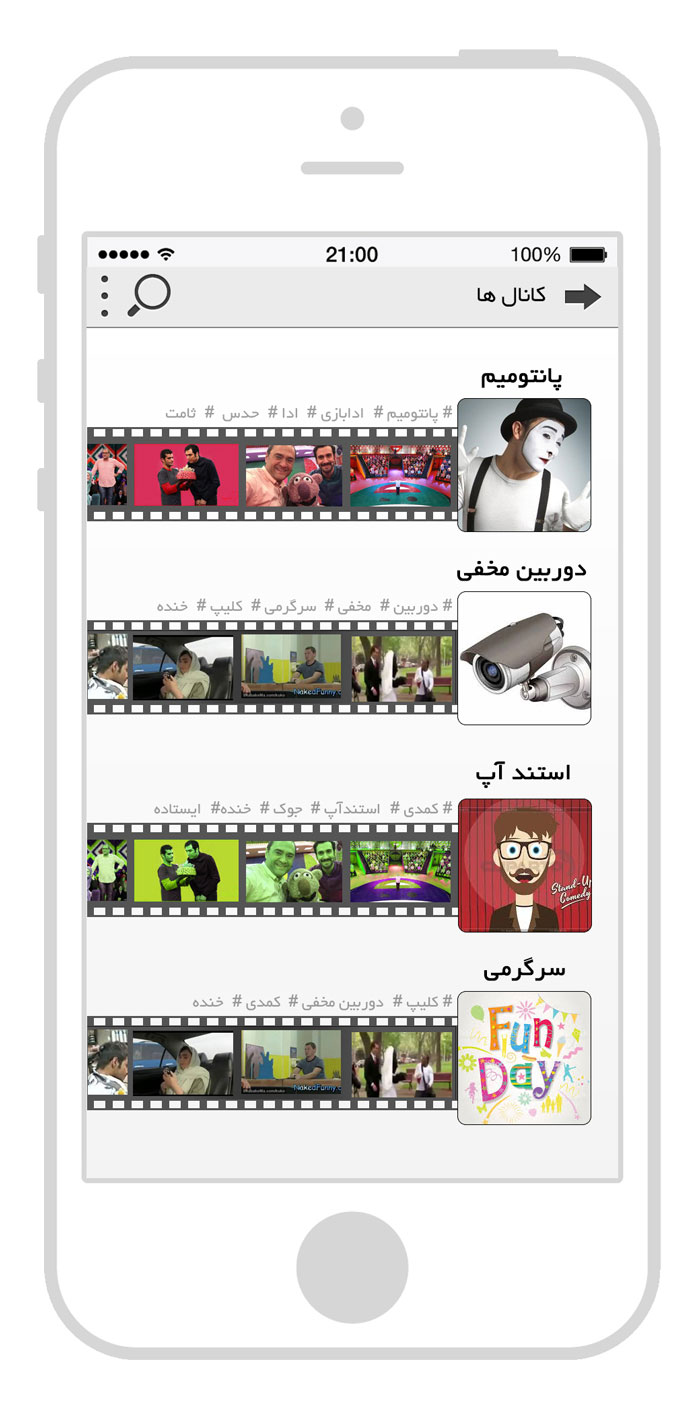
the show
The channel view is a square with rounded corners, and a film strip that displays the main channels in the channel, and the title of the channel and its main key words (the first three words)
Play
The channel player is like the player in the program area, just in addition to the title of every part of the channel above the threaded channel is also written.
Group (program)
Interactive Channel Sorosh (Api)
This service is also provided by default for all programs unless the network manager removes it, or connects to its interactive channel. In this group, all people who follow the program can attend and post content that their content reaches the audience after monitoring (this is exactly the concept of the interactive channel Soroush)
The look of this page is quite similar to the Soroush messenger interactive channel.
It should be noted that the SSO is a fully compatible application with Sorush’s messenger.
Side menu
Move to Soroush
When the user chooses this option, the interactive channel of this program will be added to its Soroush channels and will be part of the channel. If the program does not have Sorush, it will go to the download page of the program.