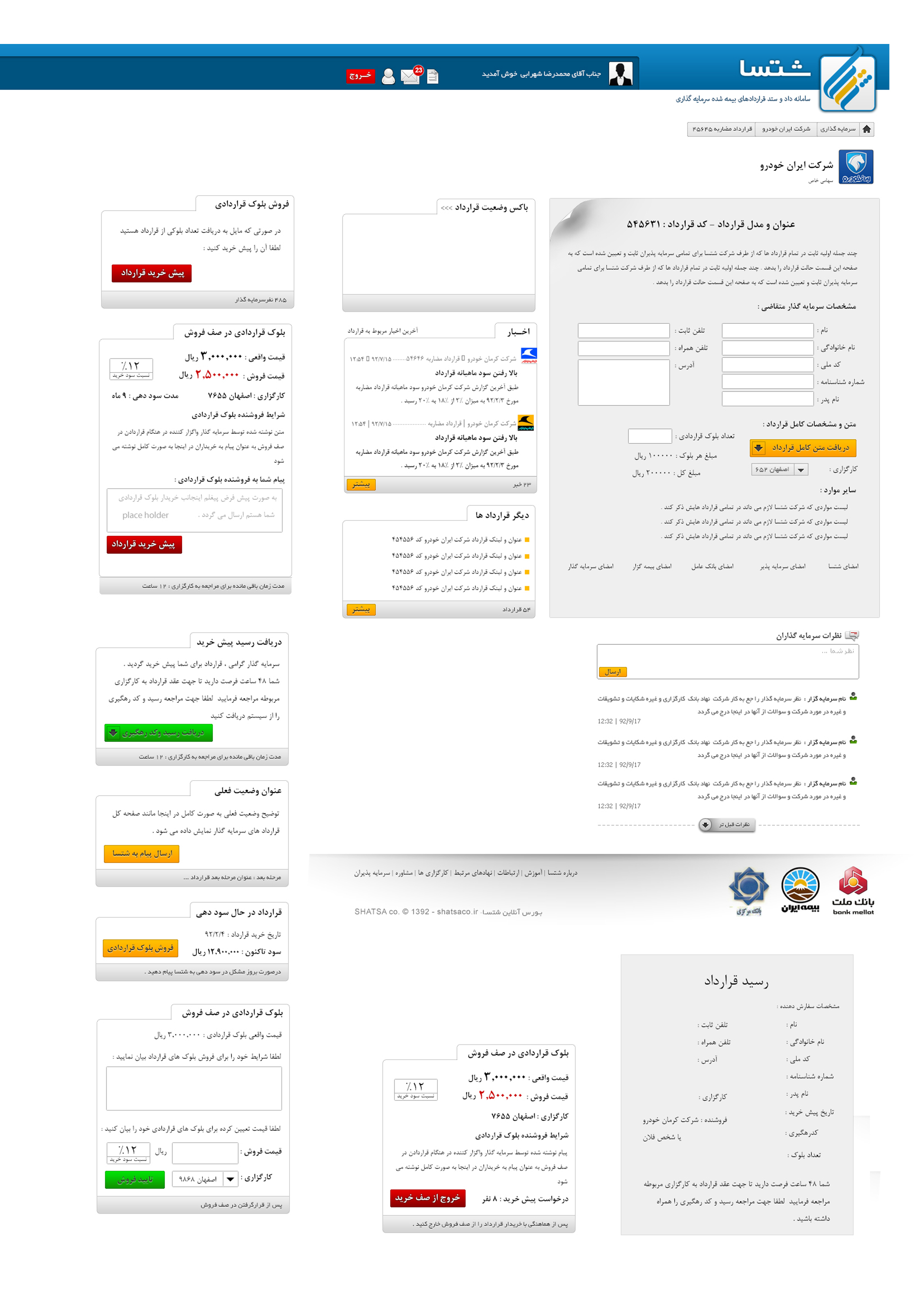Purchase a contract
When a new contract is made, the contingent contract blocks are reduced when the investor buys. After signing a contract at the brokerage, the condition of becoming a 2nd contract is added to the name of the contractor in the contract table. This block is a separate identity from the contract of the investment company. Since then, this identity has been bought and Sales.
With the pre-purchase of a contract, a record is recorded in the table of preliminary orders for contracts. This table has a registration date and 48 hours after it is canceled. These two dates are made when ordering the order. When showing pre-purchased contracts to the user, which is the same as zero yellow, if the record created for this investor is shown as a yellow light in zero state:
First, the current date between the date of registration of the contract and the date of cancellation is that it is the same 48 hours.
Secondly, the number of contract blocks by the company that invested in its record is more than the number of orders. That is, the contract is still block for sale and not finished.
bill :
The same order entry content is displayed with the order date and investor information displayed on a separate page for printing.
Brokerage:
The broker can not see other pages other than his page to get the buyer and seller receives the receipt and receives it to see the contract. And you can not comment on the page if you want to see the pages.
The brokerage code is three digits.
The broker receives the receipt from the investor and sends the interception code to his page and contracts and signs the order.
If you see the brokerage during the brokerage agreement, the number of blocks remaining is less than the number of blocks ordered, then the contract must be red and not be signed.
All orders for each logging application are listed in the order table (in any situation), but those with zero pre-order status are waiting in queue mode when the agency ticked the contract, the order of its status changes to 1 Slowly The broker can only change orders that are in the same mode by ticking Mode 1.
When the contract is signed, the contract status changes from 0 to 1. When the ticker ticks, the order for the contract is deselected and the ticking history comes alongside it. And a message to the vendor is filed by Adamin Shatsa, which is signed by you with the code 344355 from the company. You can follow the process of contract work on the page of your contracts.
When checking for a contract, ask a question if you are sure whether or not you can tick it yourself should notify Shitzza.
By ticking the status of the contract, it changes from 0 to 1, until the status of 1 to 2 is not changed, that is, it is not received by Shitza and the administrative operation is not started, the broker can take a tick.
The buyer is a buyer who is a buyer, a dealer or a company if the contract is new or if the contract is a fixed block purchased and placed in the sales queue.
Number of blocks: If it is new, the number that it has chosen for sale is if it has been executed, the number of which the previous order has been put up for sale.
Contract sales
When the contract is filled in on the details page that is placed on the order placed in the queue by the investor, the contract status changes from 7 to 8.
When a record of order 8 has a pre-purchase order, a buyer’s IP will add a new order record in the same order table. With the difference that the new buyer’s ID is inserted instead of the previous one, its status is zero and its status dates are cleared and only the pre-purchase date is in C. As a result, with the status of the status of the status of 5 being lost, so far, it will be zero.
When a new record is made, ie a pre-paid one, a message is sent from the buyer to the seller on the contract details page, which will be inserted in the same copy of the order of the new record for the buyer and will be sent to the seller with the identity of the message. And the seller through the messages the buyer finds out and places him in the brokerage office.
When the order placed on the brokerage page, with the presence of the buyer and the seller, is contracted by the broker in the ticking agency, the contract status changes from 8 to 9. At that time, the vendor contract, which is the old record of this contract block with the vendor’s IP, has changed from 8 to 9, and that contract is no longer in position 8 to display in the sales queue. And the new purchaser’s agreement changes from 0 to 1, and the new contract for approval of the insurance, which has already been done, and the issuance of the bank card will be sent to Shtisa, until the situation 2 received 3 insurance 4 new bank card new for the buyer not made profits to the owner’s account Previously, the new bank card was issued, the profit was transferred to the new buyer account, which was checked after the issuance of the Shatsa Operator’s Bank 5 investment confirmation check 6, the final monitoring on the same day, until the profit to date of the change in the status of the 5 new contracts That same day, the issuance of a bank card is about to be credited to the account of the new buyer.
Also, the new order entry created from 0 to 1 changes its status. All those who have bought a new record from this dealer order and are in zero position will be cleared by their order. And on the purchased contracts page, they do not see it as a pre-purchase, like when they were 48 hours past and their order of record is Dilit.
Wherever a record is made from the Dilite Orders table due to 48 hours or sold to someone else, a fixed-term message from the admin is for the buyer, whose order number 3442523 has been canceled due to 48 hours or sold.
A custom made by a vendor for sale only the buyer’s investor can buy all of its blocks as it is a fixed Behavior Order, and from then on, for the new buyer, the same identity with the same number of blocks has it .
When the contract was 9, the profits so far have been multiplied by the hourly profit from the 5th to the 9th hour and will remain constant from that onwards.
The profit margin ratio when completing the sales form is calculated as the declared amount multiplied by 100 divided by the actual amount and is deducted from the percentage resulting from the percentage of the profit margin calculated.
The old IP Order (which if the new contract is null, at the time of selling the contract, anyone pre-purchased the registered order’s ID that has already been purchased and is now registered for sale in this field so that we can all those who order this To find out)
The IP brokerage (which the buyer has chosen to place the contract) (when the investor sells the deal, this will change to the new brokerage firm that the vendor has announced)
Sales amount (if the new contract is empty, each time the investor changes the status from 7 to 8 and completes the sales form, his sales amount will be stored in this field)
The terms of sale of the text area agreement (when the new agreement is null when the vendor placed it for sale and the conditions is filled in and when the buyer buys this field again null to re-buy the buyer to sell it)
Post-contract situations in Shatsa
The date of the change in status at each stage is entered in the bank for each order record in the order table.
It is always in javascript status after the green state is yellow, ie in pending mode.
After the contract was signed, Shatsa received a copy of it. In Shatsa, a list of orders can be seen and those who are contracted are waiting to receive them from the post. After receiving a quote by checking the contract with Shatsa, which is the status of 2, it will green and the system will change the status of the contract from 1 to 2.
When the insurer confirms that the Shatza operator changes from status 2 to 3 by checking the insurance confirmation, the order of the order changes.
When the agent confirms that Shatiza’s operator changes the status of the order by ticking the confirmation of the bank from position 3 to 4.
When the investee of all of his requested capital is provided to Shtisa’s investors, Shatsa allows Shares to declare profits and send contracts to investors, and as a result, Shtisa’s operator contracts the investment contract by ticking “Provide capital investment And Starting Profit to Condition 5 is green and changes the order status from 4 to 5. Which is an investment confirmation and a start of profitability.
The profit field has so far calculated on the page of my contracts, from the date of the change to the 5th, ie the greening of the 5th to the present day, and calculating the number of hours so far, multiplying the contract’s profit on the contract and displaying the current profit.
If he did not approve his investment contract, that is, Shetza could not collect the contract within the specified period before the expiration of the required capital.
If the investment expires, expired, Shatza’s operator changes the date on the details page of the contract and waits for new investors to fully finance the investment until it is complete and invoiced and confirms Status 5.
If the compelling investor is not renewed and terminates the contract with Shatza, the operator in the details of the contract will change its status from onsold to deactive, and then manually complete all orders from this agreement by checking the red status or canceling and refunding the money Client sends seed to seed tick for each order.
The operator of all contracts approved by the company inspects the seed insurance and bank card, and, if confirmed, supervises the final shtatian supervision, and the contract status changes from 5 to 6.
When the contract is submitted to the postal manager of Shtisa to be sent to the investor, the Shatza operator modifies the order of the contracts by ticking the transfer to the investor from 6 to 7. (This is the status of the transfer to the investor and is being profitable)



Messages
All messages sent by their sender id are admins of Shtisa Company.
For each change in the status of the seed to the seed, a message is sent by the administrator to the investor. The text of that field is the description of the contract status of the status table.
News
We have three types of news:
Notices
Chastity
Performance Report
Each one has the ability to connect to an entity and a contract, and when it arrives, that news is displayed on the site.