
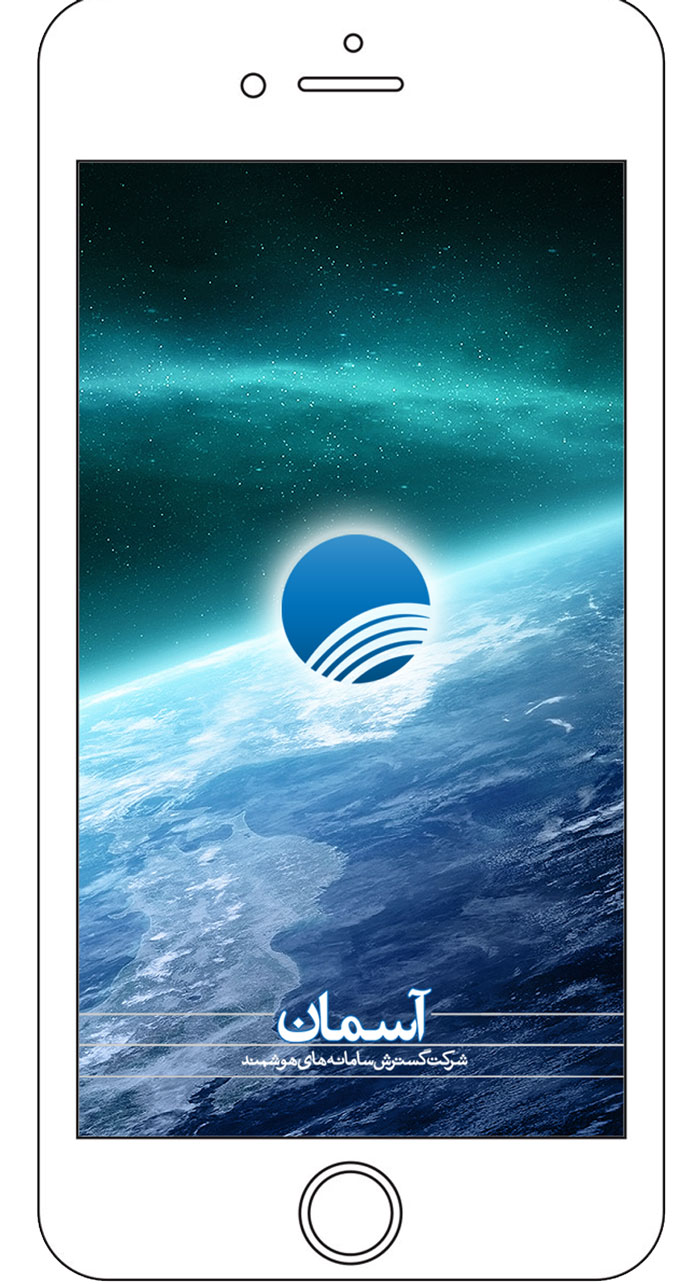
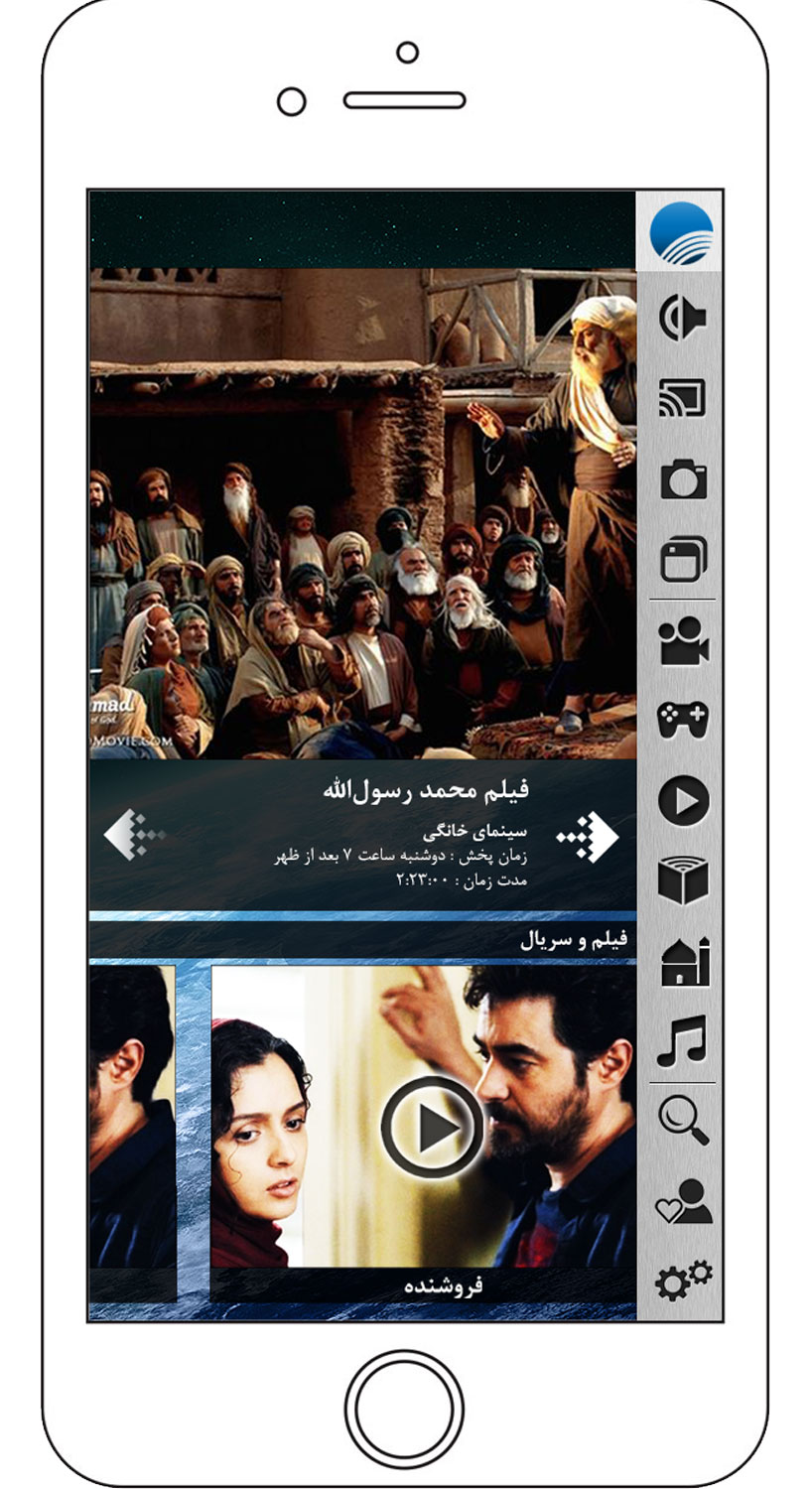
1. Introduction
Following the original design of the IPTV middleware, implementation of mobile software is much easier on the basis of the same scenarios, but since the company has a document regarding the delivery software, the integration of it in this regard There are different examples of different pages designed and presented, meaning that the rest of the pages have the same content structure model but their content varies according to the user’s choice, so only the models of the pages are level zero, one, two and three. .
2. Render
The render page and its background are exactly the same as the firmware program with the same scenarios
3. Home (Level 0)
a. spot light
The same content is suggested above the home page
b. Selected content sections
From each of the defined content packages, 5 numbers are displayed with the title of the packet (here, the other packages are not displayed in the main application form.
4. Menu and category
The program menu, like most programs, is displayed alongside the page by swiping. Of course, in the picture of the English-language programs on the left, here are three categories of templates displayed together in a column, as follows:

1. Original
i Home (sky) This logo comes to the home screen anywhere.
ii. Voice
iii Sima
iv the image
v. Program
2. Content Templates
i Movies and serials
ii. game and fun
iii Live
iv Rational Book
v. Religious content
vi Music
3. Tools
i Search
ii. selected
iii Settings
Middle Pages (Level One)
It should be noted that all pages except the loading page and the players can be displayed in both portrait and landscape mode, so for example, the two faces are displayed on the home page.
1. Horizontal
2. Vertical

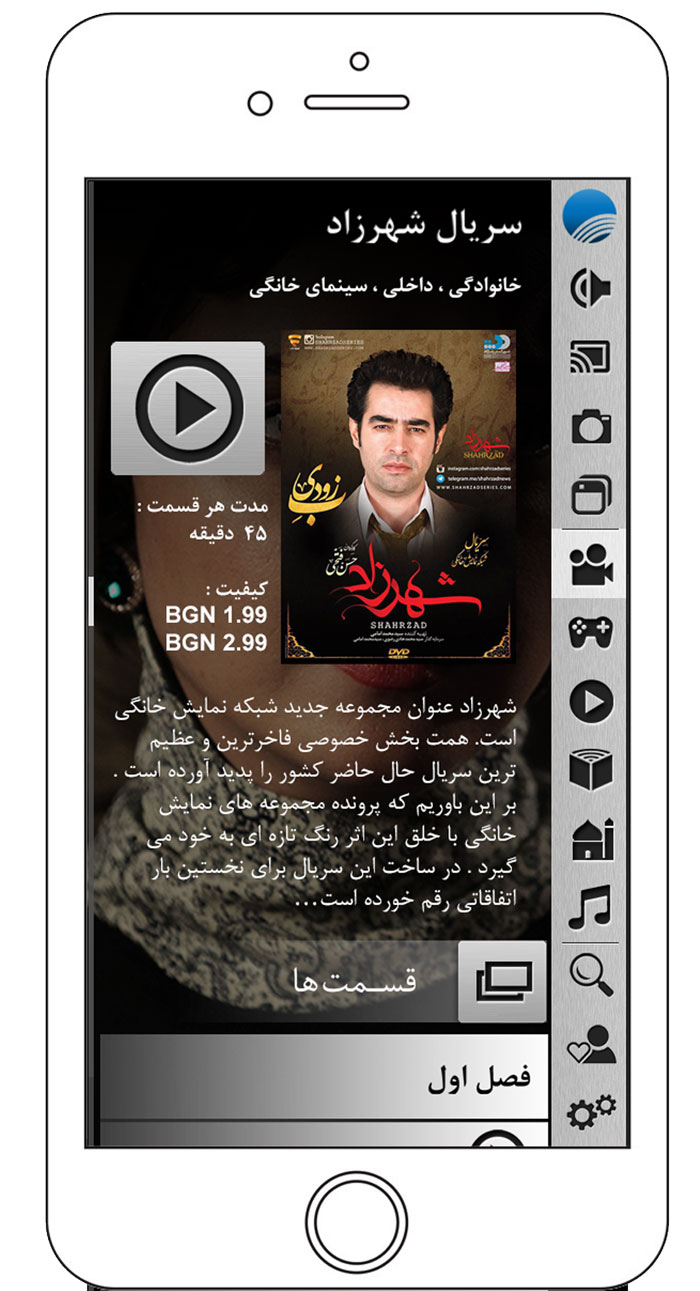

مدل عمودی صفحه اصلی
6. Content Detail Page (Level Two)
The content of this page is the same as the details of the content defined in the main program, only displayed in sequence, with the same processes and applications.

7. Player pages (Level 3)
The players are only fullscreen and horizontally displayed
1. Movie and movie player
2. Live Video Player
3. Live audio player
4. Album Player
In this section, the entries of each song must be clickable and broadcast
5. Illustrated book player
Interaction and control
How to interact with the audience through the control of the stackbox and in the smart TV program through the control of the TV, the controls are not specific, but they all interact, so the program should be in a way that can be used with the least commons. These interactions include:
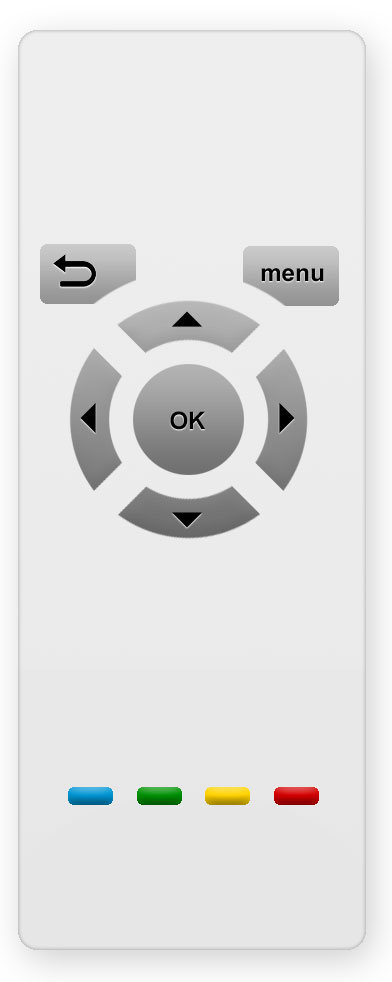
1. Four ways to scan a page (low and high sound,
2. Confirm button (OK)
3. Exit or Return button or EXIT menu (returne) (menu))
4. Color buttons (green, yellow, blue, red)
The high-end features include all the controls for the stops and the TVs, there are surely many other interactions to which they may be able to be used like the keyboard or play the game, but they will later provide the programs Etc. can be used, but at least the features of all parts of the middleware should be applicable.
Sections and pages
1. Download page
Render page In addition to showing the user’s expectation to enter the program, it can give the user a sense in relation to the program what he is waiting for. So the design of this page can be very impressive. The sky logo is highlighted around the screen to display the loading dynamics. The loading time should be at least 5 seconds, even if the loading is over.

2. Home
a. Menu, logical topics (menu)
i logo
ii. Sima
iii Voice
iv Program
v. selected
vi Settings
vii search

b- Scanning & Navigation:
On the home page, first after loading the program, the focus is selected on the main logo of the sky and the main screen. Scrolling up and down between the menu and the Spotlight and the packages is scanned, and by scrolling left and right, go to the next menu of content The next or next package goes by clicking on any menu underneath it’s menu here and after selecting it under the menu it goes to its page under the menu. It should be noted that the main categories of the first menu in this version do not have a standalone page By hooking up on each of the Spotlight content, it goes to its details page by hooking on any of the packages to its original homepage. The river
3. The main page of the theme packs
These thematic packages have the role of a showcase that is used in a variety of interesting topics. A limited number of selected content is placed in it, and the rest of the content is referenced to the same page depending on the content of the content (in the end the content queue has a more buttoned existence The page title is written above, and other menus are not on this page, and this page is essentially below the home page.
Scanning & Navigation:
At first, the selection focus is on the same homepage logo, and comes down to video introduction and then on each of the rows of segmented content templates and scans left and right on the content. It also comes to the home screen by pressing the menu button or back.
a. Dynamic page with Intro
At the top of the screen, trailers, videos, audio samples, parts of the book, etc. are played sequentially.
b. Segmentation of content templates
The content templates that come with the package are split, so that they can be viewed on the same page as the content template, these templates are separated by the template’s own template.
c. subjects
i Movies and serials
ii. game and fun
iii Live
iv Rational Book
v. Music and music video
vi Applications
vii Lecture and eulogy
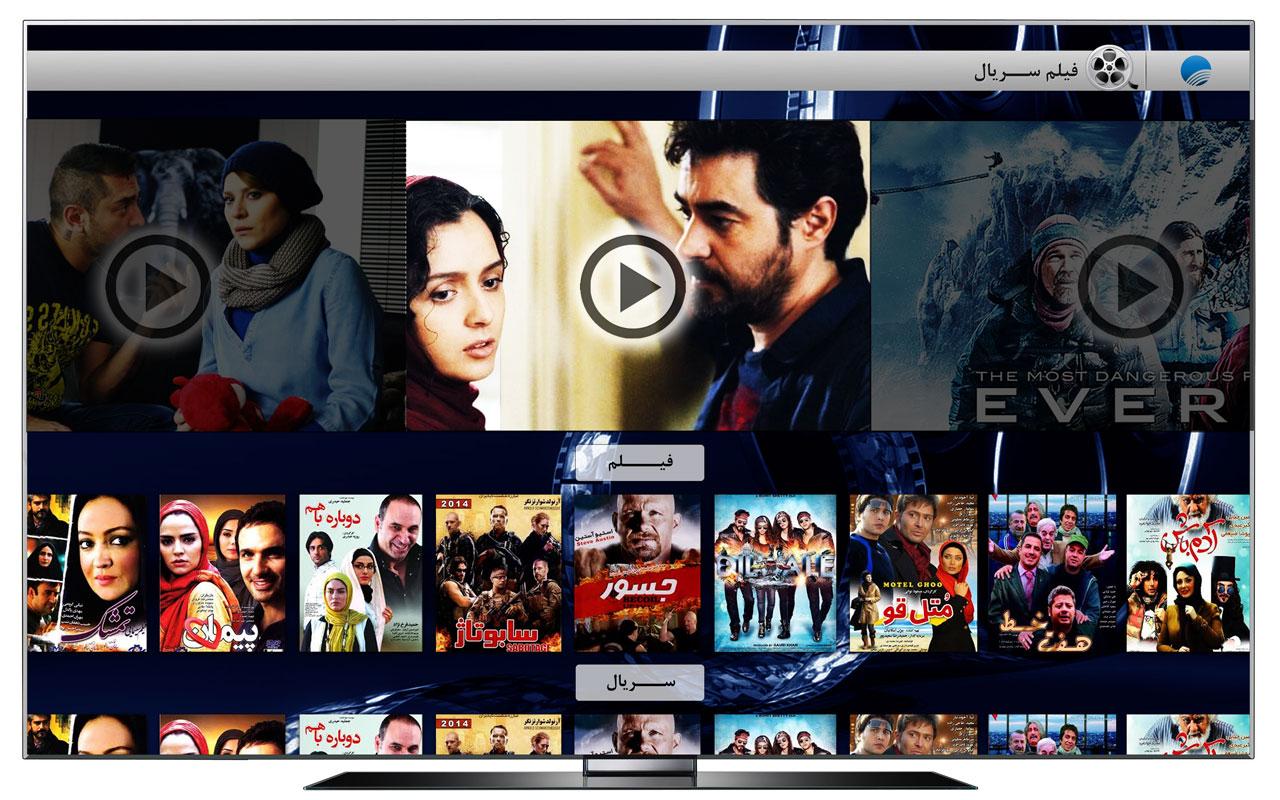
Global
channel One
Two networks
channel Three
Network four
Five network (Tehran network)
News Channel
Training Network
Quran Network
Documentary Network
Display Network (movie and serial)
sports channel
Health Network
Nasri Net (joy and entertainment)
Horizon network (Islamic culture and revolution)
Child and adolescent network (dynamic for young children; special pedigree for children)
Hope (teens special)
Watch Network (HD movie and HD movie playback)
Your network (provincial production broadcasts)
Iranian Commodity Network (Economy and the introduction of domestic products) – Coming soon
Extranet networks
Jam Gem Network (for Iranians residing in Europe, America, Asia and the Pacific)
Sahar Network 1 (Azeri)
Sahar Network 2 (Urdu)
Sahar Network 3 (In Kurdish)
Al-Alam Network (Arabic News Network)
Al-Kuhrast Network (Education Network in Arabic)
Press TV (English news network)
Hispanic (Spanish network)
IFilm (Film and TV series in three languages: English, Arabic and Persian)
Menu section pages:
In this section, we go into the main menu section of my homepage. It should be noted that the main titles of my program, the sound, the program, do not have a page in this version alone, which means that in the audio page, the sum of rational books and interpretations and Other things are not seen together and one must choose one of the sub sections, if we want to show several content templates together, they will be provided with a package in a thematic showcase.
Broadcast networks
The live broadcast of all television and video networks live on this page, due to the fact that the total number of these networks is not more than 100, so the division of the subject is not done, which means that For example, special sports networks are not more than 3, so there is no meaningful categorization, but the distinction is as follows for the audience.
Alive
1. The most popular national television networks are in this section.
2. Provincial networks of networks of all provinces
3. Overseas Overseas Networks Overseas Networks such as Press Jam, Jam, etc …
4. Internet TV Networks Internet sites that have live broadcasting and can write content contracts such as applets, etc.
5. External networks of networks that are cultural and political in accordance with the laws and regulations of the Islamic Republic of Iran
Scanning & Navigation:
On this page, after choosing a live section from the screen, the selection focus on the global networks is first, with the up and down controls changing between the above topics, and moving between the networks left and right, The ordering of networks in each topic is from the right to the left to the largest hits to the lowest hits. By scrolling through the focus on any network, its summary details appear at the bottom of the page. And by clicking the menu button or going back to the sections of the screen, selecting the new section and going back to the main menu of Sima Sound and so forth, and going back to the home screen by pressing the button again. By selecting any of the networks, the Okay button enters the full details page of the network.

d The Broadcast
i The date (week) according to the EPG from which the broadcast table is displayed is the top of the table for the weekly reading of the current week, the week’s number is not required because the date of the day is written next to each day.
ii. The days of the week are all day-to-day schedules written in hours, and each one is for a scan of a choice.
iii Broadcast programs If the program is broadcast, the background is clearer and if it is scanned, the play mark will be displayed from the archive.
iv The app currently playing the current program is marked with a live mark, which is played when the live broadcast of the broadcast is played, and the last program is displayed with the background.
v. Future plans Future programs with a slightly darker background are not meant to be distributed, and if they are scanned, the (+) sign will appear to the selected list, which if selected by the user, will be alerted during playback. The screen is visible to watch and is also alerted in the linked mobile application and given to the user via text message.
e. Teaser Introducing Any Network With A Teaser Introducing Threads The goals and policies of the audience, which is presented with the introduction of the Teaser Intro (the description of the network also matches the teaser)
f Like by clicking on the likes of this network, it adds to its so-called “likes” and becomes a popular user network. (On the selected page of the liked item)

f Time
i Play now
At the beginning of the live broadcast, the point of play is always at the end of the navigation line and displays the zero number; if the stop button is to the extent that it is stopped, the point is now reversed and the number indicates that stop time Of course, this time will not be rounded over time
ii. Time shifting
Based on Midlife’s capabilities, the amount of time the snap determines is the number that is half an hour or 30 minutes.
g. Voice
The default sound on this page is low and high scrolling up and down scrolling. (It should be compared with the compression time, such as an exponential ratio with time)
h Settings
This section may increase or decrease depending on the size of the middleware. This section is for the tailwind settings associated with this page and goes to the same settings page.
i Playback quality
Go to the settings page of the playback quality and return to the same page with the return button.
ii. Subtitle
If the live broadcast also has a subtitle (in different languages), in this section it is determined by going to the subtitle section and returning to this page.
iii Recorded
This is the way out of here to the selected part of the recorded episode.
3. Live player
a. logo
The network logo should be on top of the live broadcast page
b. Title of the program
The title of the program, which is called epg, should be written
c. Linear explanation
If an explanation of a line was added to the program, it would be written in epg or it would otherwise not be displayed.
d buttons
i Playback is performed by pressing the OK button on the playback and stop
ii. Stopping pauses until the end of the time shifting, and then starts playing again.
iii Recording If the red button is in control, the program starts recording live streaming from there.
e. Navigate navigation
i Rear Round If the button is pressed backward, the user can go back and watch the live program as far back as possible.
ii. Forward if it wants to continue the program from the current moment of the moment after turning round or stopping the cab to go to the point now.
iii The scrolling line of the scrollbar is wide-ranging as far back as the time limit

b. the movie
After selecting the sub-section of the video, the first topic will include all the topics and will be arranged from the right to the left based on the latest uploaded videos. In the theme, all 100 of the last uploaded videos are displayed, and at the end of the option will be displayed, which will go to the search results page where they will be displayed with 50 subsequent scrolls of 50 next.
It should be noted that the number 50 uses Netfilix for each topic and is not supposed to display all the content on the same page, from there onwards to the archive page, which is the page of the search results, which the user goes if followed A special movie will search on that page.
i subjects :
The topics include the following based on native divisions (exploratory)
All, Philosophy, Criminal Reconnaissance, Religious, Romance, Comedy, Horror, Sci-Fi
The number of videos displayed per topic is 50
ii. How to play the movie
1. TV
2. Cinematic
3. Home theater (urban broadcast)
iii Place of production
1. Interior
2. Foreign
iv The series
Whether or not to be serial is the fact that the film has pre-recorded movies, such as the Lord of the Rings trilogy, and so on. (In this case, the buttons of the parts on the serial detail page will also be displayed for the movie)
This is different from the related videos. Currently, all communications are subject to the topic, and the videos are subject to the topic in the main movie page of the subject and are together. Content summary details are already described.

d Documentary
The documentary home is also all about the serial homepage and the movie
i subjects
The subjects of the document are localized from international topics including (reviewing the content team)
Natural Geographic
biography, diary
Social history
Artistic culture
Recreational sports
Science and Technology
ii. Internal External
iii The series
Documentaries, like films or serials, can be either single-part or part-length.

f Proprietary (production plans)
Its dedicated production programs are Sky Company or its contractors, and in every field that is added, its topics will increase. Examples include:
i Rio Fantasy
ii. Islamic values of Sama
iii GIS Tv (game and technology)
iv Familial family
v. …
5. Sound
a. Play
All things like live streaming are in the episode. Only the icons are redone to the png format and the quality is based on the sound unit.


