
Introduction
In order to interact with the National Park’s National Program, the mobile app was analyzed and drafted based on the scenario defined by the supplier and the relevant factors, which are described below. Based on the output of the program, the images of three television stations at the studio were designed to display these interactions, as well as some of the studios that interact with these interactions to test.
Income
Installing the program: $ 300 per day deducted from the charge and participate in lotteries promoted in the program
In-app advertising
Mobile app
Installation
Access requests
Files sd
To load movie files and photos from device memory
Camera
Direction of shooting and filming within the program
Microphone
Record the sound of singing and documenting and performing
Gps
To identify the location of the scorer and to form the geographical output of the program (it may be removed if the technical team is not able to segregate the provinces geographically and add a combo box to select the province in the registration).
Messages
Read SMS Merchandising Phone Number
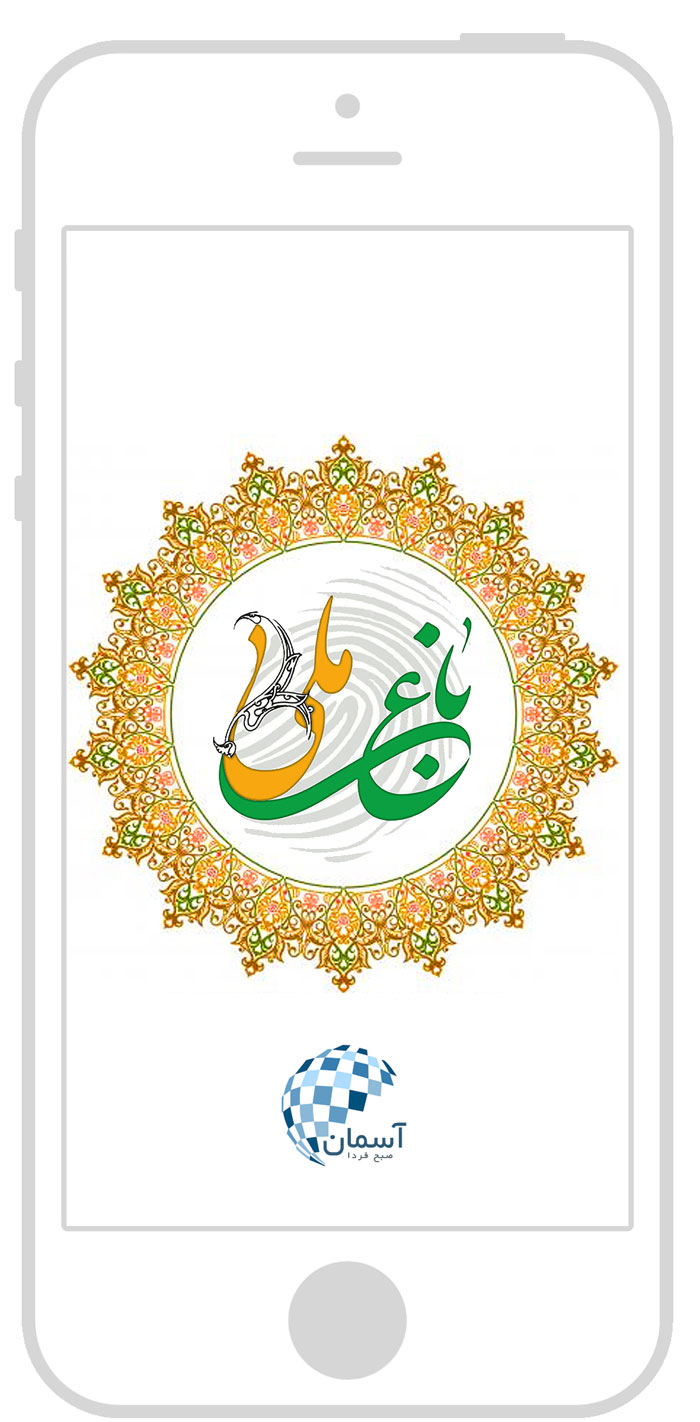
Approval of Terms and Conditions
At this stage, during the installation, the sentence “It is considered that you have accepted the terms and conditions of the program by installing this program”.
Icons
The app icon is the same as the National Garden Icons
Introducing Brand and Presenter
Initially, by displaying the program logo and introducing the program’s executive officer, which is the company of the morning sky tomorrow, without any explanation, the program’s identity is expressed.
User registration
User registration is done in the most convenient way without any additional information entry.
Identification and authentication
The user’s primary identity is made up of his mobile phone number known to the user by the user system, which means that the user does not have two phone numbers, and each phone number is a sign of a user.
Explain the program
An explanation of a paragraph of the definition of the entire program is provided when the user reads the phone number when validating the text message.
personal information
The only information that can be taken from the user and multi-pile is as follows
Location detection
From gps or kombuy province
Personal photo
If the user wants to put his photo in the program (which is not unlikely because this is the case, since he wants to publish his content in his own image in any case), he can take a picture of himself, Release is subject to content reviewer approval.
Gender
If he only chooses a male or female, he can identify his gender.
first name and last name
To display the content, the user will name his name to be listed as its provider.
Adoption of laws and regulations
The rules and regulations of admission are as follows, which will be completed in more detail and more precise
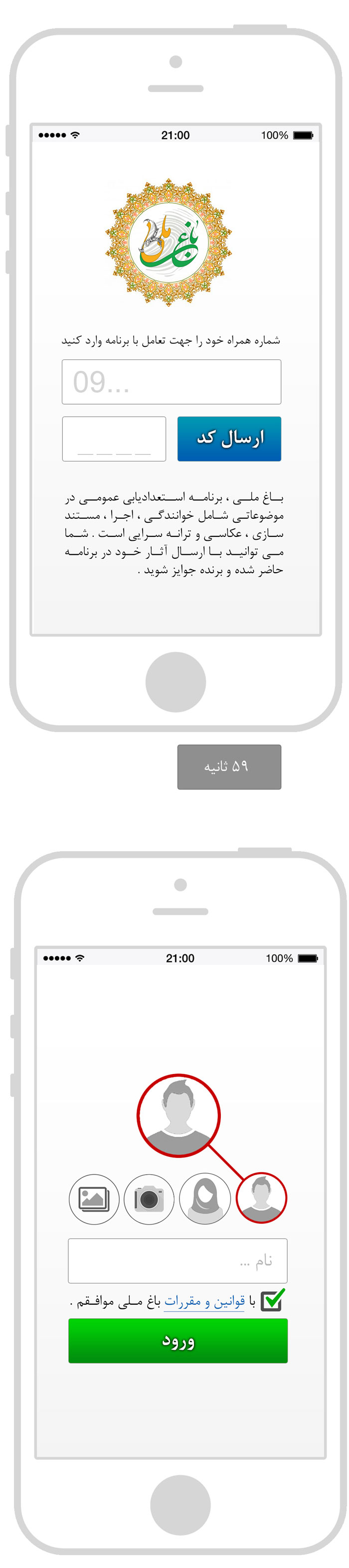
Topics, Icons, Colors, Content Rules (Content Templates)
Singing
The individual singing content is sent as a video and displayed with the microphone icon. The maximum movie length is 3 minutes, which is suitable both for monitoring and uploading.
The purple singing color is considered to be the most light show of concerts.
After uploading the video, they can add lyrics to their lyrics.
Performance
The performance is sent as a video, which may be posted on various topics (even reporting or interviewing, etc.), which can take up to 5 minutes. The icon is a curtain of age, and its color is red like the Red Carpet. Added the description after it.
Documentary
The document is sent as a 5-minute clip that can be part of the original document and this content should be submitted in summary form (this must be specified in the content submission rules). The user must submit a complete description of his documentary and information The exact location of the place and its reasons to write.
Its yellow color is like all the documentary networks and the icons of that camcorder.
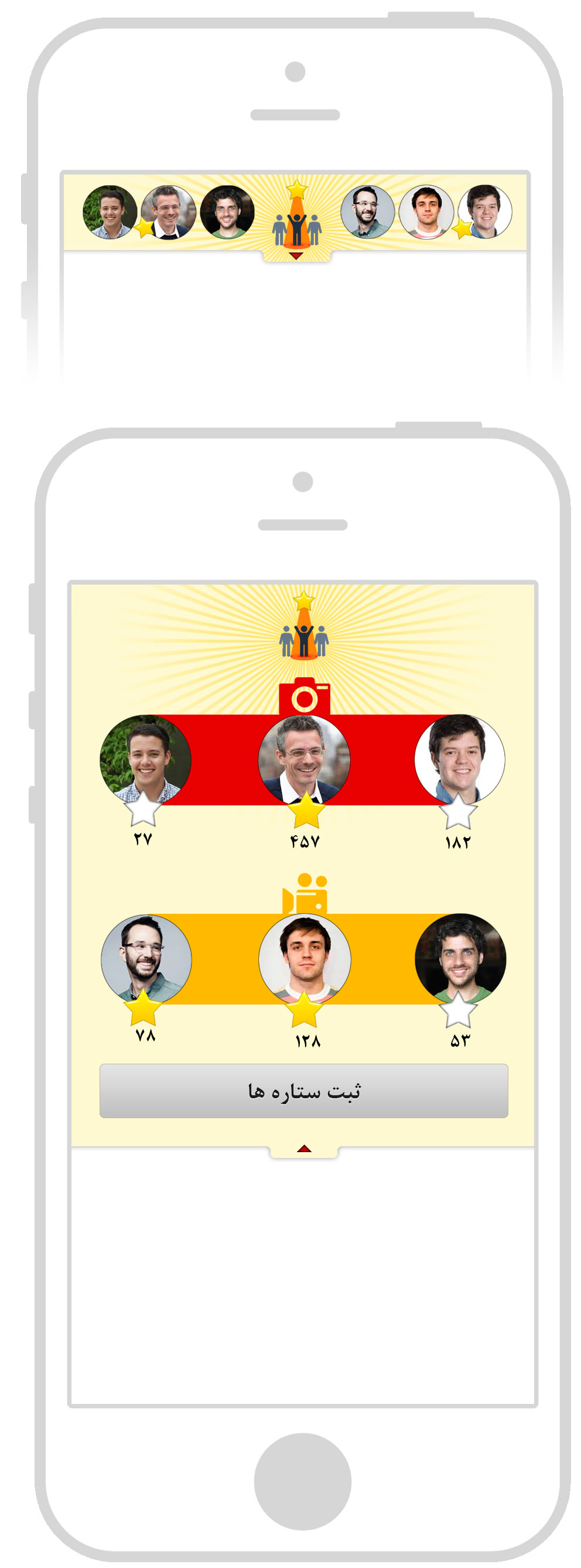
Songwriting
The user can take pictures of his lyrics, or use computer tools to create beautiful photos and use his song, then add lyrics to explain their content.
The icon is the pen and its color is blue.
Photography
Photos are sent from 1 to 5 photos and the profile is added.
Its icon is green and its color is green
Scoring section
The most important part of the program, which is always visible on the top of the program, is the rating section for the last 24 hours of the program. This section will be deleted on Thursdays and Fridays. By hovering over this header, you will be able to vote.
participants, contributors
The contestants photos are displayed for selection.
Color
The background colors of all three people are scoring users for the color of their theme and the theme icon is also high on it.
How to rate
Each user can rate all stars and change their rating every 24 hours and re-register the button.
Results so far
The number of votes given to each person is shown at the bottom of the star, which is displayed in the closed state of a star on the person who has the highest vote (showing the results so far)
Record a rating
There is a button for registering a rating at the bottom of this header, which sends the star information to the server every time once it is registered (this button is disabled after 10 seconds)
personal page
Specifications
Photo + name
Edit
By entering the edit, it will be logged on to the same registration page and can edit your photo and name. (No new page added)
Statistics
Number of points won so far to participate in the lottery.
By installing the program, it will have 100 first points, this lottery score will be doubled by giving every single vote, however, with each participating company in 24 hours, with each participant in the program, as well as each star, to the content submitted in ugc It also adds a chance to draw. )
The total number of visits from user submit content
Total number of points given to user content
Person content page
All content submitted by the person is displayed as one place of all the topics in this section.
Template Icons
At the bottom of each content, the contents of the content template icon will be displayed.
Description
At the bottom of each content, the description is added (lyrics, lyrics poems, photo explanations, etc.). This description is in a template and is not categorized by title and text for simplicity all in one episode.
Points
The engagement of self-rating is provided to the content and the score of each content is visible.
Order
The order of the content is based on the time of posting from first to last (last top first bottom)
In-page display
You can see the content on your personal page, and by clicking the small button, the subject icon continues to see the description.

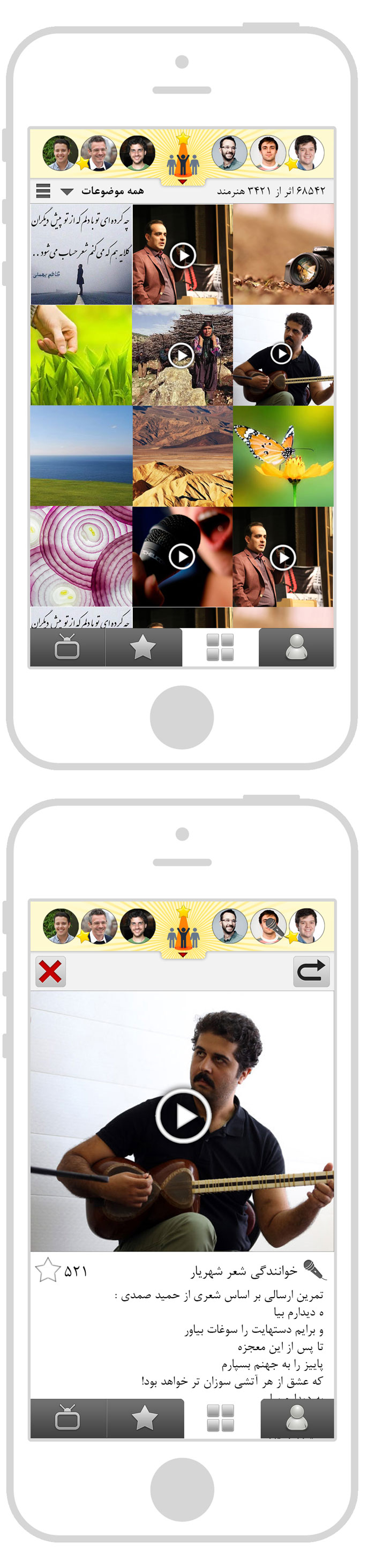
User generated content (UGC)
Thematic breakdown
The main topics are available in the form of a combo box that is initially available on all topics.
statistics
The total number of submitted content from the number of registered users (if all the topics are selected, otherwise, only the content related to the selected topic)
It should be noted that all 68,000 submitted content is added to the application by registering the user’s own work with the same number, so if the user enters his / her number, the same content can be viewed on the personal page.
Arrangement (algorithm)
How to sort content is as follows:
First, a list of last types (last sort) is created based on the created date.
A list of the highest to the lowest points of the content is made on each request. (best sort)
Between each of the three listings of the last content, a content is included from the top of the list of best practices (this makes good content visible on the front page of the user to capture it)
Between all 10 content, the content of the content is included in the form of a rhythm, regardless of any score or history (thus giving the content an equal chance to be seen again)
the show
Initially, three columns are displayed, which can be seen by clicking the three lines on the top left of the page and the contents are bursting. In the three-column mode, if you click on any content, it will enter its details page.
Content detail page
the show
The following are displayed on the same page.
The content
Explanation
Content text scroll
Score (with engagement)
coming back
Returns from every page the user enters this detail page (user’s content page (ugc) or personal page)
Delete (if the content is for the user itself, this button will be displayed)
After clicking on this button, an Alert reminder “Are you sure you want to delete your content? Yes / No” is displayed and then returns to the personal page)
Scoreboard
On this page, the bar is above the default as there are other program locations
conditions
Staring
This is the same as the original header header menu here (there’s no repeatability. This is the most important part of the program.) These are the same color theme and the background color is like a header, and the last is the last day.
If it’s Friday afternoon this part does not exist.
Star given (past time)
The past number of points awarded in the previous nights is displayed in gray, and only the results and stars given (if starred) are displayed.
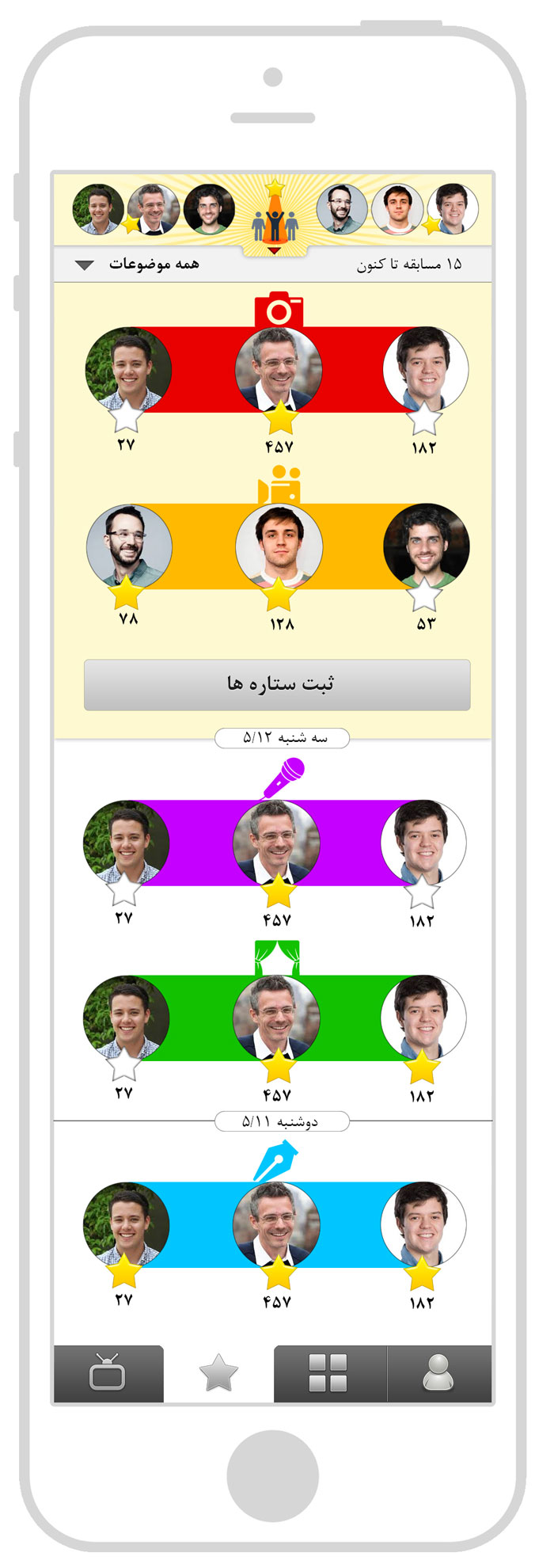
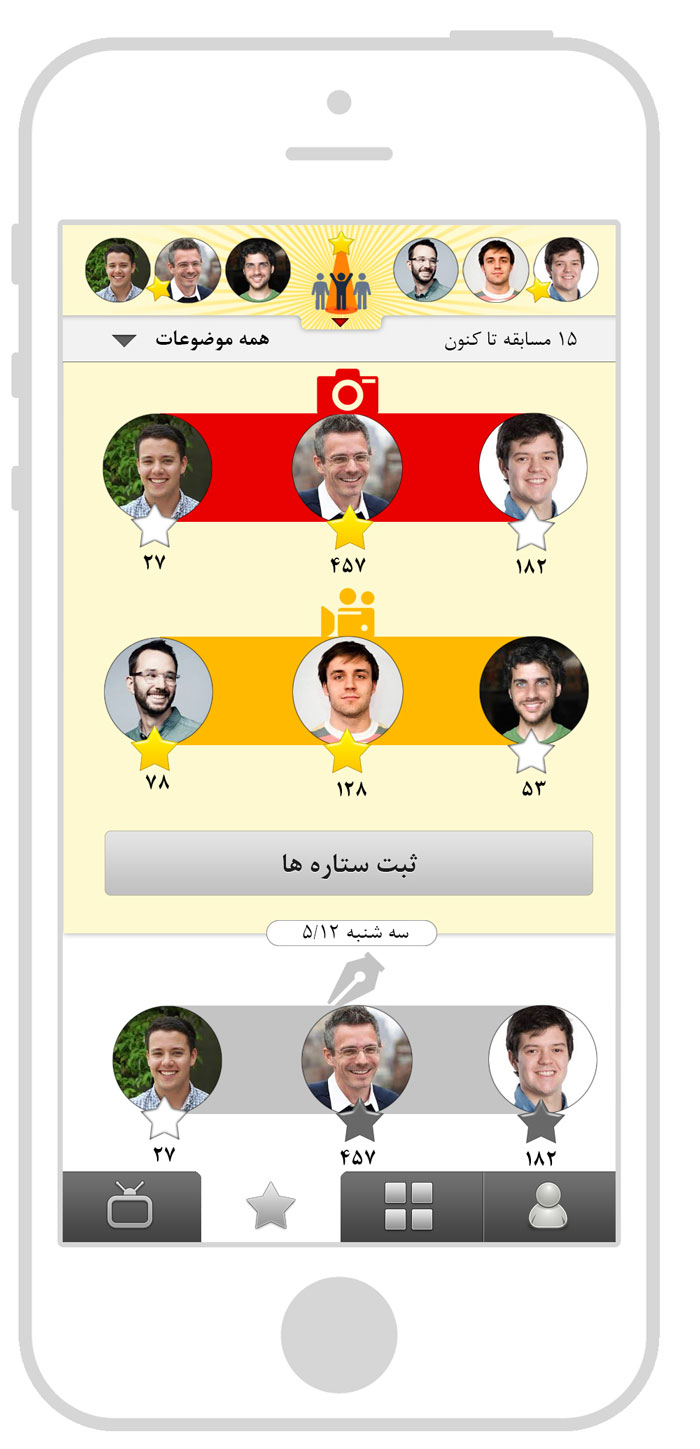
Thematic and historical separation
Thematic breakdown is based on the color and the top of the icons above each match, with 6 people each night in two races each night. Every six people are in a box with the date of the night.
statistics
The statistics of each person are down the interactive star.
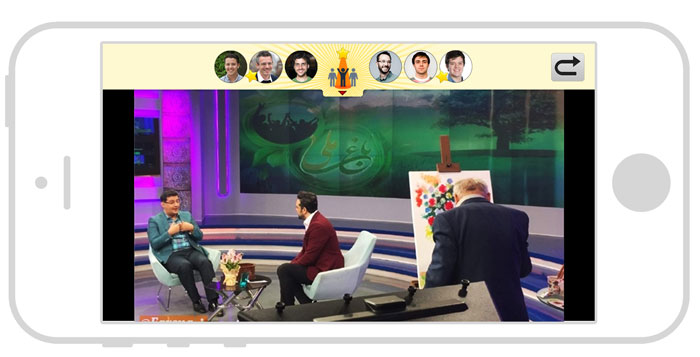
Play
The bottom button on the back of the button has three modes
Alive
If the program is playing (between 11:00 and 1:00 PM), the button has a live red word. When the button is pressed, it enters the live broadcast of the program, which is taken from the service of one of the iptvs in live stream. Tapping again on the main menu screen will bring up the star top of the app, with a return button on it.
Recorded parts
If the timer is not live, the button is empty and will be played by tapping on that final part, which will be displayed in the header by tapping on the program of the contestants.
The sections are also displayed at the bottom with a photo bar that shows the part that is playing with a red ribbon, if left to the left, it goes to the previous one and the user can watch it, but it can no longer be starred. The top is not high and the bar is grayed out.
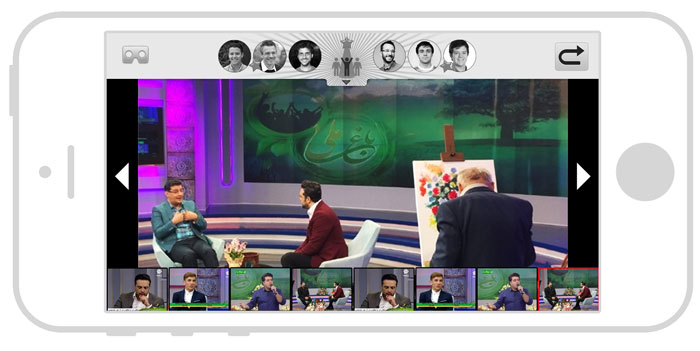

360 degrees
If you can playback 360 degrees from the corresponding camera in the past nights can be 360-degree screen that can be seen with the 3D glasses button.