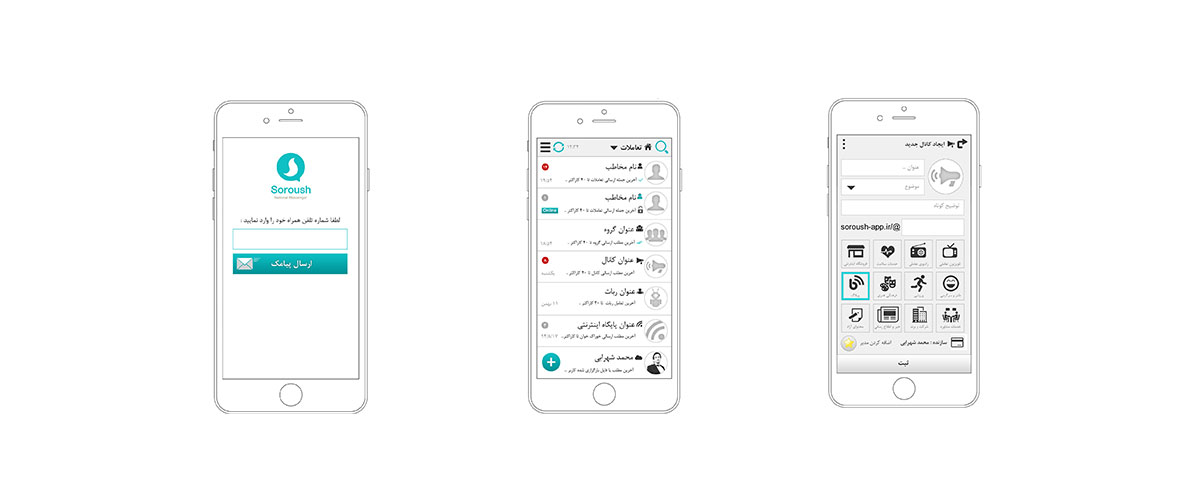
Soroush messenger service processes
Vocabulary dictionary
Tape
Fingertip ordering on the mobile phone for operation
Communication template
Means one-on-one conversations (multi-channel) channels (one to several) news feeds (smart to multiple)
Content template
It means the types of content can be sent (text, audio, photo, movie, payment, geolocation, file, poll, link, live)
Services
Transfer messages between people
messaging
Submit content
Voice call
Financial transfer
Transferring a charge or bill
It can be done by contracting with three mobile operators (Irancell, Mobile, First, Rhythm)
Easy money transfer
The Easy Paying Company has provided such an option that by depositing a card account there, it can be deposited from other mobile money cards and only transfer the second password when transferring it.
Move people
Taxi
When we talk to someone in the messenger, we’ll ask the taxi at the very moment to reach out to our audience! (Of course, if it’s in our city and it’s worth it)
By interacting with the company, the company is very keen to be able to provide Soroush’s transportation services, while other companies with a mass audience of Soroush will surely be willing to provide these services and may not know the audience. Which taxi will be sent from which of these brands will reach your destination and your taxi by managing several service providers through Soroush.
Ticket
If the respondent is in another city, the bus and train tickets are requested to reach the audience.
Providers of Internet-based tickets can give you more revenue by giving api to Soroush, so it’s easy to do that with Soroush’s users at no extra charge with a pop-up. What you need to do is to go to several programs.
Load transfer
For each contact you can send a load requesting us to send our goods or gifts to our addressees wherever they are.
Together with the large cargo carrier in the country and the implementation of smart shipments to 150 cities in the whole country, a car and truck service can be provided at no cost.
Messaging Crisis Management
In times of crisis, the program must be able to inform the various institutions by sending the position and recording of the user’s audio or video, and help manage the crisis (110 police agencies, 115 emergency departments, fire brigade)
Social network based on jobs
Where can all the facilities be from entering businesses, news feeds, companies, channels, groups can be done in the field of job placement, provision of services, etc.
Meteorological areas
By announcing the geographic location of the audience, we are aware of the weather in their region and the hour there
Know the geographic location of the audience
This service is very useful for monitoring people like children and children
Cloudy space
Unlimited cloud space between computer and mobile
Translate messages online
By Google’s api, it translates messages from Fars to all languages in all languages
Register
primitive
The initial registration should be very simple and with the least interaction with the audience
Mobile number
This issue is also readable by the mobile phone itself, but getting the phone number it works from can be verified by the user from two perspectives.
the trust
Present the number by the contact itself not automatically
Provide other device numbers
For example, the user may want to have messages on their tablet with their mobile phone number, and even that SIM card does not have to be able to do this.
Setting Language (Default Persian)
Iranian
The program design is from right to left (percentage of every language in the country is written)
These languages are selected to receive the dictionary of that language for spelling mistakes and the menus need the same language if needed, this feature is not unique to any of the messengers for each language.
Persian language 53%
The Turkish language (Azeri, Qashqai, Turkmen and Khalaji) is 18%
Kurdish language 10%
Gilaki and Mazandrani 7%
Lari language 6%
Arabic language 2%
Balochi 2 Thousands
Tati and Quest 1%
English
Program design from left to right (some Persian speakers are also more comfortable with this model, added for this purpose)
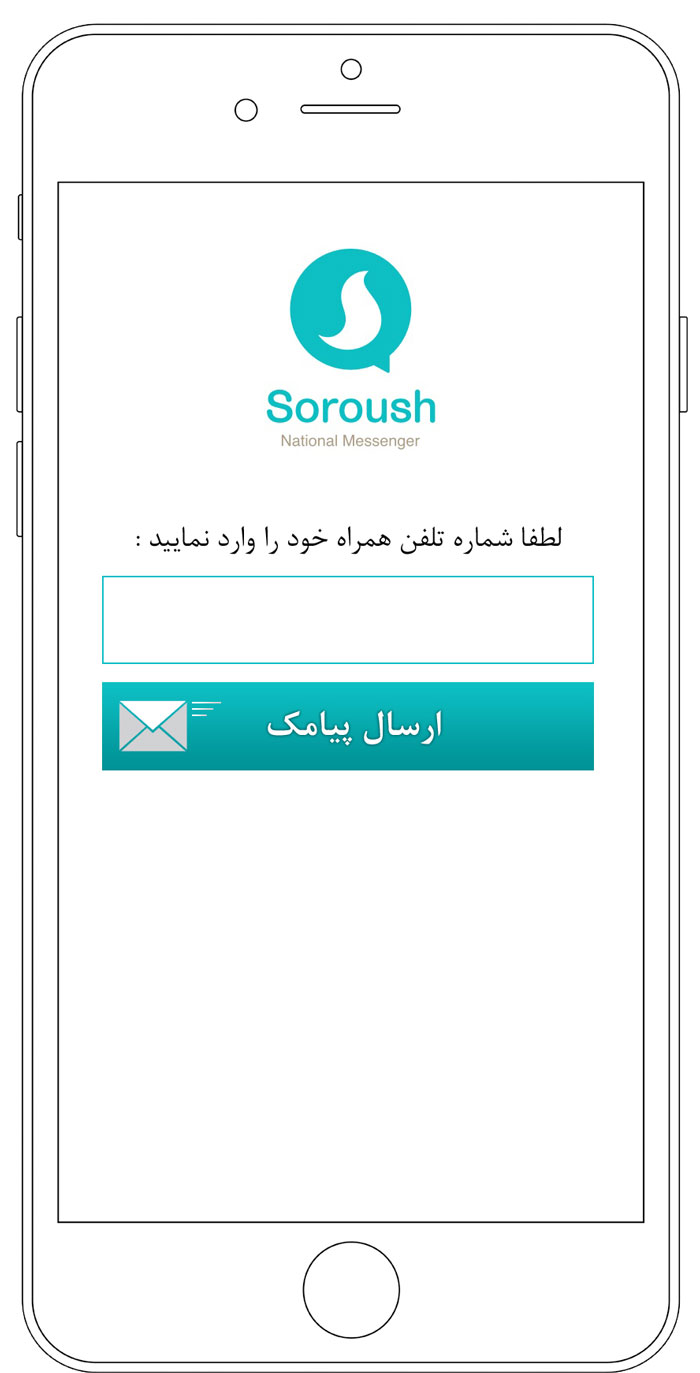
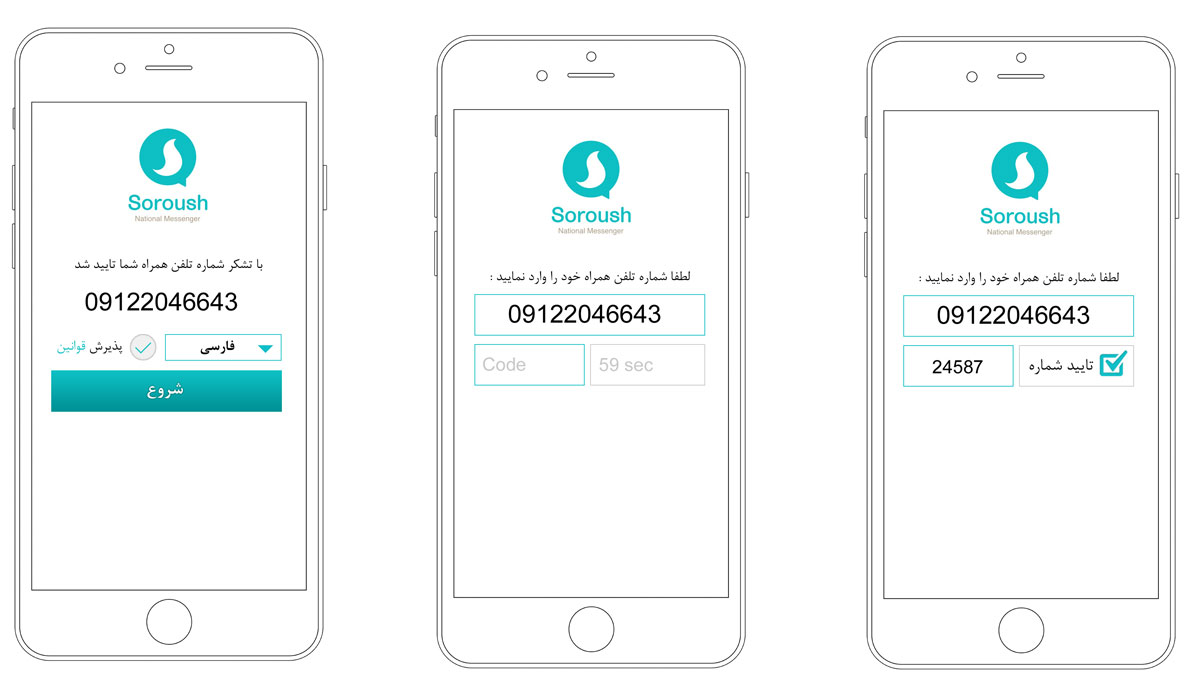
Read the communication list
Cellular phone
In the rules and regulations at the time of installation, the use of a person’s mobile audience is requested, so after validation, all audiences who have Soroush program are automatically searched and added to the program.
This is also the case for a new audience that is added, and each of these future audiences also installs Soroush’s program. All audiences are added to the program.
Social Networks
If possible, all internal social networks must have an understanding of the exchange of information that the user enters into that social network through the program of the sourcing of all the audience of that network, if added to the audience.
Electronic posts
One of the content templates that you receive from an audience is email, that is, from an audience if sent to the email registered in the email program, this email is displayed as a message in a conversation with the contact.
Therefore, the user can import all of their emails in order to have this possibility and not return to the email program in this program. And so all the contacts of those emails are also added to the application.
Personal page information
Continue the process of registering and adding user information in your personal information page
Name or nickname
It can add a name or a nickname. This name is the same name that others see when they add their number to their audience.
Personal photo
At first, everyone’s photo is a default photo, but by tapping on that gallery page and selecting the profile photo can be done.
social network
Social network definitions can be easily implemented in the messenger as follows:
Friends are the same audience (friends = contacts)
The group is the same group (group)
Content social pages are the same channels (channels = pages)
The personal channel is the user’s personal social page (my page = my channel)
Job
The social networking base is to provide information services for finding various businesses around the person. Therefore, the most important feature of this network is the addition of a categorized occupation.
Smart suggestion
When typing the user’s job, suggestions from the jobs entered are being offered to him
Smart category
These suggestions are categorized to determine which specialties are exactly in which category to be easier to find in the search and display area for other people.
Personalized social channel page and posts
Each user has a personal channel, so that people who add everyone to their audience can get informed about their status based on the content they see on their channel for the general public.


Meetings
In general, the user can view the appointments that the audience has requested and accepted, and the appointment appointments that he has requested and approved from other audiences can also be displayed and tracked in this calendar.
Monthly
Meeting day (link to weekly mode)
In the first case, the whole moon is characterized by the days it meets and the circle is around it. Clicking on each of these days will enter the weekly mode and the same day will be displayed in the scroll all weeks.
Number of appointments per day
The number of appointments in a circle above each day is visible
Weekly
By choosing a weekly mode or selecting a day, you can see all the appointments each day in the weeks that were separated by the separators of the months, and back to the previous times with the scroll back down
The information of each meeting is as follows:
Visiting addressee
Picture
first name and last name
Appointment
Date
Day
the watch
Cancel meeting
Alert meeting appointments
At all the meetings, ten minutes later, the user will be given an external alarm clock.
Cancel appointments
Any appointment in weekly mode can be canceled
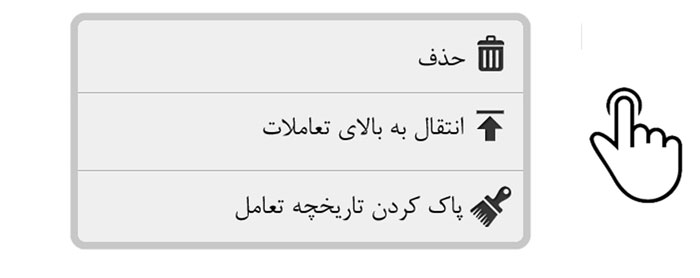
Operation Interactions
By holding a finger on any of the pop-up interactions opens with the following options.
Remove interaction
Delete the conversation, leave the group and delete the group, quit and delete the channel or news reader
Move to top of interactions (move to top)
By hitting this option, the interaction will be placed at the top of the home screen, but with the addition of update messages, other interactions will go down.
Clear Interaction History
All interactions that have been performed will be erased to that moment, but the interaction itself will remain on the home page.

Possibilities
Icons
The home page is at the top of the Home screen.
Update
The refresh icon is at the top of the page.
Manual update
This icon can be tapped and updated manually
Automatic
Updates are automatically updated whenever the user is connected to the Internet.
Time of update
The last update of the program and the interactions are displayed next to the icon.
Side menu
There are no three-point settings here, and the following will appear in the upper-left corner of the side menu, which will be explained later.
Add shortcut button
This button is fixed on all floating interactions and in the bottom left of the home screen and has the shortcut role.
Add new contact
Start a new conversation
New protected conversation
New band
New channel
New feed reader

Settings
Block / unlock blocked
Blocked messages do not reach the user from the contact
Start the conversation
Start a protected conversation
Geolocation request
Send geolocation / cancel sending geolocation
Voice call
Financial transfer
Shipping request
Delete contact
Communication templates
Conversation Interaction Page (One-to-One Communication)
The main page is the principle of messaging and interaction
Contact details
Top of the page
Picture
name
Audience’s visit time
Settings
Block contact / unlock blocked
Start a protected conversation
Voice call
Financial transfer
Geolocation request
Shipping request
Delete the conversation
Clear conversation history

Possibilities
Content Logging
Text
Up to 1500 characters can be sent per message
voice recording
It can record and send sound for up to 1 minute and must record the rest of the conversation
Link in text message
Alive
If the stream link is from different audio and video networks, it should display the live player app with the following specifications
TV or radio
Stream player
Playlist title
Web site
If the link is an Internet page, it should show the following: crowling. It should be noted that all content of the news feeds is of the same content as the content template.
Picture
Title
Text to the limited character
Link the entire article to the corresponding base page
file
If the audio file is a video player, and if the video is a video player, and if the file is available, the attachment file format of the downloadable file is displayed, which is linked to the link.
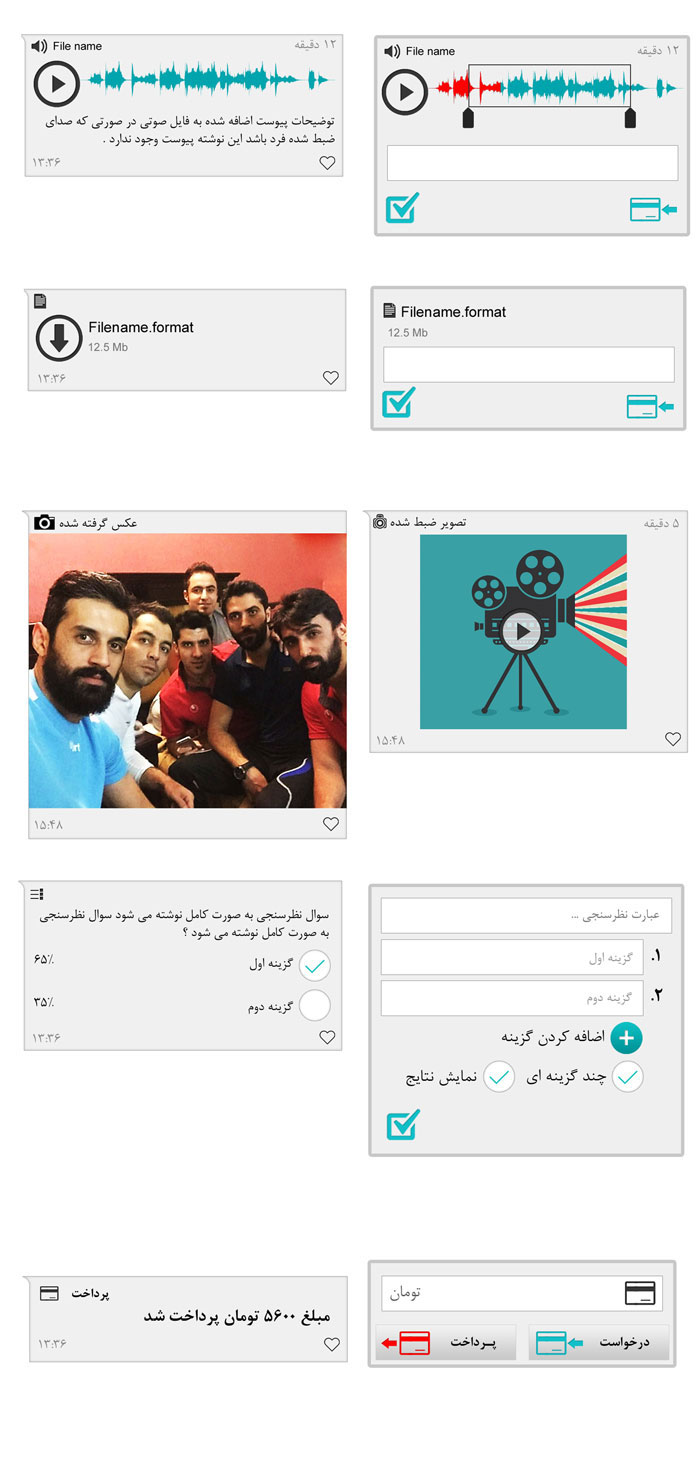
Sound
All the steps are like the uploaded video
loading
Convert
Compression
Edit the user’s time of voice
Explanation text attached
file
loading
Opening the folders of folders sends one or more files from the internal memory of the mobile phone.
Explanation text attached
If it comes with a file
Camera
Send recorded video
Just like sending a video, it’s treated only after confirmation of the uploaded video, like a video file sent.
Send thumbnail
Like sending a photo …
Poll options
Poll question
To the limited character that your writing is obligatory
Two options
By default, writing is obligatory.
show results
Default is ticked
Multi-choice answer or an option
Specifies whether a contact can select an option or multiple options.
Financial transactions
applying for
The amount requested is payable
the payment
The amount paid is written from the user account, after which the user’s charge is reduced or a second passcode of his credit card is required.
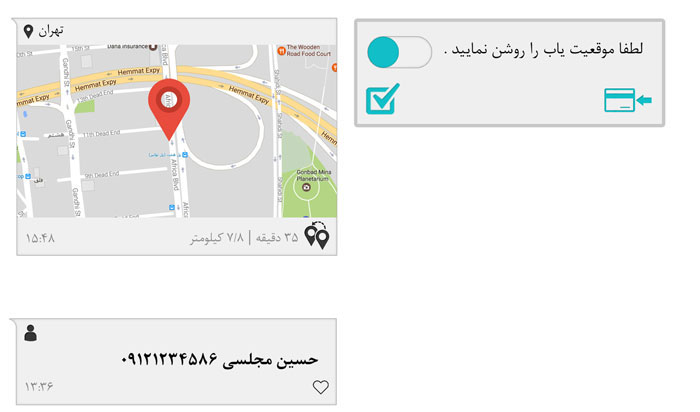

geographical location
Turn on the gps positioner
This item goes to the mobile operating system configuration page
Send position
Audience
Select a contact
Scroll to the contact page and send one or more contacts to the number
Meeting
Determine the date
The day is chosen by the calendar
Set the clock
The start and end of the appointment are determined
Explanation text attached
The subject of the meeting is written
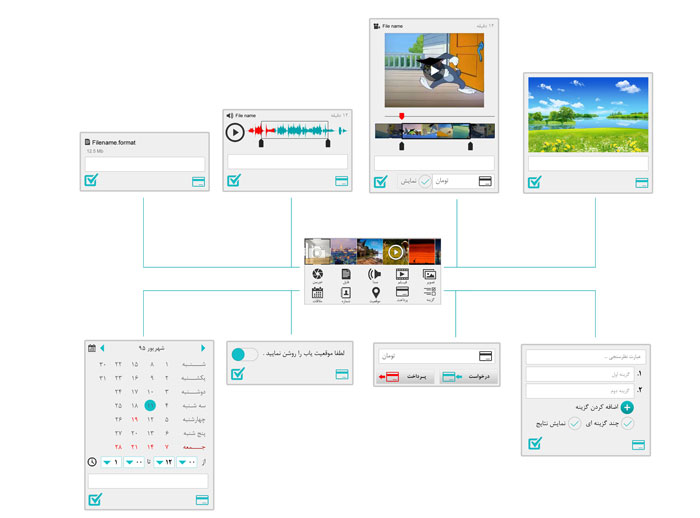
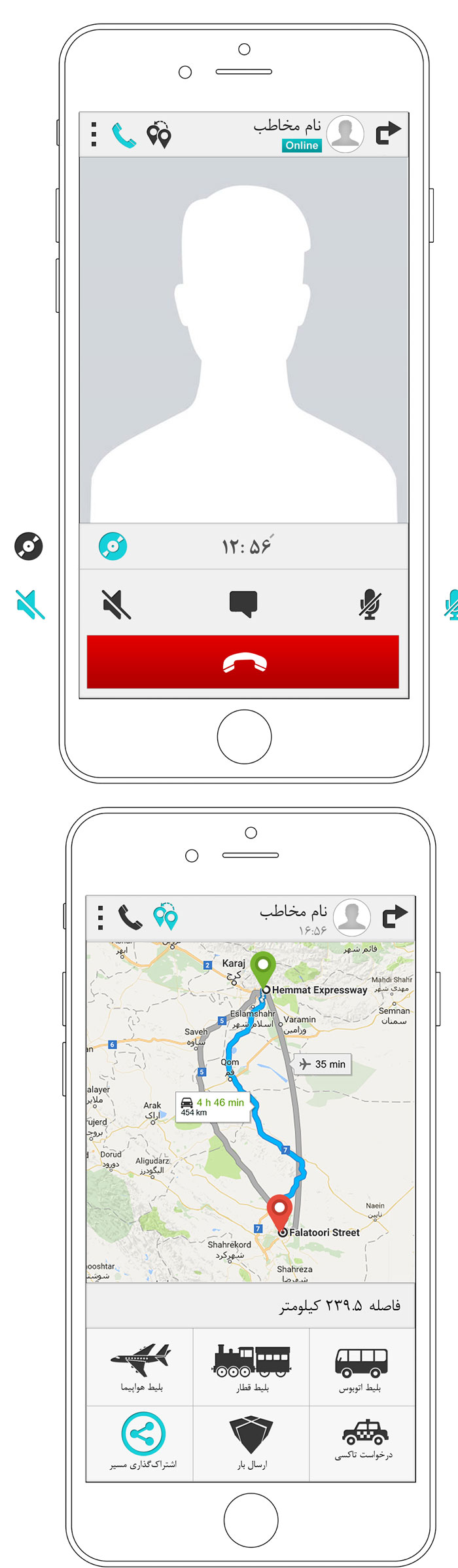
Internal voice call
Call duration
Call / hang up
Speaker
Close the sound
Call recording
By default, recording is turned on
Register contact information for user and contact
Time
The term
Recorded voice
When the conversation is completed, it will be recorded as a message in the interaction.
the transfer
Route
User origin
The destination of the audience
Edit origin and destination
Go to first page.
types of
the person
Taxi
Ticket
Ticket API opens in a pop-up.
Bus
Train
Airplane
Bearing
Sharing the route
After tapping this option, the audience opens to select one to send this path.

Display content
Display original content
Text attached
postage date
Contact’s appearance scenarios
not shipped
Posted
Displayed
Interaction
Like
Visit
number of visits
the operation
After tapping on any of the messages above the interaction page, they appear as icons with the following that is for a message, but if we hold the finger on the message, the operation opens for several messages.

Store
For photos and videos, and files and sounds
Send to another interactive
The audience goes to the audience to choose
Delete
The message will be deleted only if it is from the contact and if it is on its own, it will be deleted for both
Copy content
Just copy the text inside it
Save in cloudy space
Transfers the user’s cloud space (the same message to itself)
Sharing content
Translation
Translates the text in that message into the word by translating the Google word
Move to user’s personal channel page
Protected conversation
Delete messages after 1 minute
Not having an archive of conversations
Coding conversations
Ability to announce conversations by audience
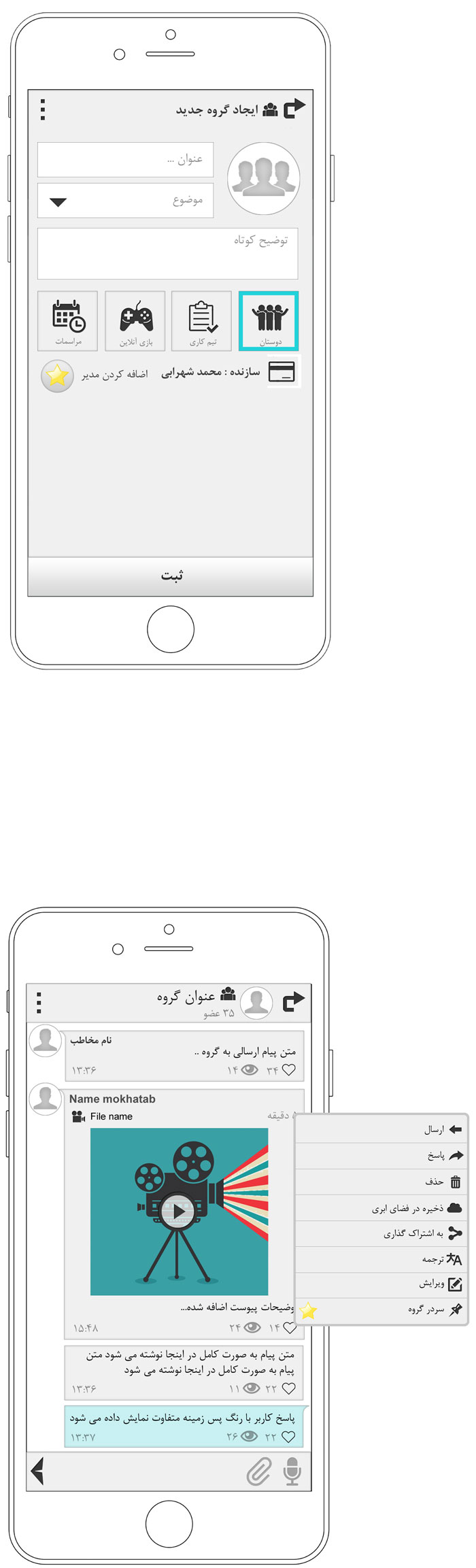
Groups (several to several)
The process of creating a new group
Title
Picture
Issue
The topics discussed in the foreground are open discussion
Explanation
Summary and Short to Character Limited
Group type
This item may have its own features in the future. For example, in workgroups, you can define the work for different people and create a project management mode like a simple trello program, but for the time being, this category is essential for future data mining. .
Friends
Work team
Online game
Ceremonies
View builder and add managers
Only the manufacturer can add managers to deliver content
Add group members
After registering the group, enter the contact page and select one or more contacts and enter the group.
Settings
Cancellation
Undo group creation process
Group interactions page
Group info
Picture
Title
Managers can change the group name
Number of members
Submit content
Like sending content to the contact with the same attachments.
Submitted Content
The content
Content submitter
The difference between this page and the single-person contact page is that it’s clear who posted the item in the group
Picture
name
shipping time
number of visits
Someone has seen the information less than the number of people in the group, so the number is mentioned.
Likeness
In the group’s interaction, the likeness of each article is also written

Normal Media Channel (One to Multiple)
The process of creating a new channel
Picture
Title
Issue
Explanation
Summary and Short to Character Limited
Type of channel
Here too, in the future, for each channel model, facilities can be added, for example, for broadcast TV programs, live broadcast alert and broadcast live. (Fixed and non-editable in the future)
Interactive TV
Interactive radio
Health services
Online Store
Humor and fun
Sports
Artistic culture
weblog
consulting services
Company and brand
News and information
Free content
View the builder and add channel managers

Invite the audience to the channel
Once registered, the channel enters an audience that can invite all or several contacts
Three point settings
Cancel build channel
Start reset
The channel interactions page
Channel information
Picture
Title
Number of contacts
Forwarded content
Content from other channels
Title Channel Source
Content posted icons
shipping time
number of visits
Likeness
Sign up on the channel
Free
Has a fee
Three point settings
Channel invitation
Leave and delete channels
Notify or Notify
Search
Clear content history
Remove the entire channel (by the manufacturer)

Levels of access
Audiences
View content
Interaction like
Send messages and content to channel management from the channel details page
Managers
Member Facilities
Submit content
Interacting with the audience
Send the content of the audience to the channel
Blocking the audience
Manufacturer
Manager Features and Expectations
Add managers
Remove the entire channel
Channel details and engagement with the builder and channel managers
Unable to send content to the channel from the home screen
Picture
Title
Edit (by manufacturer only)
Thematic type (fixed and non-editable in the future)
Number of audiences
Add manager (by manufacturer)
User interactions with managers and constructors
Smart Channel News Reader (one to a few smart)
Add news feeds
It is possible to add a contact that replaces the link number of the website news reader and instead of the contact name, the title of the database is written that is not required.
Title
Feed link
Interaction page
News feed reader
Icons (Photos)
Assumption
Main Website Main Website Icons
Title (name)
Number of posts sent
Submitted Content
Feed as a link to the website’s website for that post