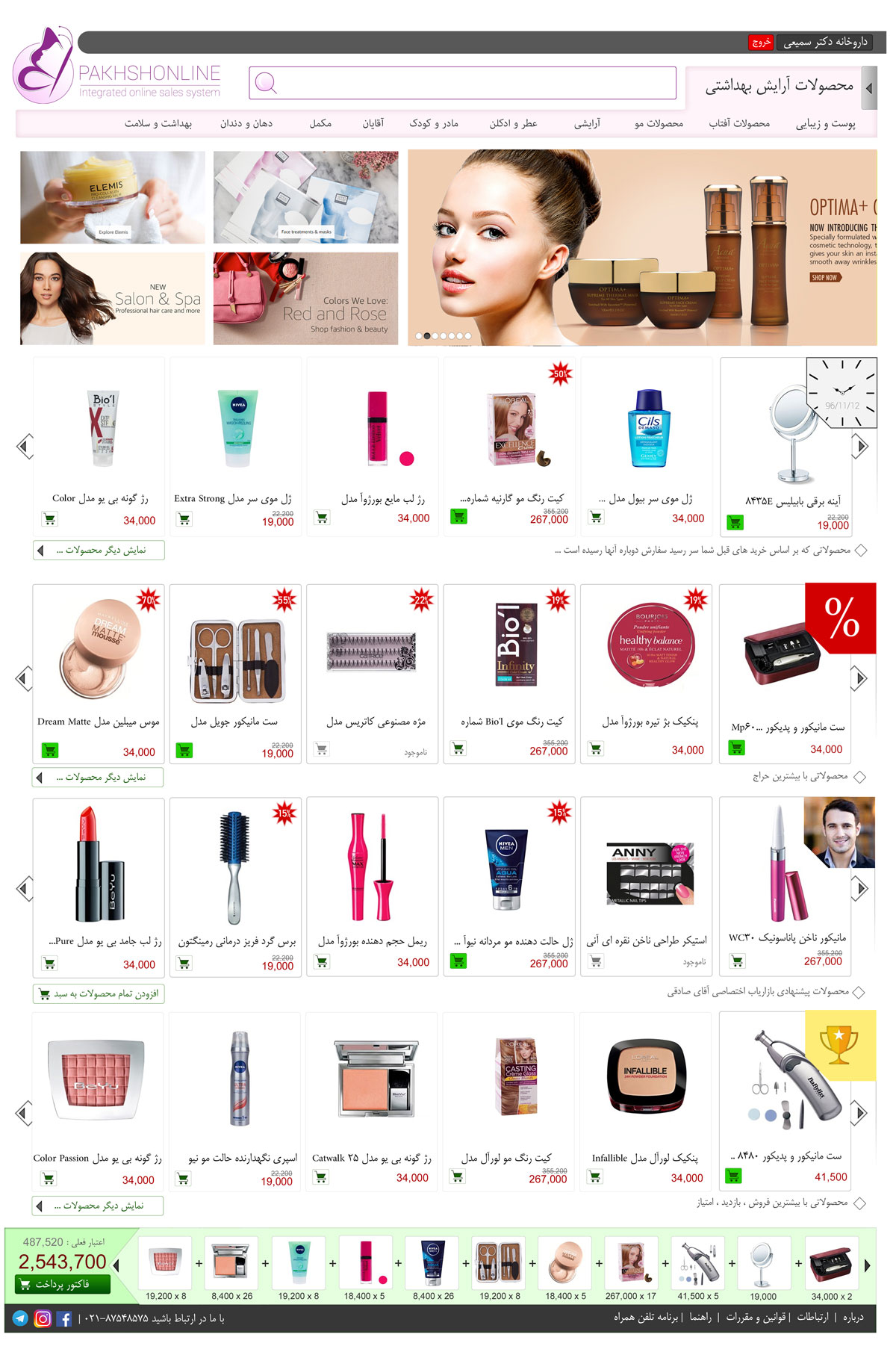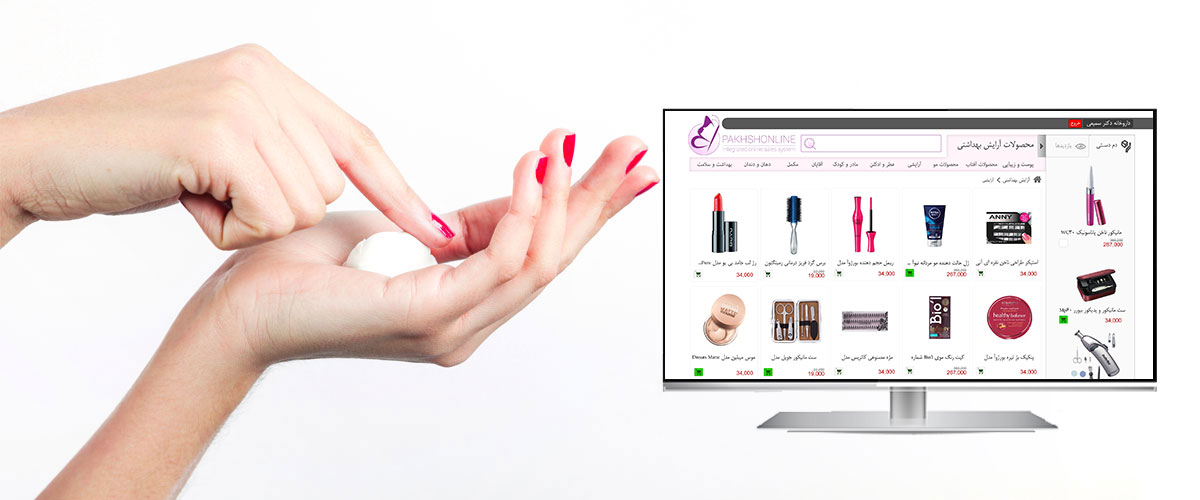
Introduction
Today, there are various systems in the field of selling high-income Internet products in the country. These systems have all business-to-customer (B2C) models, but there is not much work in the field of sales and distribution of products in the country. And the cases where about 5 systems are B2B (Business to Business) are only active in the field of drug trafficking.
The online broadcast system is based on the need to sell and distribute major product suppliers in the field of cosmetics in particular.
Targets
Wholesale of cosmetic products to retailers in the country online
Removing sales intermediaries between the merchant and the major buyer
Transparency of the scope of work and the description of the duties of marketers and the amount of costs and percentages allocated
تعریف سامانه ها و کاربران
1) Shopping system (App, Mobile Website) (User purchased goods)
2) Sales and Delivery System (Web application, App) (User Provider)
3) the application web (marketing user)
4) The management system (web) (including the following users)
i) Access Management (System Administrator)
ii) Operator Access and Content Loader (User Operator)
iii) Financial Monitoring Access (Accountant User)
iv) Customer Relationship Access (CRM) (Responsive User)
v) Package and Playback Access (Package and Playback User)
9) تعاملات و ارتباطات سامانه ها (diagram )
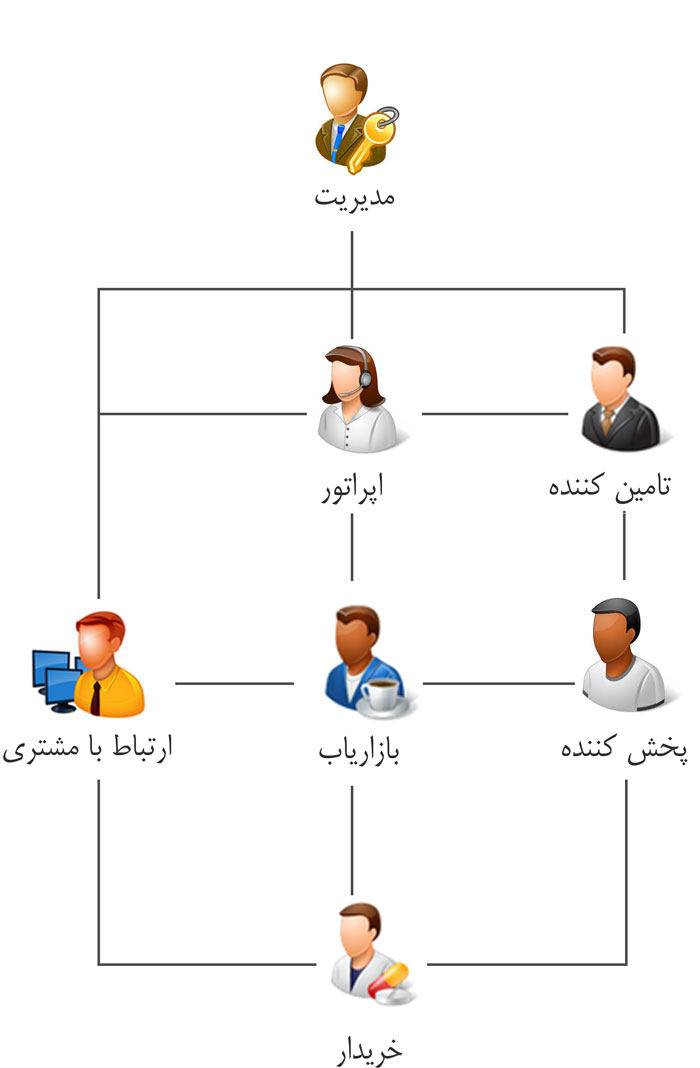
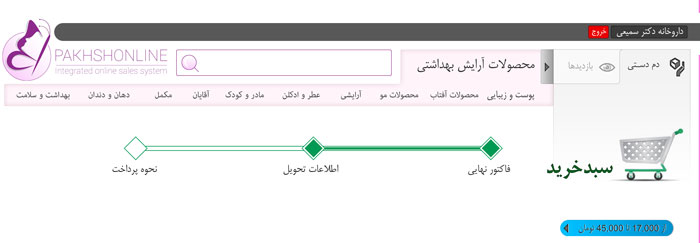
Visual identity
logo
Slogan
Colors
Toshi Template Color (a sales tool to a commercial buyer, not a final buyer tool)
Main colors of the pink (pink) to crimson
Green Shopping Color
Color selection blue
Font
The font of the font selection is Mitra, which has limited curves to display the elegance of the subject, as well as comic and seriousness.
Bug
The shapes must, at the same time, be simple to have small curves to show elegance
Web site
Register
types of
primitive
In this model, the registration is done by the commercial buyer in a very basic manner so that he can make a purchase, and the rest of the work is referred to the marketer.
Title of the place
Commercial Buyer Name
Spot address (editable smart address)
Phone (along with the city code that writes the name of the city next to it)
representative’s name
Representative mobile number
Select a marketer
After selecting the confirmation request, the marketer is asked again, and the registrant can ask the marketer.
“If you do not have a representative or a marketer, you can apply for us at the place.”
E-mail business (username)
password
Accept the rules
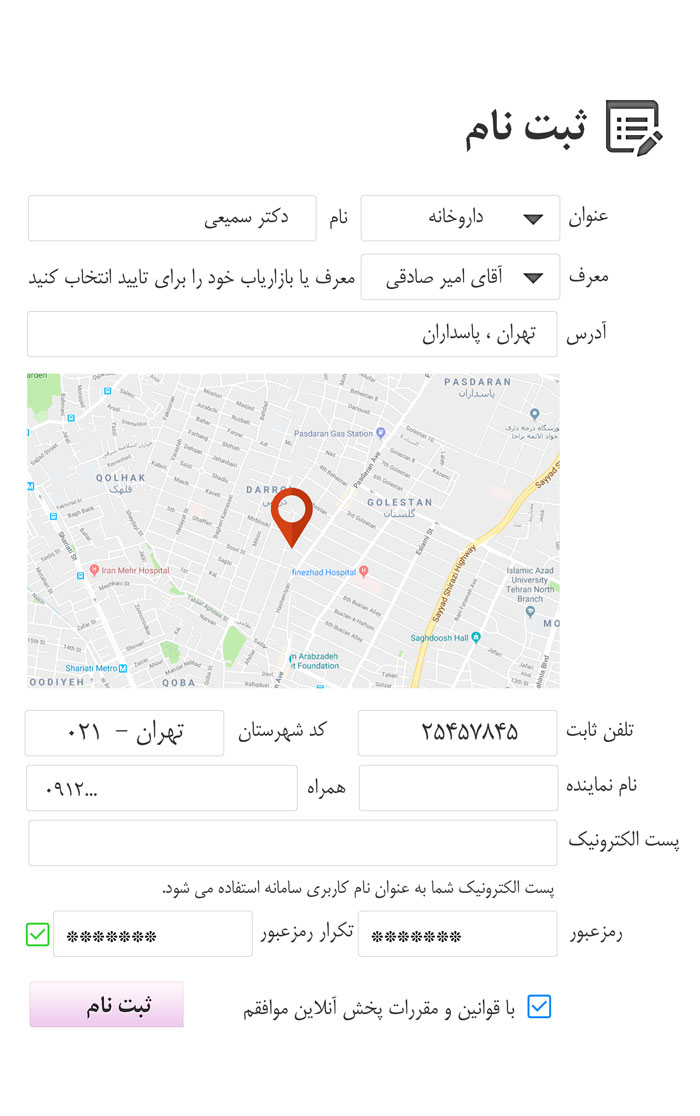
Supplementary
By your representative
The representative himself can do all the registration process on his own, and until there is complete confirmation, there is no purchasing power.
Selected by the marketer
With the approval of the marketer, all purchasing and credit processes begin, and all of its responsibility is addressed to the marketer.
After selecting a marketer, a message is sent to him to accept the seller’s responsibility, including the name and address of the agent and the confirmation code. If the marketer responds to this SMS, the purchase process will open.
As long as this marketer is selected (that is, the option is not to complete the information), all the initial items do not need validation, but by choosing that form, they will go to supplementary mode and all items need validation.

log in
Logging into the system is requested as a pop-up whenever needed, and if required for the login screen, such as the initial link to the menu entry, the screen will be displayed.
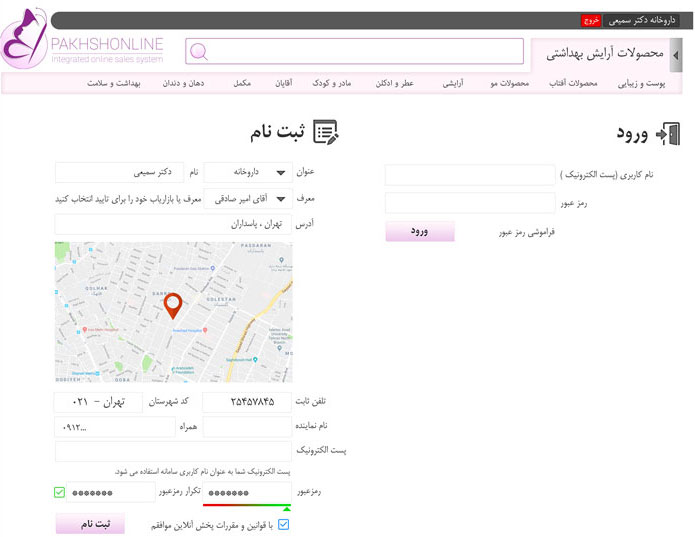
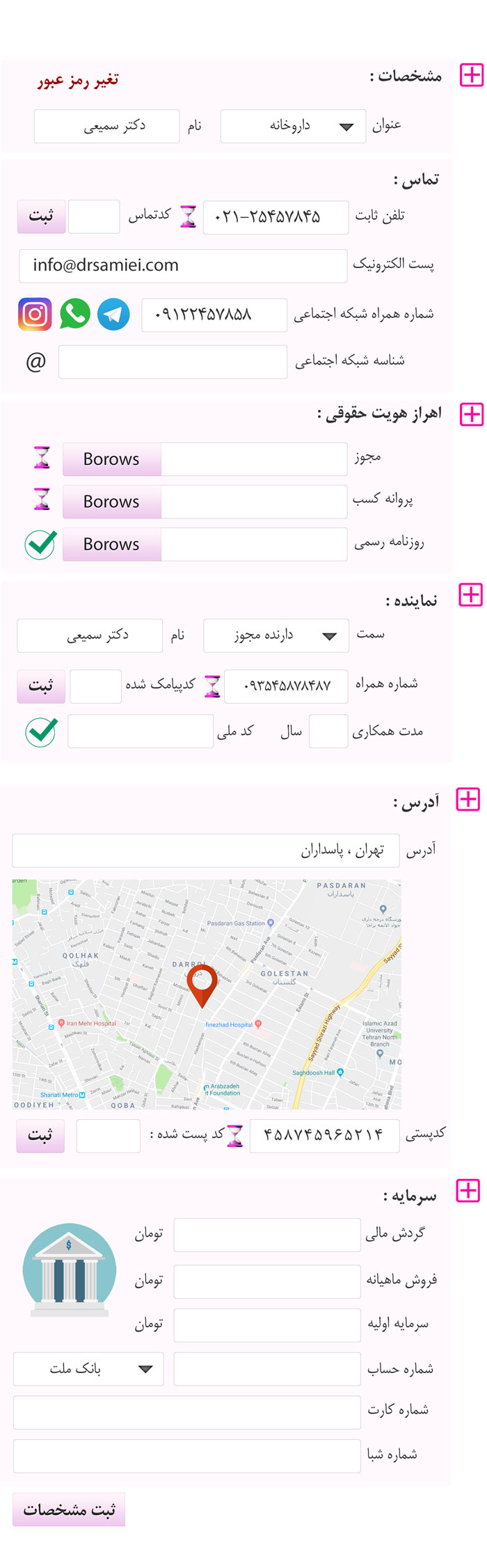
Register profile
Legal
Basic information
Title
Includes the following items assigned to each icon: By default, this icon is a commercial buyer profile image.
pharmacy
The boutique
Sell cosmetic products
name
Registered legal name (brand name)
Authorization Name
The name of the person licensed under his name.
Legal documents
License image
Business license image
Official Newspaper
Address
Postal address
Spot map
Postal code
Contact
Phone
E-mail
Mobile number
Social Networking ID
Fund
Turnover
Determine the amount of monthly turnover.
Monthly sales
Approximately your monthly sales price
Initial Investment
Provide initial capital amount.
True (Legal Representative)
personal information
Side
first name and last name
National Code
collaboration period
National card image
Username (Email Location)
This email is used as the username, it is preferable to use the dedicated site email (info@dragstorename.com) to the e-mail service (gmail, yahoo, …)
password
The password is entered twice to ensure its accuracy (as *)
Encryption strength detection function
This function is available and does not need to be re-implemented.
The main selling page
Waste
Logo, title and slogan (Persian)
Menu links pages
Cart
log in
log in
The first mode is the login menu, which will go to the login screen when it is clicked (if the merchant is not registered, on the same page it is possible to enter the registration page)
Commercial Buyer’s Page
If the merchant has been entered, the representative’s name will be written with a welcome message by clicking on the name of the agent in the Buyer’s Information Page (the same personal page)
Exit
Search
One search is defined by displaying suggested products based on typed words.
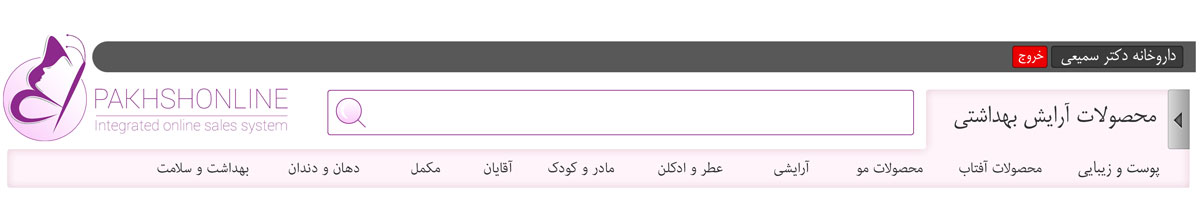
Commercial Buyer Name (Dashboard or Home Page)
This is the first item in the categories and, except on the home page, here on the rest of the home page icons along with the home page link.
By clicking on this merchant name, we will enter the merchant’s page
spot light
An area that is designated as Manager of the Home Editor in Management includes:
Issue
News and events
Advertising
link
External site (ads)
Product detail page
Select the topic with the specified filter
Specifications
Fixed dimensions
Max. 10 pages
Designed
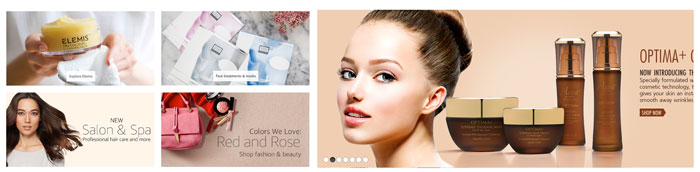
Smart suggestions
At the best of today’s selling products, at the best of the suggestions you give, the items of your last purchase are in a few lines, while you are more likely to have bought your product and not only need it, but also Perhaps you will be annoyed by seeing better products, but these suggestions can be made much better in the following ways.
All of the following lists are provided by the system (one of which may be edited by the marketer)
Intelligent Marketer List
The result is all the latest, the best, according to the marketer’s editing (if the marketer does not edit, is also presented intelligently)
The difference with the rest of the list is that there is a button to add the entire list to the shopping cart (it should be noted that the proprietary order of each item is also changed from the default supplier default mode to the mode set by the marketer. Is )

Auction (discount)
All discounted goods are displayed in percentage terms, respectively

the best
Includes a formula of best-selling, most viewed, most handy.

Topic page
Header listing products list
Selected address
The address from the selected topics is displayed in this section
Number on page
The number of products on the page is not determined, because as far as scrolling downwards, more products are displayed and not ending, and if they want to change, they can easily reach the latest product.
Ordering
Auctioned (Most Discounted)
Best (based on the best-selling, best-selling and highest rated formula)
The cheapest (from cheap to expensive)
Latest (Last imported products with this subject address)
The most expensive (from expensive to cheap)
the show
Tabular
This model shows the number of more items displayed.
In this case, the comparison button is displayed, but by pushing it, the conversion operation is executed in line only (in that case, the possibility of comparison is available)
A row
In the row view, more information is provided about the product, and comparison operations and addition to the handwriting can be done. (By selecting the line mode of the link button, the comparison page along with the number of compared items that can only be added to a topic)
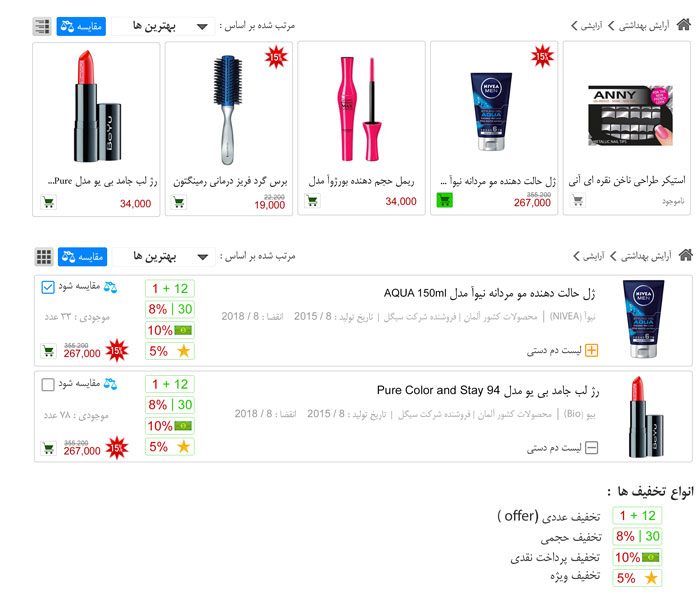
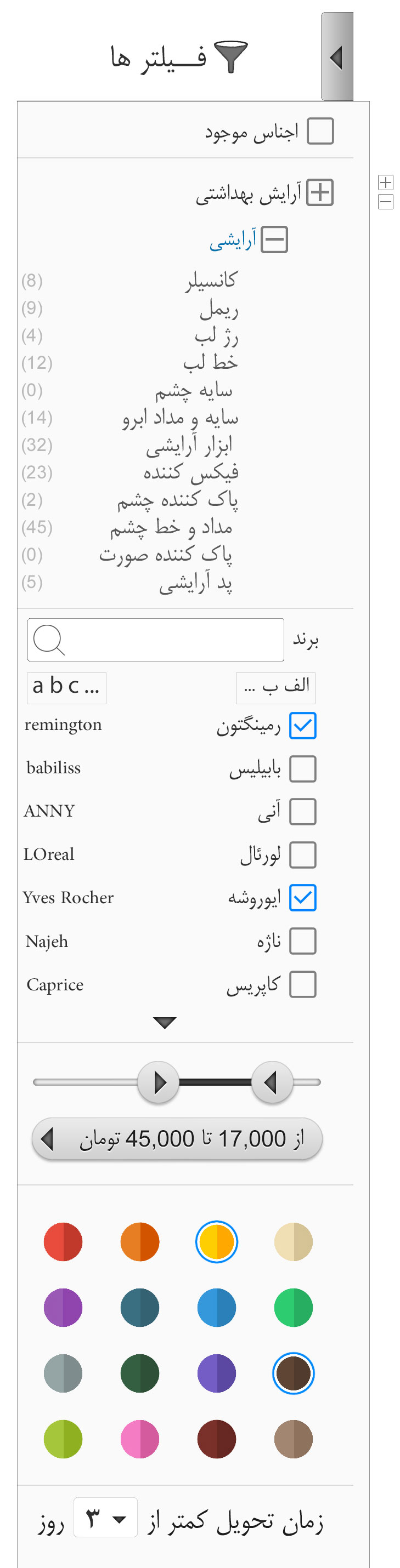
Filters
Depending on each topic and under the subject, they change. Each of the filters is displayed in the original view of the first 10 of them, and each time they click the lower button, 10 more are added to them.
Whether or not there is an inventory of goods
Which is marked with a tick.
Thematic categorization titles
Always the subject division is displayed.
brand
The order of brands in terms of the number of goods available with that brand is high to low, not alphabetical
Seller
A vendor with a different brand may offer multiple brands of branded goods at different prices and conditions, so vendors list.
Their arrangement is like a brand.
Color
There is always a color palette to choose from; each product is attributed to a color; however, it may have a spectrum close to that color or in some colors. The order is based on the number of more goods in that color.
Each circle consists of two colors that specify a specific color spectrum.
Selecting any circle around it is drawn into a gray color and comes out with the click of a button again.
Price range
After determining the beginning and end of the button (which changes to the original range in blue), the range is determined.
discount percent
The social is taken between the percentages of the filtered goods and comes from the highest to the lowest in the list.
Product rating
Although the product rating, like most grocery stores, is not seen at first glance, but it can also be filtered based on it (for example, a 4th up score)
Minimum supply time
From the set time intervals, the entire social product list is displayed to select the desired range.
Search results page
It’s exactly like the topic page with the differences below
The page address changes to search results.
Filters are only two of the following:
Top Levels of Products Search Results
Available goods
Cart (invoice)
The cart includes three steps. (Finalization, sending information, payment)
It should be noted that returns to the first stage if they are sent or paid at the information stages and the case is added.
After payment, follow-up orders are placed on the orders section of the buyer’s dedicated page.
In these three stages, wherever the session ends, it returns to the first stage.
Order finalization
Final sum
Number of items
Seller number
Maximum and minimum delivery time
Amount
Discount
The amount payable
List of purchased items
Row
Picture
Title
Selective details
Seller
Maximum and Minimum Delivery Time
The expiration date of goods (goods whose expiration date may be earlier than the delivery of the entire order, the color of their redemption will be)
Unit price
Number + Unit
Discount every item
Amount payable per item