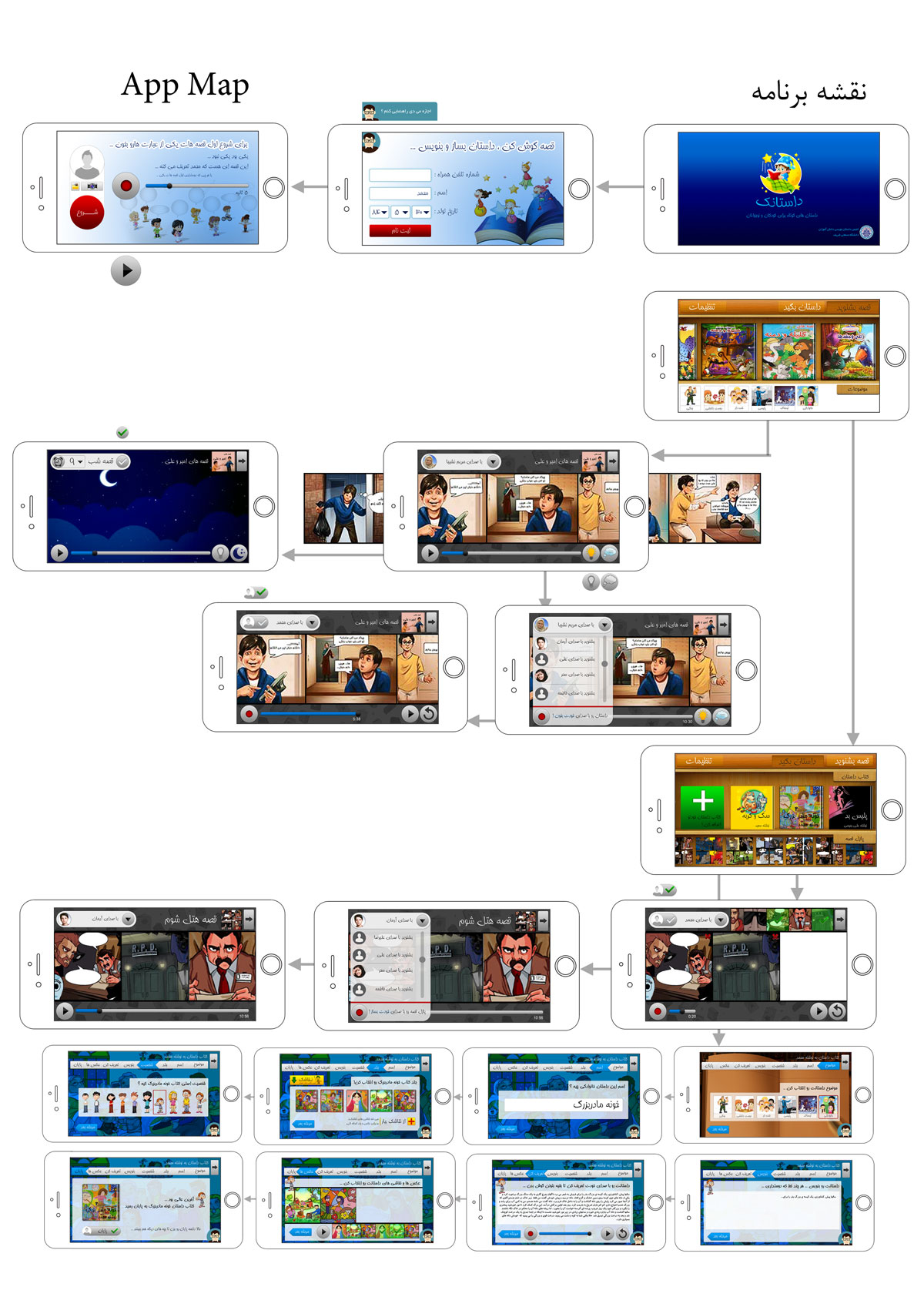1. Theme design:
All parents like to develop creative and well-off children. Developing children’s creativity in today’s world will play a significant role in their future as creative people find new solutions to their problems and succeed in life. But the question is how to raise children’s creativity?
Creativity also has different types of intelligence, and each of the ways children’s creativity improves one or more parts of creativity.
Creativity in sculpture, painting, and visual arts is related to form and color, while creativity in poetry and fiction is about using words and words.
In the storywriting project, poetry and story writing are considered as one of the most useful ways to strengthen the creativity of children. Encouraging children to tell and write stories and poems, the child plays a role in different situations, and reflects thoughts, concerns and daily events in some way in the stories they create.
2. The necessity of carrying out the project
This project will be one of the best and easiest ways to influence the childish world of children, and will be useful in identifying many child problems and helping them solve them.
3. Purpose:
The target group of children is three to 10 years old, divided into two groups of illiterate and literate reading and writing.
4. Primary goals
The primary purpose of the project is to explore the talents of children in the field of poetry and fiction, and to nurture them in such a way that they can be expressed and appropriately strengthened.
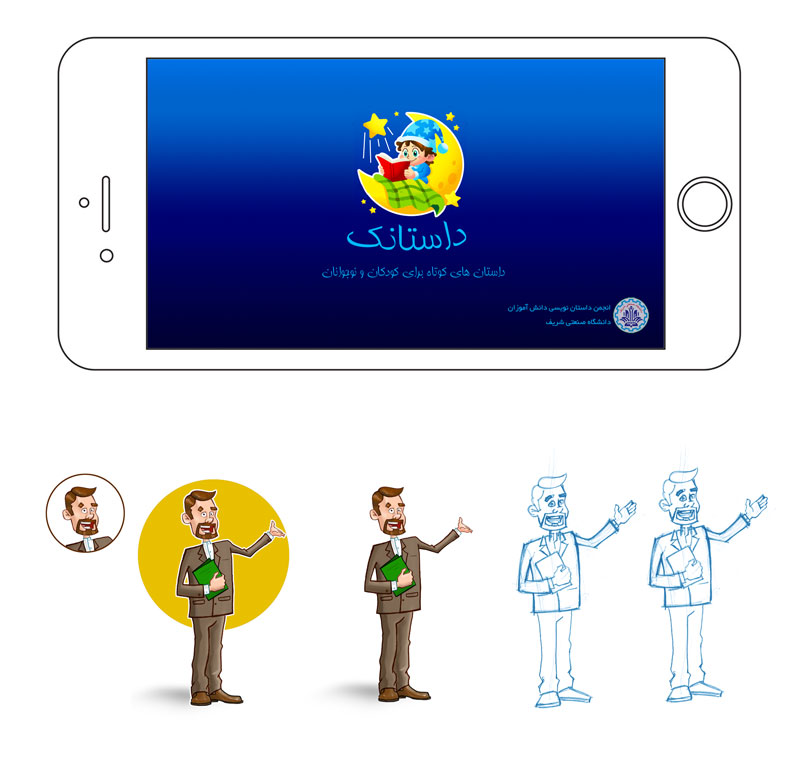
5. Secondary Objectives
A secondary objective that can be seen on a larger scale is helping families understand better and deeper their children and their mental world, through the collaboration of child psychologists in analyzing poetry and stories. Because children learn from their mental world and imagination in writing, these stories can be a way into their minds.
The plan also has the ability to scale-up data analysis at a macro and national level to learn about the world of children and their way of thinking, and, if necessary, policies to guide children’s minds from toddlers. For example, the level of life expectancy and children’s motivation can be gained from stories by taking into account psychological analytical characteristics.
Register
How to register is the same as an abbreviation for all cloud computing schemes, mobile phone numbers, names, and instead of the age of the birth date, which provides more complete information. Possibility to snap a user’s photo by taking a photo or taking a photo from memory.
A different point during the registration of the story is part of the recording of the sound, which the child records by phrasing, as the start of stories or stories that he wants to read in the program, this statement can be examined in several ways.
1. The identity of the child’s tale audio
2. Encourage start reading and speaking stories
3. Having tons of voice for all users for future projects
The phrases to be introduced for voice recording and recording should be checked; this recording does not take more than 5 seconds; after the recording, the child can hear his own voice recorded and, if it is not good, to record again, and if it was good Get the start button
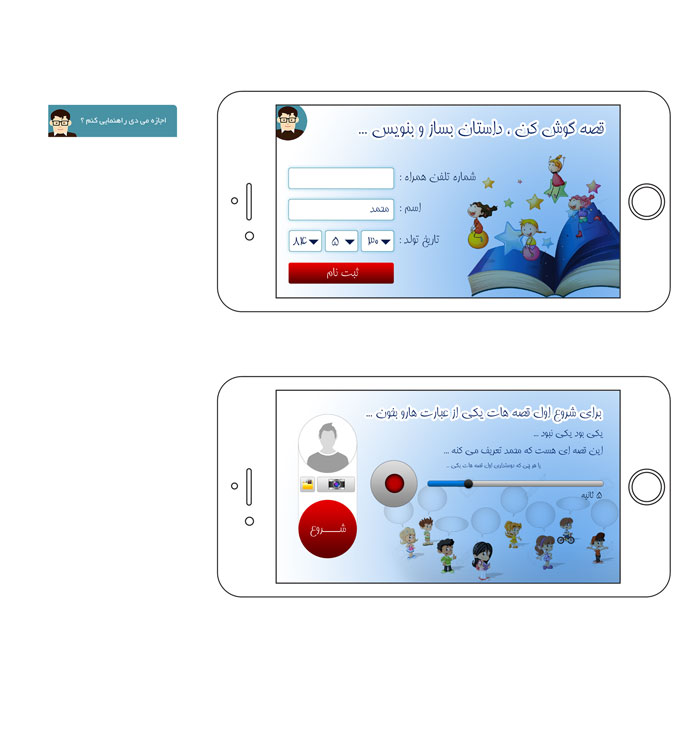
There is always an audio assistant to help the child on most of the pages of the program, which is included with the help panel on that page. The voice assistant shown here with a teacher should be designed to be able to As an element of Adamk, a storyteller (storyteller) is introduced.
Main Page
The main page consists of 4 main parts
1. Listen to the story (with the name of a story that can be verified)
2. Telling or creating stories (as the story tells you can be explored)
3. My library
4. Settings
Hear the story section

subjects
The primary subjects for children’s story books are set to be checked. By selecting each topic, the story books are highlighted in the same story. If you hear about the story again, the thread filter will be removed from the selection.
Story books
In this section, there are illustrative and audio books that are available as an offline content for the program’s original content, and the rest of the content will be added online in the future. The child can select and listen to the books by moving Left and right are displayed on the library floor.
Tell the story section
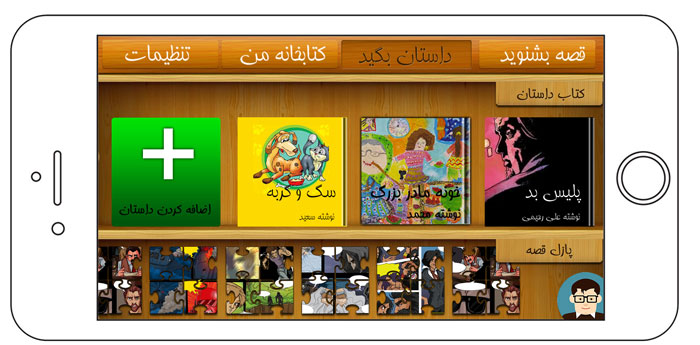
Puzzle of the story (the title is explicable)
This part is for pre-school ages that the child, by choosing a specific sequence of images and recording his own voice, offers his creativity in creating a story without writing.
Story books
Children In this section, the story books written and played by children are presented with the name of the child. We do not have a child profile program. Currently, only the child produces a storybook. In the next phases, for each child, the score and talent estimation A special discovery is defined. If the child wants to add a story book, tapping on the green part begins to create a story to be added to the book. This section stays closed for children under the age of 7 who are not literate. From his birthday)

My library
In my library section, all the books in the story section are displayed by the user and also the books that you hear in the story are re-recorded with the student’s voice.
The Teachers’ score is 20, and the 100th generation can give a story, every 100 points are a golden pen, every 100th is 100 points. Each of the books that it clicks goes to the regular player page and the story is audible.

Golden pen
As many years have become accustomed to encouraging hundreds of cards and seals, students have been given a star rating rather than a star, as a “golden pen” that can be tagged and distributed in schools. This particular valuation The classes are created, and in the program and on the site, the stories, the likes, the teacher’s score, and the hundreds of hundreds of hundreds of points, create the accumulation of concessions, each one hundred is a golden pen
The golden pen can be raised as a brand.
In this way, almost every 5 to 10 post stories with a score between 1 and 20 create a golden pen.

Settings
The settings section can be changed to all initial items, except cell numbers. Here, the teacher’s badge by clicking or hiding all the teacher’s icons in the program is hidden or displayed.
All the books of the child are in line with the design of the program of the flask in the form of a square. Next to each photo, the cover is designed for the story of a black and white bar, which is a cover of a book, which takes the square picture of a book’s own style. Take The presentation of the story to the child should, as far as it should be, be an image that is far from complicated, so for this purpose we will show some things:
0. Return button to home screen
1. Cover the story book
2. Title of the story book: With a larger font (because this page is the same story book and this is the title of the page)
Picture illustrations of the story
The reason for being an illustrator and passing images when playing the sound of a book is that the book should not be animated and the child can capture scenes that he does not see in his mind, such as illustrated stories.
Written conversations
If the child is over the age of 7, the chat dialog is enabled and the child can see it (if the button is taped, the posts will also not be displayed, which is one of the rules for producing an illustrated story for the original content of the program. You must have both image output and cloud conversations as well as cloudless conversations, which will be included in the original content documentation of the storyboard program (in the settings section, this can be arranged)
Speaker (storyteller name)
In the original story mode, the name of the main speaker is written for the original content for the story (for example, for Little Good Night Stories, the name of the main speaker is Mrs. Maryam Nashiba)

6. Player
The player has a part of the screen where the child begins to hear the player by tapping the play button, and as the sike goes to the right, the story’s images go to the right to reach the end, and if the child has a navigation line Rewind or advance the images back and forth in the same way
7. Lights off button
This button is used to hear a story while sleeping, which is explained on the next page.


Read the story
One of the things that should be taken into account when designing children’s educational programs or applications is that it’s not too confusing for the child to make early choices; the initial menu is confusing with many options for the child, so instead of assigning a full episode to the refresh The story, with the goal of adding the child’s voice to other recorded audio from the track, is possible.
In this section, if the child chooses other sounds to define the story, with the exception of the main speaker’s voice, it will motivate the recording of the story with its own voice, so even the volume button on the playback button falls on the page when the child’s recording button Choose to change the play button to record.
Starting the story refreshing, the off-button lights and cloud conversations turn into child-playback or playback audio buttons.
By tapping the sound recording button, a warning will be displayed for rehearsing the child, which tells him that when the refresh is completed, the ticker button is pressed, and that the child should hold his finger on the recorder, and every time he puts his finger on The button keeps the number of seconds of the recorded sound added and as the images go to the left to reach the end. If the child scrolls the images left and right, from where the child chooses, with open voice recording to the left and the end of the story, but not more than 300% of the time of the speaker’s voice. Each time the back button is pressed, the last recorded voice is erased by holding the finger to say the first.
The maximum rehearsal time of the story by the child is 300% of the time of the original speaker, but if the child is sooner pressed the check button next to his picture to mark the completion of the replay, as recorded by the recorder, to record the recording, 50% of the original time and if it ticks before it will show a warning that the story’s refresh time is not enough.
When the refresh is completed and ticked, the child’s voice is added to the list of downloaded sounds and loaded onto the playback screen.
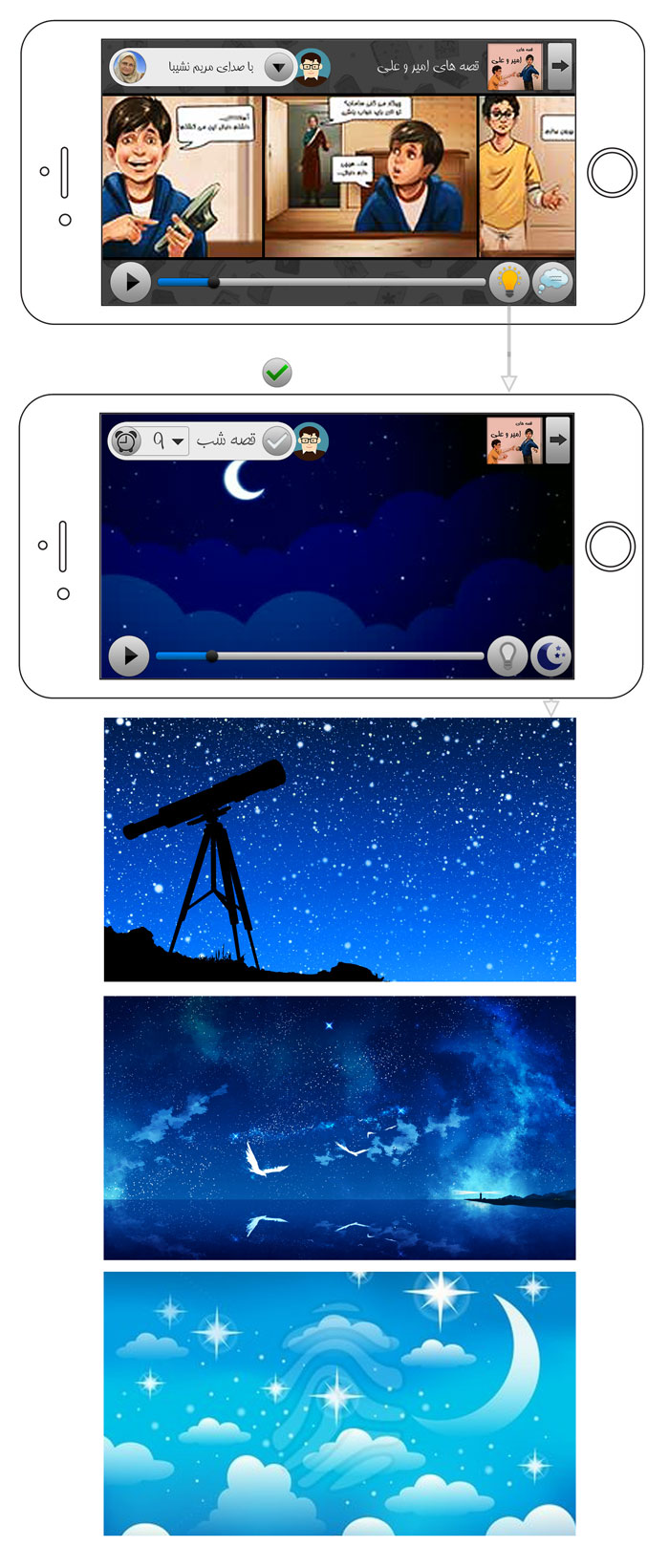
The lights are off
When sleeping for a night’s story, the child can be set to the night mode by turning off the lights. In this case, elements of the page that need to be seen, such as images and clouds of conversation are deleted, different sounds of the story are deleted and instead It remains a night background that is lit with blue light like blue lights in the room
By tapping the Moon Image Button, the background of the page changes to various photos, such as different screensavers, which can be related to different chapters, and even moving images with starlight shine.
Here, because we need a baby’s sleeping, a part of the baby’s sleep setting is created to listen to the story, and instead of the other sounds, the readout is displayed.
This section only tells the cellphone by setting the clock and ticking it next time that the appointed clock starts telling the story that the story is selected as a randum of the tale of the night (Little Charity) and Parents can also regulate the child’s sleep accordingly.

Puzzle tale
The story puzzle is a template for children to create stories that do not require literacy and writing. Each story puzzle consists of just a few images of an illustrated story arranged side by side, and the child can create any story in any order and create a new story.
The puzzles of the stories themselves are not just a tool to stimulate the child’s story creativity
The reason is that this puzzle is not optimal and does not have a score closer to it. In any case, there is a coherence between illustrated storytelling images. But if a child makes a low score drawing close to the original story by making a false story, It’s a loss of creativity, so this puzzle is completely free to pick. The child chooses the images from above and drags the drag and drop of the main story line and displays the rest of the images with the left and right picturing the images above.
Each photo to be selected is green, and a tick on it will mean the selected one, and the selected photos will be multiplied to remove.
For every photo that is added, 10 seconds are added to the minimum recording time of the story sound, which means that the child uses the most photos, he will be forced to record at least a little more sound for the story (here too, to record 300% There are all the time images available.) The Toshi navigation bar is longer with longer photos and the blue navigation bar is muted with a mute.
Each time the record button is pressed, some of the story is recorded, and each time the back button is pressed, the last recorded voice is cleared to say the first. And the blue navigation bar, which is longer than the same seconds, is also slightly shorter.
Each time the record button is pressed, some of the story is recorded, and each time the back button is pressed, the last recorded voice is cleared to say the first. And the blue navigation bar, which is longer than the same seconds, is also slightly shorter.
Be careful that the black navigation button is disabled here.
The last hour shows the minimum recording time, and if more than that child has recorded, it shows the recording time.
After the child is satisfied with the story, he clicks the ticker button next to his picture and his own voice (he always warns once or he is sure he will finish his work, and then give it out.
Now, the child wants to choose a title for his story puzzle, because the puzzles of the stories are not in themselves. Puzzles The story recorded by the child is added to the puzzle list of other stories. The story puzzle can also have a cloud conversation that the child can click on to each one, but can not be written in that phase. .
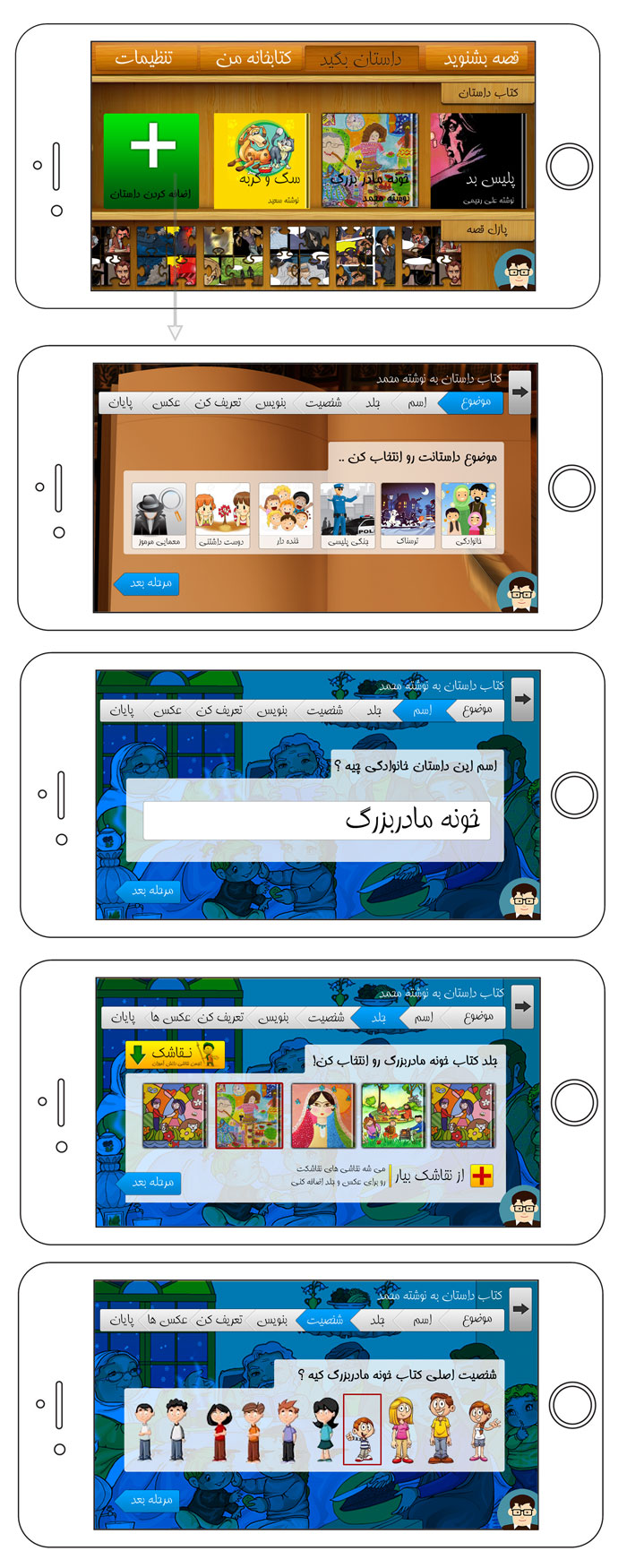
Creating a story book
The story book is a content template that includes the title, author, text of the story, cover and its images. The template is at the highest level of child’s story writing, with the child setting out steps such as revising the story and puzzle of the story here for his Creating any story is open.
Issue
The child’s story writing may be the opposite of the writer’s writing, for example, the last thing in the final novel is its title and name, but here, on the contrary, because the child from the very beginning says that I want to write a scary story or I want to write the story of the treasure island. And then he describes the images of the story, and at the end, the text and the main body of the story, so the topic and the story space first are asked from the child first.
Name
Then the name of the story is asked, it should be noted that all the sentences used should be checked, but there should be a word from the child’s previous choice, including the next step, that the child feels that he has advanced one step and chosen for the subject. Is . It’s worthwhile to give a selective theme by changing the theme of the page to a photo in relation to the chosen theme, in which the child in that space is more likely to feel closer to the subject of his story. For example, by choosing a horror theme, the page background is a photo with cartoon themes Scary children.
Cover
The next issue is the book of the story, which means that we find the most striking picture the child has of the story. By displaying all the initial content images of the program related to the child’s subject matter, a good selection of the child can be obtained, but the best picture of the child himself Because the program can be used to get the untapped image by linking the paintings program and images with the same cellphone number in the database of that program, here too, and if the child is not familiar with the painting, here is the advert The program also performed a painting.
Character
One of the most important elements in the child’s psychological discussion is the choice of story character, which may not play a specific role in the content of the book’s storyline, but could have a better understanding of children’s thinking. This character will remain in the child’s eyes in the next steps to line up the story. There is an audio assistant for each page.

Writing a story
After choosing the personality of the story that is at the top of the writing, the child can now start writing, since people may be under 7 years of age, it’s not necessary to write a story, but it’s possible if the child takes something from the story In the next step, he can define it and record his own voice. The number of characters in the article is not minimal, not the maximum
Define the voice of the story
In the next section, the child reads a note written in the story and reads it in his own voice, and if he has not written anything, he can also tell the story. This method of recording the sound is the same as the previous methods described in detail.
Photos between stories
In the end, the child can add other images, with the exception of the cover photo, with minimal images (8), so that the story book can be displayed to other children, and the story will not end until the number is chosen (the number of related photos With themes there should be a lot and all the pictures of the child’s paintings will be inserted). The play button is broadcast to give the child a mentality to choose the photo (the order here is not important, because it rarely carries pictures All images and related photos only
End and record the story
Finally, the story book is created and the child is confirmed for the final thought. In all previous steps, the child with the return button could return to the previous step, but after touching the ticker the other can not. The photo of the child next to the end button means his signature. Finally, the book will be added to the list of children’s story books on the story page.