
Introduction
The purpose of this project is to collect freight services from anywhere in the city of Tehran to all parts of the country. At present, the cargo carriage from the origin to the cargo is the responsibility of the customer, which brings the load on a pickup truck or a car. . In the next step, the carrier will store the pickup in the warehouse to the destination city and, after aggregating them, send them to the destination city by an east or trail. In the next step, the receiver of the load, by visiting the carrier, takes his load from the delivery to his place of destination. • Added for holders and recipients of load: The aggregation of all the above steps is such that the sender sends the system to the recipient by declaring the origin and destination and the load type of all other matters to the desired value o Shipping Intra-city load: There is no need to search for traffic in the city and sender’s requests are easily visible to the system; In the second place, they can take care of which cargo to deliver, according to the specified load. Deliver to the place of interest Otherwise, they will not need to return the receipts to the sender Shit o Bearings: They will have a larger market share and can even send o-packets to the acceptable level. • Profitable basis o Market development o Combining activities and cutting total costs on the entire load means that at present the freight load from Tehran to the city is much lower than that of the city, which can be combined with these aggregates. Some intra-city transfers were deducted and added to inter-urban transport, and totaled a percentage gain.
Value Added
For Holders and Recipients:
The aggregation of all of the above steps is such that the sender delivers all the other matters to the intended destination by sending the origin and destination, and the type of load. The burden on the receiver will be given to the system. Inland freight carriers: There is no need to search for traffic in the city. In the second place, the sender’s requests are easily visible to the system, without any concern as to which cargo to deliver the load, according to the specified load, to deliver the load to the place of destination, otherwise there is no need to return the cargo receipt They will not send.
Bearings:
They will have a larger market share and can even send mail packages as well as they can.
Profitable basis
The development of the market is the aggregation of activities and the total cost of the total load, meaning that at present, the freight load from Tehran to the city is much lower than the intra-city transportation, which can be combined with some amount of intra-city transportation And added to the intercity carriage and received a total of a percentage.
Idioms
BALLAD: The name of the system
Client: User who orders a cargo.
Submitter: The person who uploads the load.
Recipient: The person who receives the charge.
Delivery of the receiver: The driver or crew delivering the load to the carrier for delivery.
Deliverer: A driver or crew delivering the load to the user after the delivery.
Sent: Send a load with a specified car delivery to the destination and receiver.
Loaded: Not in the condition of the load, that is, the delivery of the load by the customer, sending to the warehouse of the origin of the delivery by trailer to the warehouse of destination and from there by car to the recipient of the load.
Bill of lading: A bill of exchange that can be printed and cited by legal entities.
Virtual Bid: A fuller version of the bills of lading used to provide all information.
BALLAD: Cargo order
Carrier: The car is a car or a driver or a loader.
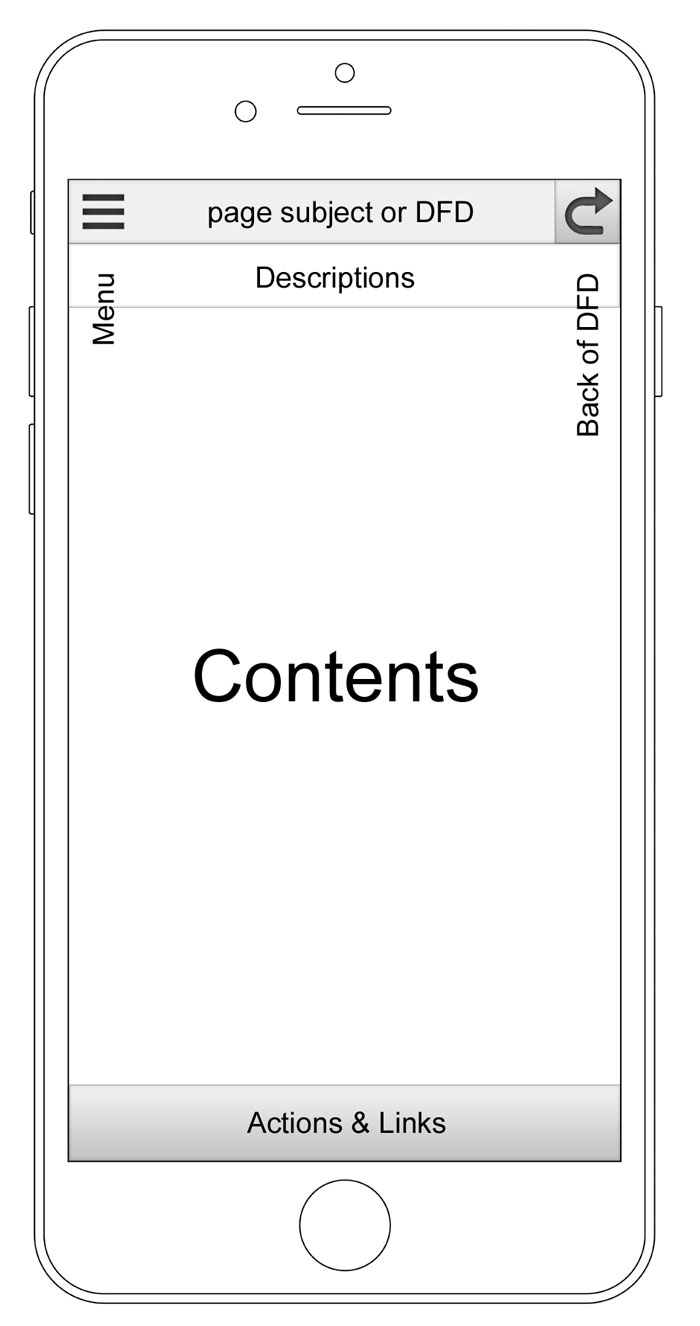
Paging
The parts of the page are:
Title and page process
Page description
The main content of the activity and the link
Return button
Access menu
1. Render
The loading page has a logo system and logo display of technical, physical and other supporters.
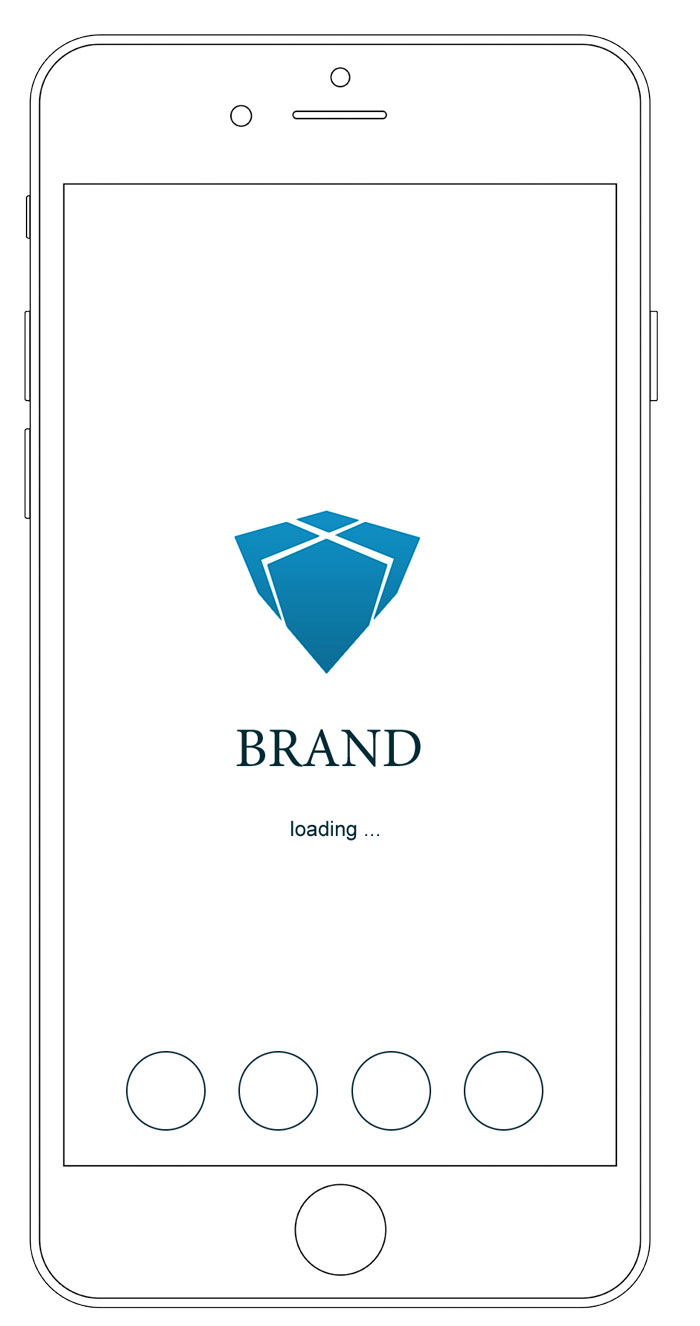

2. User authentication (initial registration)
The user is authenticated by sending a text message to his mobile phone number. If after 1 minute the SMS is not sent, you can try again and send the SMS.
And if there is a problem sending a message, the user can activate the code reader by calling the telephone number to call him.
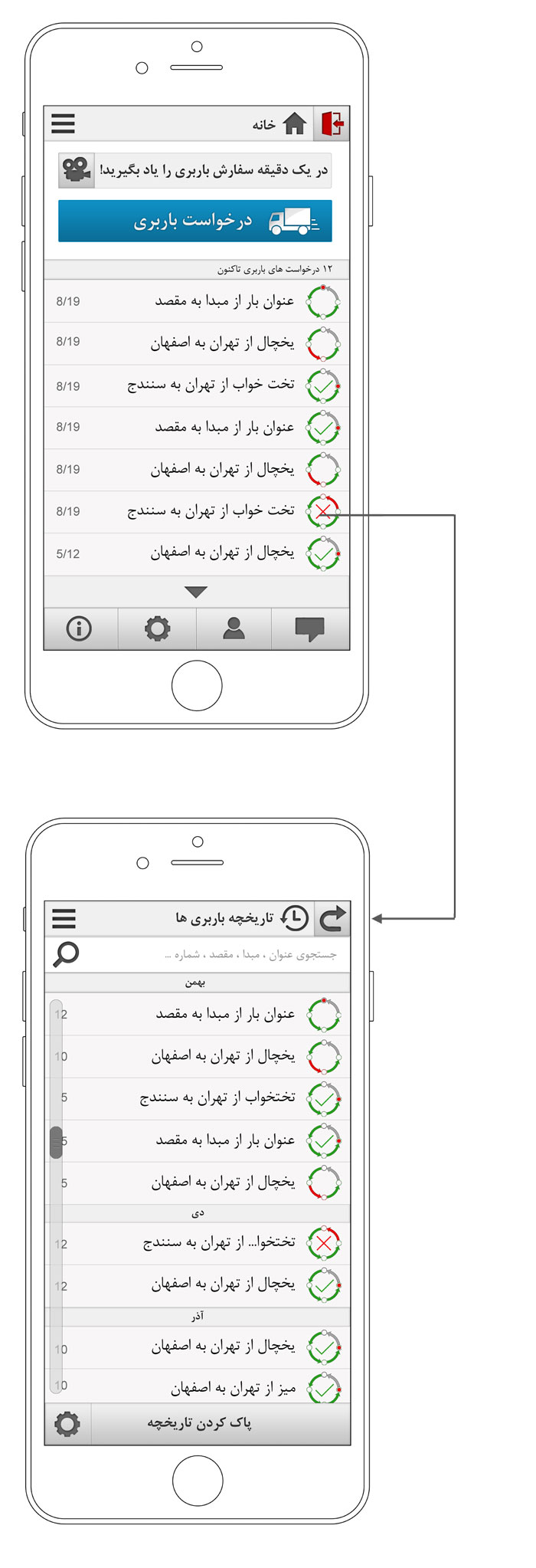
2. User authentication (initial registration)
The user is authenticated by sending a text message to his mobile phone number. If after 1 minute the SMS is not sent, you can try again and send the SMS.
And if there is a problem sending a message, the user can activate the code reader by calling the telephone number to call him….
2. Recent Bearings
A number of recent shipments are displayed on the home page (by displaying the deciding stage of the process step and the abbreviation for the freight declaration).
Abbreviation: Load Title (default name) + from + city + source + city of destination
3. Learn
One of the most important basic information that should clearly be provided to the user is learning the ordering process, all major processes are displayed in one video for a maximum of one minute (the link to the help page and the first video tutorial is being played) ) This button is deleted after ordering and arriving at the first delivery, and gives the user its place in the main messages on the system side.
4.Thursday
1. History of carried out
a. conditions
Bearing the current situation (which will be explained later) with corresponding icons will be displayed.
b. Historical division
c. Abbreviation
2. Link to the Cargo History Settings section
3. Clear the history of the bearer
The Karbrsval the Vshvd whether or not know then is cleared.
4. Search for loads
a. Previous searches
b. Word search
c. Bearing number (barcode)
If the search is done, the results of the search on this page will be displayed with the same time filters, and if multiplied next to it, it will return to the total archive.
2. Recent Bearings
A number of recent shipments are displayed on the home page (by displaying the deciding stage of the process step and the abbreviation for the freight declaration).
Abbreviation: Load Title (default name) + from + city + source + city of destination
3. Learn
One of the most important basic information that should clearly be provided to the user is learning the ordering process, all major processes are displayed in one video for a maximum of one minute (the link to the help page and the first video tutorial is being played) ) This button is deleted after ordering and arriving at the first delivery, and gives the user its place in the main messages on the system side.
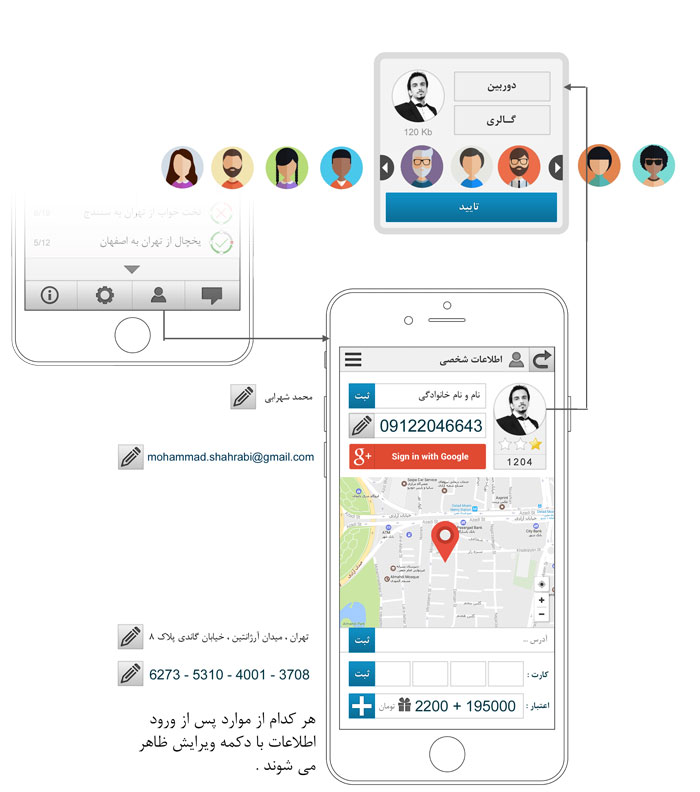
b. Credit balance
The amount of credit balance left by the deduction of credits or anything else for the user
c. Increase
The credit increase button will be moved to the payment page.
3. Customer Points
a. Score algorithm
Based on the client’s interactions, he gets the privilege earned in the management section of this algorithm.
b. Number of stars The number of stars is maximum three.
5. Client’s personal information (program installer).
1. Information
a. The photo is originally an empty photo or the first uploader of the load or the default avatar of the program.
b. Sign in with email to enter the API website for Google’s open id
c. Mobile Phone Number
The same phone number is the time of registration, and if it is edited, the SMS will be sent to check and read the code.
d Address
1. GIS is marked with a mappings on the map, then its confirmation with the registration of the address as well as the ability to edit it.
2. The text from the specified map is generated intelligently (Phase 2) and can be editable
e. The card number is useful in some cases, such as paying a premium.
f What can be added in the future
1. Check the mobile phone number program (or future plans that are still not endemic)
2. Postal Code! If you can connect to the post company and find the address from the postal code!
2. credits
a. Facilities and promotions and gifts
1. Gift (+ Positive)
Gifts are provided to users by various occasions. These gifts are initially notified as alerts, and only increased in the gift box, somewhere in the list of gifts is not displayed.
2. Prize (+ Positive)
Depending on the amount of transactions, delivery requests, cancellations, and other user activity and privileges are given. This theme is also alerted to the user as gifts and added to the number of gifts and prizes.
3. Penalty (- Negative)
Penalties that are filed for the user
4. Debt (- Negative)
If the user is considered a debt.

6. Messages
1. System
Messages sent from the system itself without the operator’s involvement are branded
a. The latest load condition
All situations are continuously and intelligently sent to the users.
b. Security alerts
This part is also done intelligently, that is, based on the information given to it, it is given warnings in the future, which is a system.
c. Instant news
If the management wants to bring the news instantly to the public, it can be used publicly or privately.
2. User and operator questions and answers (Chat help)
The user can ask questions and answers about his system messages, which is more related to the same system messages.
a. Text message
Limit to 1000 characters can be.
b. Message color
1. User (Blue)
2. Operator (Orange)
3. System (Tossi)
c. Date
Includes date of the month of the year and hours and minutes.
d Failure to send file
Here is just one question to solve the problem.
e. Related to load
If the user sends the message button in relation to the load you want and then goes to the message page, along with the message, the load will be written and by clicking on it will go to its profile page.
All messages are displayed on one screen.
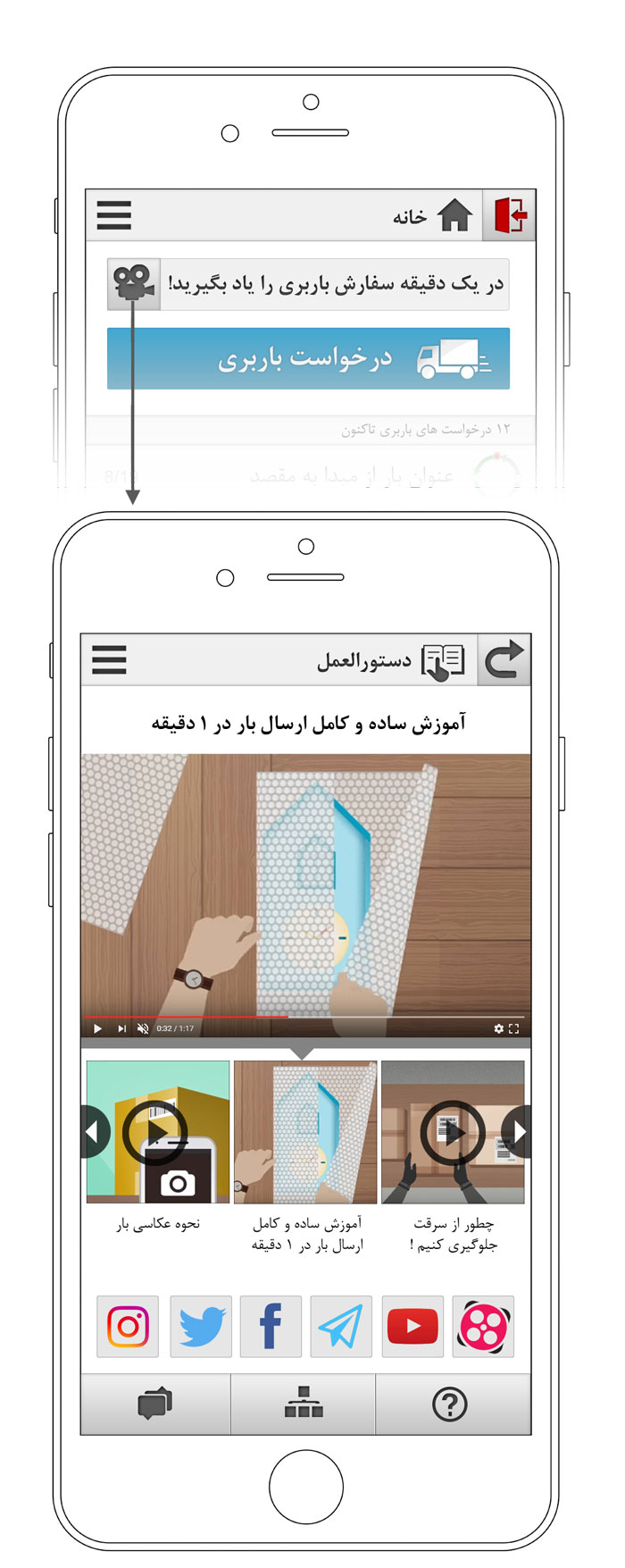
7. Help and education
1. Work with the system
a. Original video
The only thing in the program is a video introduction and the easiest way to use the download process. All processes in the system should be displayed and explained as separate videos. Processes such as:
1. Load order processes
2. How to photograph the load
3. Change the defaults in the settings
b. Continue videos on social networking channels
1. Apparatus
2. Youtube
2. Help (link to site) (web viewer in app)
This section contains all the explanations of the various parts of the program as a photo and text, or an infographic, which can also be searched (Help in various Windows applications like Photoshop)
3. Types of In-System Guide
a. Text
b. The video is the same as the first video
c. Alerts (alert)
Educational video for all processes must be made A few of the Ups ups are being provided.
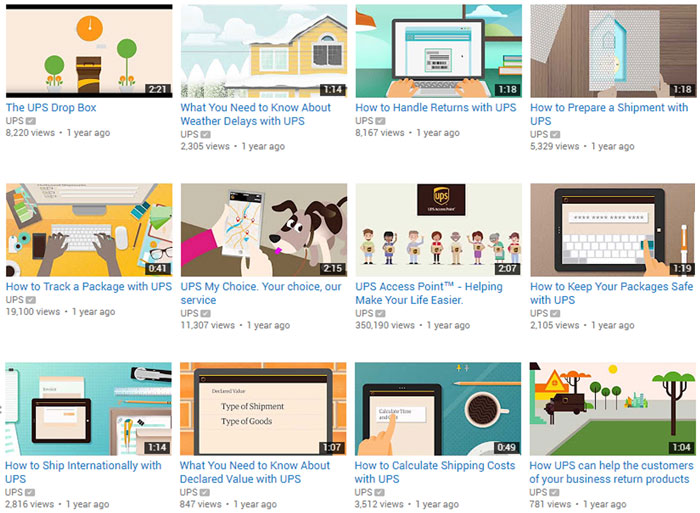
d processes
1. Scrolling process
a. Different Pages Pages
The system stores all user scrolling. This means that a page (such as settings) may open from a location other than its direct link, and the return button should return to the same page, not the page that is in the main structure of the program. It’s referenced (home page or menu) this is what the Android OS itself does.
b. Data analysis
Another issue is that by storing these scans and data mining, they can provide better UX in other versions.
2. Scrolling view
In parts that have a specific process for the user (such as sending a load), this process is presented to the user in batches.
b. Approval of Terms and Conditions
The installation instructions for the program indicate that the installation of this program is subject to the acceptance of all laws and regulations and its link is also displayed.

2. Registration of Customers
1. Install the application
a. App Access
1. Camera
The direction of photographing people and loads
2. Positioner (gps)
To find the place of the customer
3. Contacts list
To identify the customer more and find it if you have time
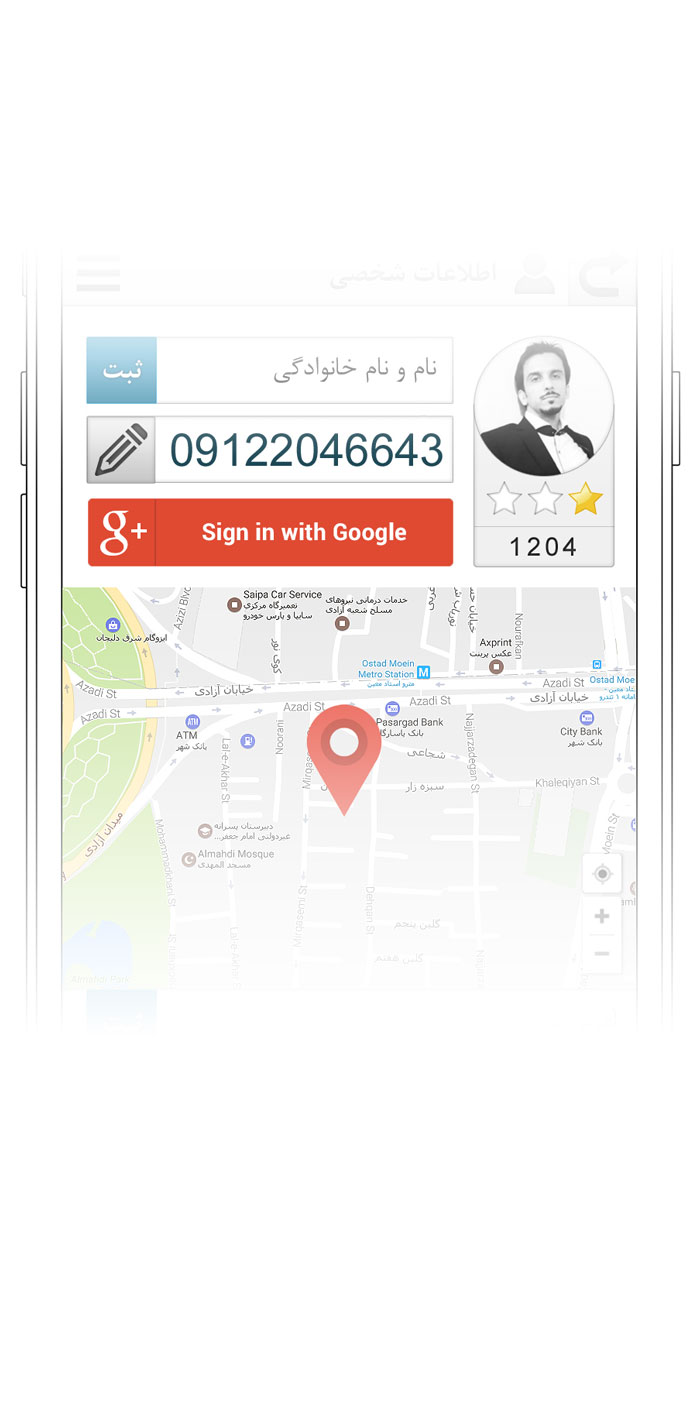
b. Sign up with a web application on a personal information page
If they are logged in with their Google account, they will receive user information and will not need to sign up and synchronize with the program for the site. In this way, a person’s email is also taken.
c. National card photo
1. Get in first order order
2. Text conversion with OCR systems One of the best programs that can read Persian from a photo can be: Readiris Corporate 16.0.0 Build 9472 Middle
Eastern + 3. In order to be offered every time, if the confirmation is the same as the identity of the sender.
This photo is not displayed to the user and is used in essential cases.
3. Indirect information
a. Current location
b. Contact information
c. The mobile model and its software information, when it comes to Android services, can be done in the future with a lot of data mining.

3. Order the load
After requesting the user’s load, if the GPS is off, the first warning given is to turn it on. Each time it is ordered individually and it is possible to request a load after the completion of each request process (after the confirmation step by the driver)
The return button in the order process of the load every time the information is entered, the information will be lost in the subsequent steps to re-enter the user. The back of the handset does the same. When it hits several times and enters the home screen again, asking whether you want to quit the application is asked. And if it comes back, it means good.
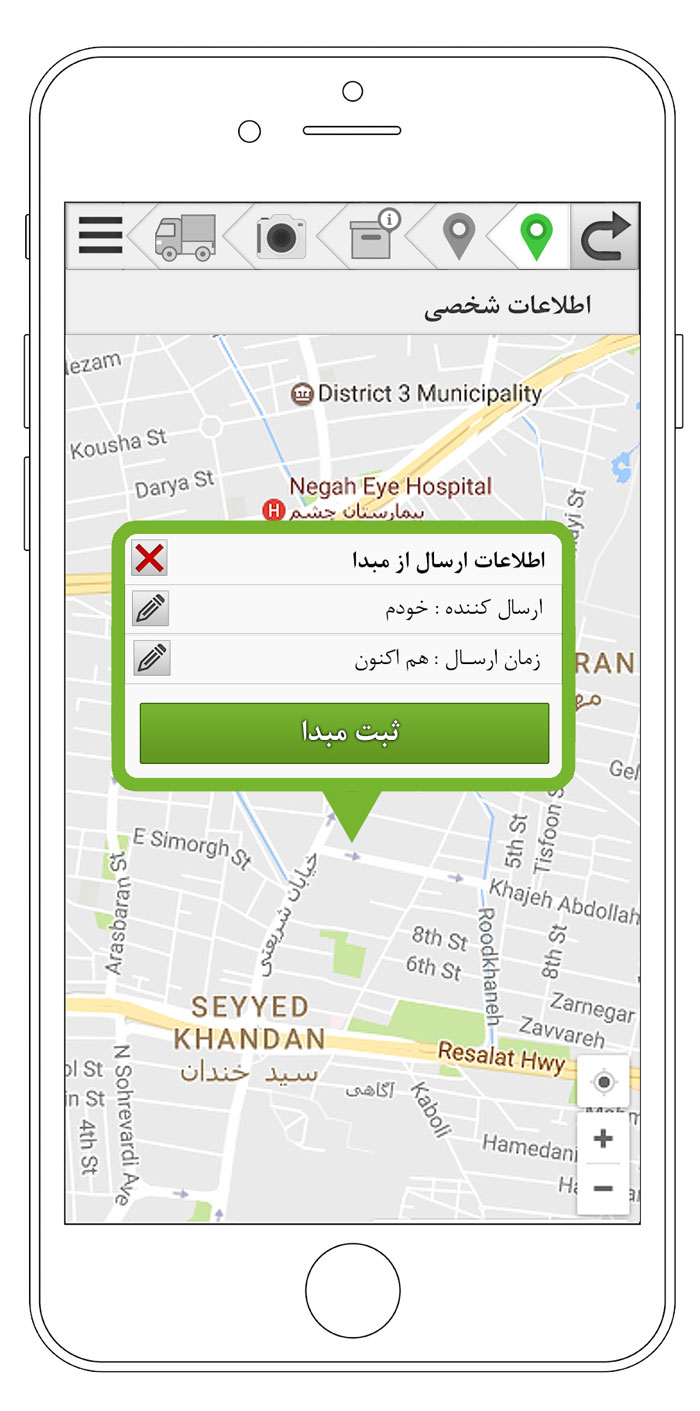
1. Origin
By default, the customer is in the current location if the user dismisses the request to turn on the gps to give the place of origin in the center of Tehran for the first time or the place of origin. After registering a place of origin, a window opens for the sender and send date.
If the button is multiplied, the pin of the map disappears to re-select the originator and if the sender’s information is entered, it will go to the destination selection step.
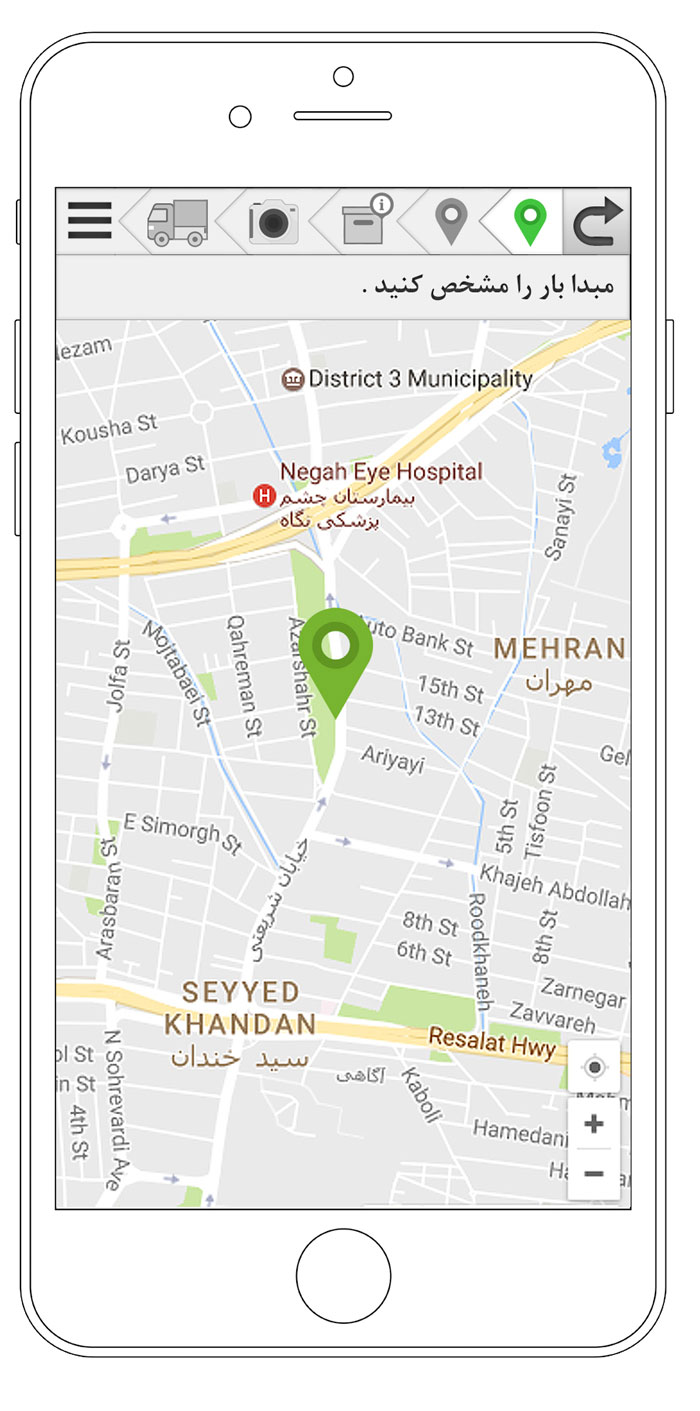
sender
1. It is based on the main mode which I myself (the customer)
2. The second condition is to enter the sender’s information (the name and telephone number and date of sending, which is the same day and time as the default, can be edited).
By default, the last person to send the load is written with his telephone number, and the list of all senders is available here, and each one is selected, his telephone number will also be filled.

postage date
1. Now
2. Determine the date to be displayed as the default date for tomorrow and the date range for determining the shipping date to be determined by default is one month.
The calendar icon opens a calendar instead of the month of the year.
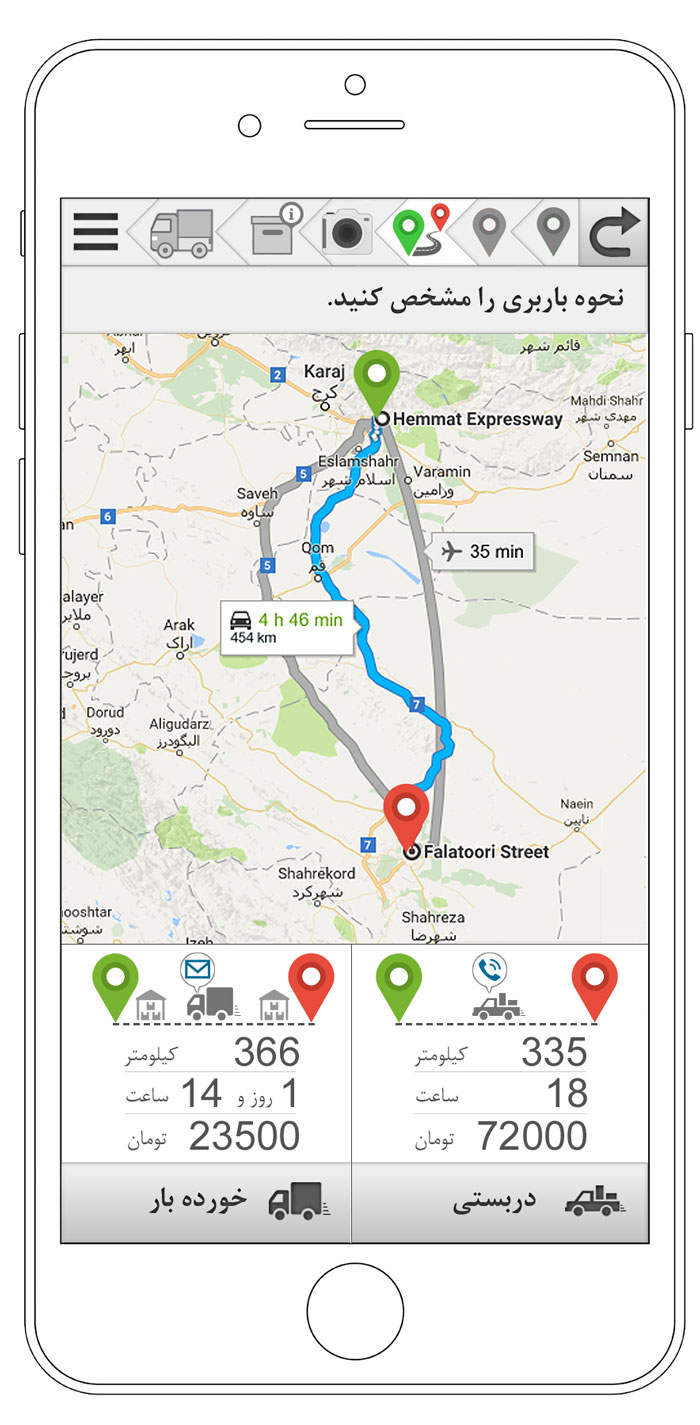
3. Registration of origin and destination (this page is integrated in the load profile)
Once the locations are selected, once again, the path is displayed along with the origin and destination points and the warehouse points, allowing the source and destination to be edited, and if requested, it will be returned to the source or destination stage, and after confirmation. Again, this page will be imported.
4. Initial loading estimates (smart calculations)
b. Folded (non-stick)
If selected outside the city is displayed.
1st spacing
2. Duration
3. Fare
4. Mark
The alert and message means that the customer can only be intelligent to ask for the status of the messages or to send and receive a message from the operator.
a. You are around
If the destination is in the city, only the closed mode is displayed by calculating the bearer’s amount of contact with the driver.
1st spacing
2. Duration
3. Fare
4. Call sign
This means that the ordering customer can contact the driver at any time, and then follow the status of the phone (in addition to the smartphone).
a. Title of goods
A text box to insert the user’s title by the ability to suggest similar titles and display the category before it’s typed: two-wheel … Show: “Vehicles”> “Bicycle”
b. Product Type
If the text of the client’s order and the choice of choice is proposed, the type of goods will be specified automatically, but if not, the customer must specify the type of goods from which it is then added to the goods of that type. (Monitored by supervisors) categorized as follows + (default theme protection)
1. Electronic devices (1, 2 and 6)
2. Construction materials (2)
3. Household appliances (1 and 2)
4. Raw materials and chemicals (1, 2, 4 and 5)
5. Fresh food (2, 3, 4 and 5)
6. Industrial equipment (1)
7. Agricultural Products (2, 3, 4 and 5)
8. Cosmetic care (1, 2, 4 and 5)
9. Clothing & Leather Products (4)
10. Books and paper (2)
11. Musical instruments (1 and 2)
12. Fitting supplies and containers (1)
13. Vehicles ()
14. Bean (8)
c. Protection
In the management section of the system for any protection, the amount is considered editable.
1. Shock and shake
For broken objects, machines that do not shake much and the more important it is possible to pack it. Warning: Give the driver a breakdown warning and he will accept.
2. Moisture
If the load is sensitive to moisture in the environment, special moisture compartments should be used.
3. Expiry
The expiration is used for cases where the load must be fresh and arrive at the destination in a few hours or days and it will be damaged in case of delay.
4. Sunshine
The car must have a roof for carrying
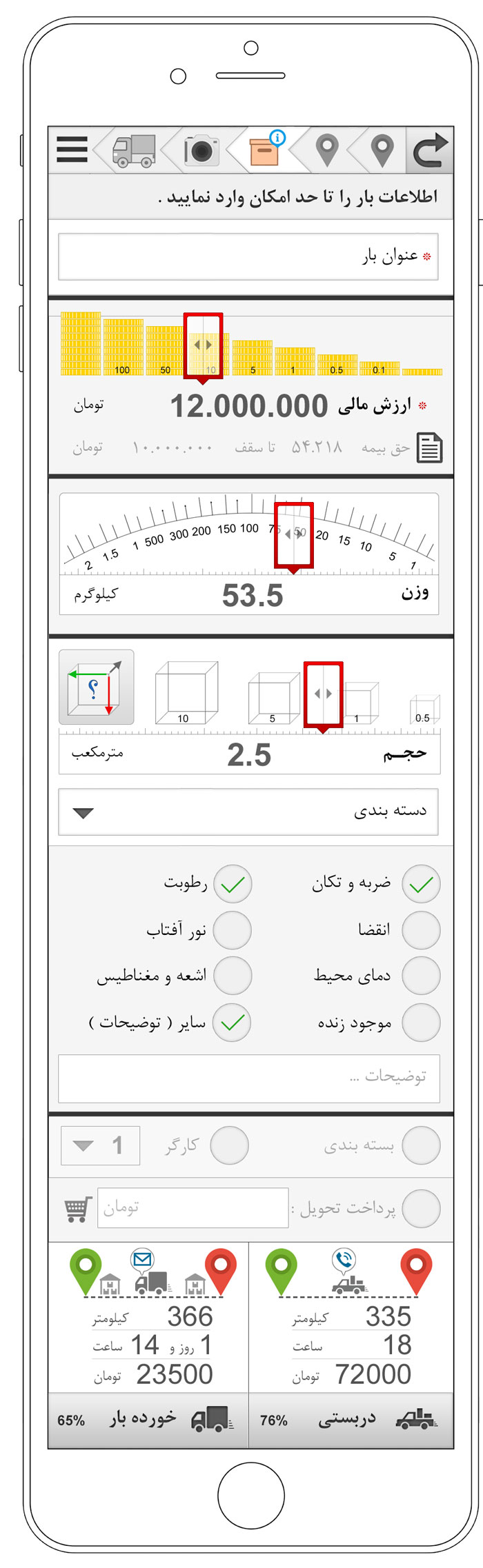
5. Ambient temperature
Refrigerated cars are used for frozen food
6. Radiation and Magnetism
If you are using rays or magnetic devices to display inside, or the cell phone of a microphone, etc., next to them is not clear. Note: In all cases of protection, give the user a warning packet.
7. Being alive
Features related to living organisms, respiration, nutrition, light and …
8. Other explanations
The ordering agent can add explanations to the limited characters associated with the load or method of delivery and remarks (250 characters)
d Total financial value (approx)
A text box and a scroll to reduce and manually increase the load margin that exponentially increases, not directly. There is a monetary value of USD and there is a minimum for the value of the load (for example, 100 thousand USD, which can be edited by management)
Insurance :
Next to that, the insurance bill is also calculated (calculated based on the tariffs attached by clicking on its icon).

a. Volume
1. Determine the extent of the total load. This item is increased logarithmically, not directly
2. Determine the dimensions and shape of the load in the three cube models, the horizontal and vertical rectangular cube is sufficient
3. Determine the number of each dimension may exist several times from a volume
4. Calculates the total volume of the system requested by the system to calculate the total volume.
5. The determination of manual dimensions in properties of objects should be dimensioned.
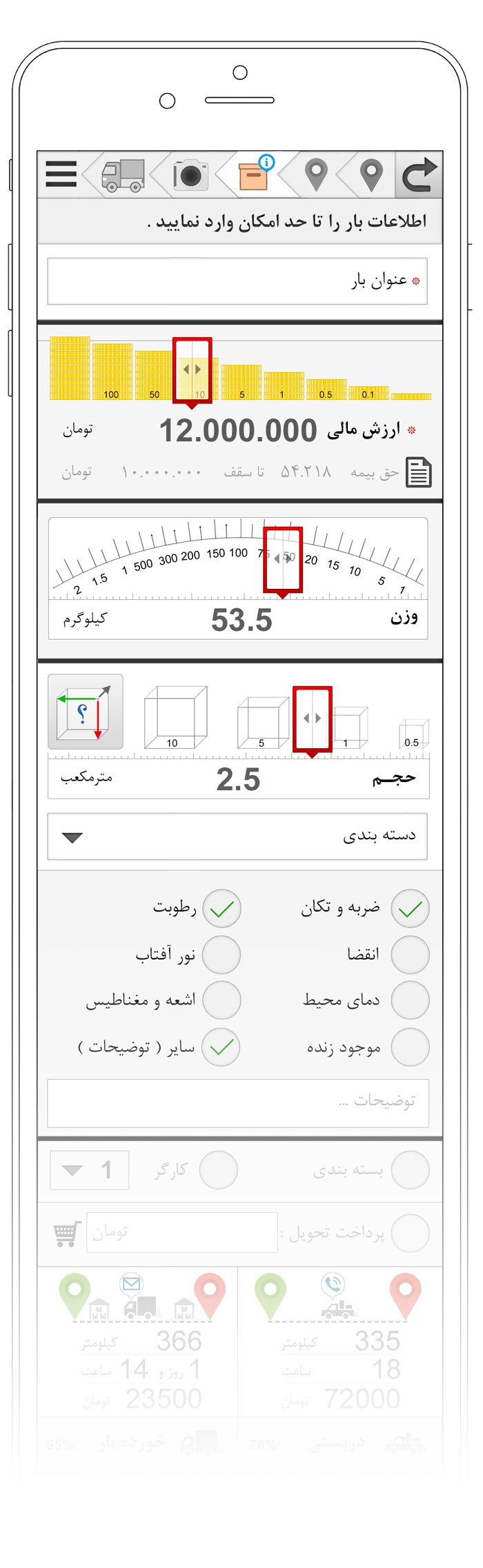
f Weight
A texting box and a scroll to reduce and manually increase the load of the incrementally increasing load, not directly. Depending on the type of load selected, the volume of the formula is obtained that calculates the weight proposition to help the customer’s imagination. The icon of this grade should be close to the scale.
g. Payment request to store before delivery (online stores)
Online stores or Instagram vendors can choose the option before the delivery of the goods to the recipient by the system that connects to their bank, set the amount and then load it and then settle it with the system.
1. Tick payment request
2. Amount received for cargo
h Features available for download
1. The worker chooses to load. He also determines the number between 1 and 5 2. Packing is only chosen. It requires calling from the system to order different packaging, which is possible after sending the photo to the user. But it’s not necessary to pack the photo
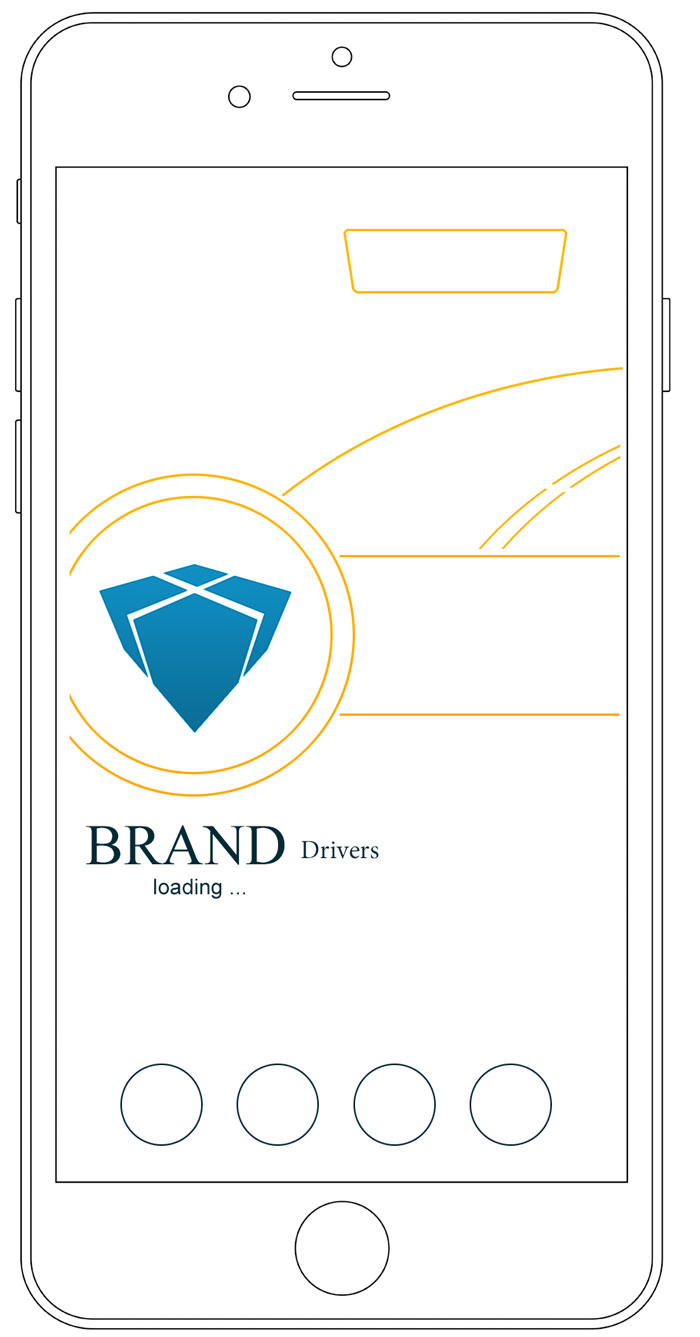
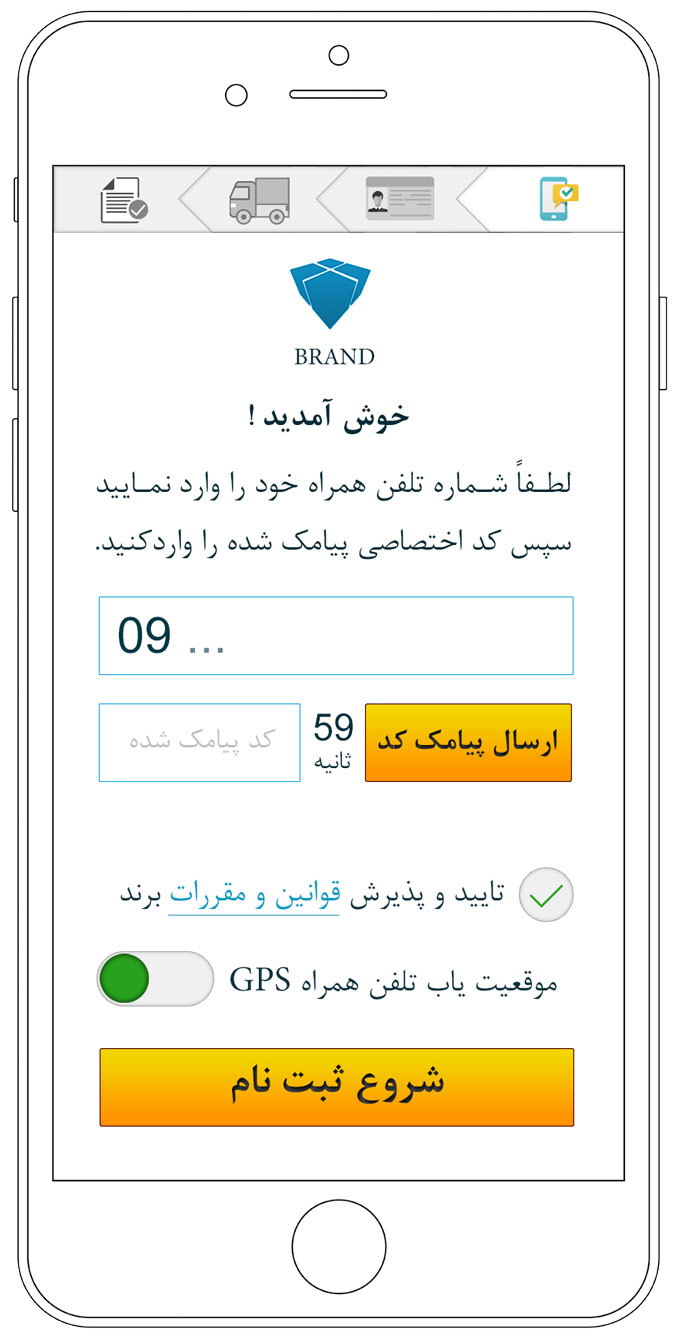
Vocabulary dictionary
1. Orders: Means of delivery of orders from users who have applied for a delivery.
2. Driver: same driver or main carrier.
1. Render and brand
This page is like the front page of the ordering, with the difference that it is used in the second color (orange) and displays the driver’s view, and the logo of the sponsors at the bottom.
2. Processes
1. Register Drivers
Registering drivers and entering their data is only done through a mobile application, which means that drivers do not go through the oral registration offices and receive the driver’s specific code because the driver should be able to use this level of their mobile phone. Until you receive the order and follow it up.
1. Register your mobile app
1. The mobile number is the number of each driver’s number to his number (primary code)
2. SMS validation and Smart SMS reading by the program (without the obligation to enter SMS sent by the driver)
3. Acceptance of the rules is checked by default.
صفحهات برنامه متصدیان انبار ها

1. Registration
First, each agent is asked about the number of his warehouse from the representative, and after installing the program, he will then enter that number into the representative of that particular proprietary warehouse (for each time it is installed on the mobile phone, send a code to the agent. It is done by entering your personal information code, which includes the name and photo.
1. Warehouse number
2. Curriculum code
3. Name of the curator
4. Salafi photo, gallery
5. Approving the rules of the operators
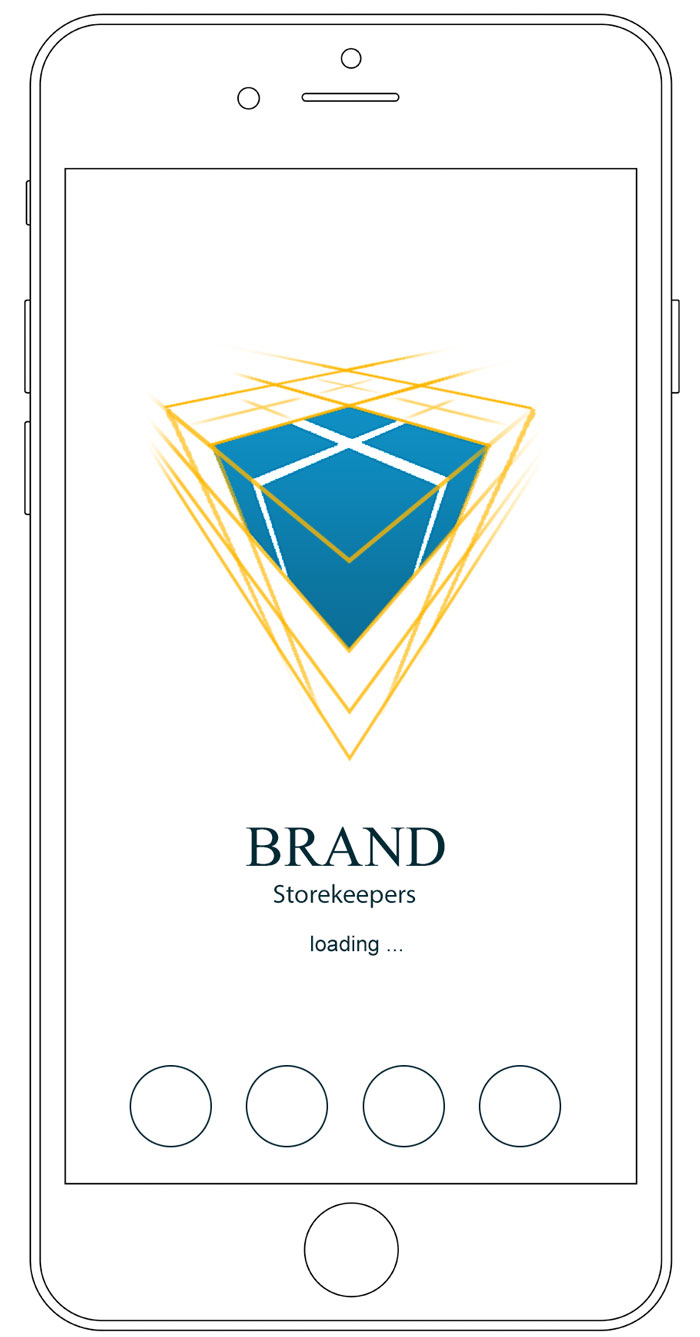
2. List tabs
1. Receipt All incoming shipments to the warehouse are listed in this list for all the operators of that warehouse. However, each ticker will load the load, this time it will be transmitted to the posting page.
At the same time, with the number of the load, this system can connect to the bar code reader, which at any time was assigned to the loads sent by the ordering party to the barcode reader.
2. Submission of the list of submissions by ticking its responsibility to the intercity driver and in the list of receipts from the warehouse of destination (or the deliverer’s driver to the recipient at the destination)

3. List line
1. Tick tick confirmation of loading or loading time
2. Load Title
3. Number of times
4. Bill of Lading link
5. Referral
1.From the source driver with a photo and a name
2. To destination driver
3. To the warehouse destination
Because the drivers of the trailer are not loaded, only the warehouse of the destination is known from time to time. Trailer drivers only have a way and GPS.
4. Personal page edit manager profile
Is the same page as other users.
Barcode reader :
If you add a barcode reader, you can connect it to the system and tick off the code by reading the bar code, which means that the camera on the screen is bright and reads the barcodes on time.
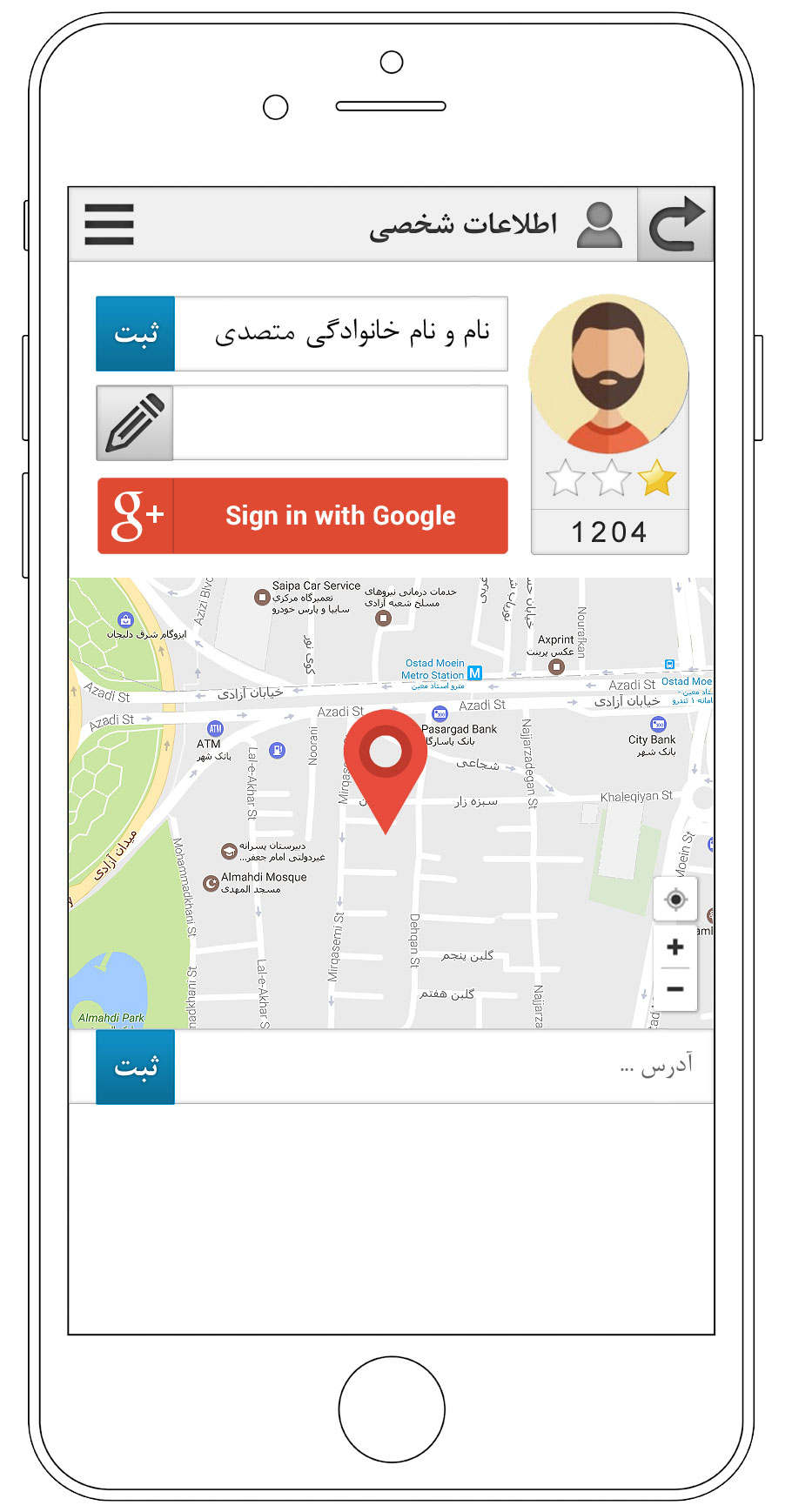
5. Financial Output Activities
1. Fine
2. Discount
3. Award
6. Cargo insurance
Based on the fare and financial value of the insurance, it is agreed with insurance companies.
7. Remaining volume of pickups and trailer!
This item can be checked in the future. The driver is responsible for the original manuscript.
8. You have a warehouse
1. Not loaded
1. Come back
2. Non-delivery
3. Loose
2. Pregnant for delivery
1. The titles of computational formulas
1. Fare
Based on the weight, volume, distance, car, etc., the fare is calculated for each time.
2. Drivers’ rights and how to pay
How financial interactions are calculated for drivers, so that the system is profitable.
3. Income of the system
The various inputs of the system are reviewed and, to some extent, phased out.
1. Commission
1. From the driver’s cab
2. From the warehousing of the operators
2. Bank’s financial account turnover
3. Advertising
4. Special account operators
5. Sale of the license system
6 Reduced partnership with shipped cargo
7. Expert Advice reports of shipping companies
8. Research related to transportation of system statistics
4. Scores
Activities Scoring is based on the type of user’s rush operation
1. Orderers
2. Drivers
3. Operators